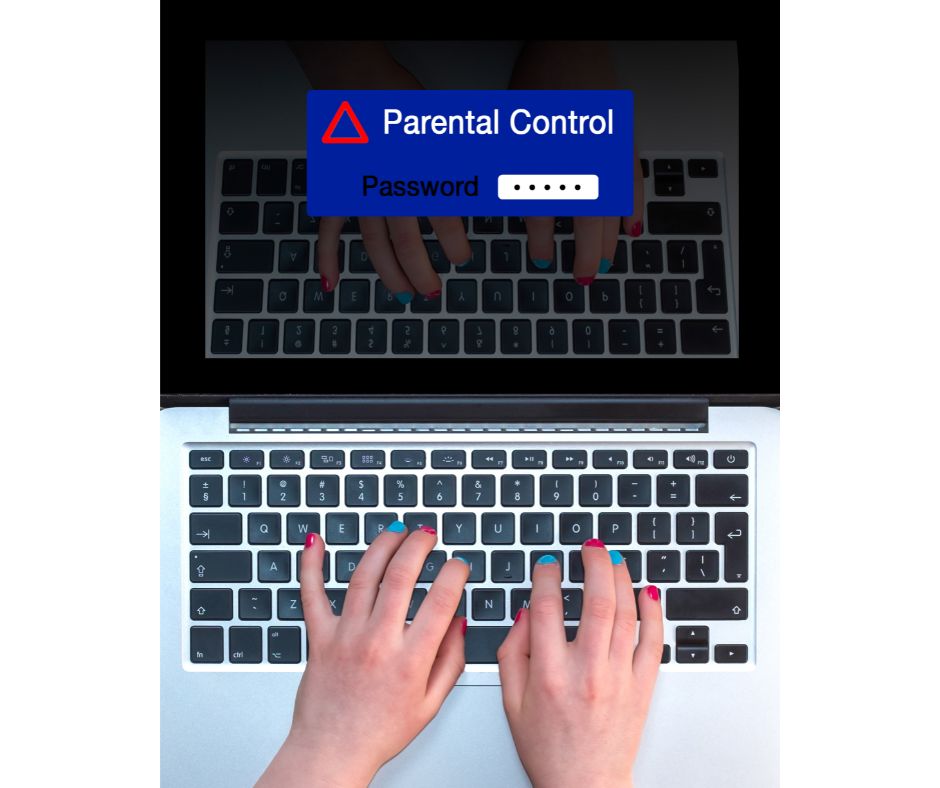
Okay, let’s talk about YouTube and our kids. It’s a jungle out there, right? YouTube is amazing – it’s full of educational stuff, funny videos, and basically anything a kid could be interested in. But it’s also… well, it’s the internet. And the internet has things we definitely don’t want our kids seeing. So, what’s a parent to do?
Setting Boundaries with Parental Controls
:max_bytes(150000):strip_icc()/005_youtube-parental-controls-2487977-5bca5d9046e0fb0026e5c737.jpg)
One of the best starting points is YouTube’s built-in parental controls. I know, I know, setting them up can feel like a chore. But trust me, it’s worth the effort. You can restrict content based on age, which is a HUGE help. YouTube uses algorithms (fancy computer stuff!) to try and filter out inappropriate videos. It’s not perfect, of course, but it’s a pretty good safety net. Another great feature is supervised accounts. You can create a Google account for your child and manage their YouTube experience directly. This lets you approve content, set time limits, and see what they’re watching. This means you can engage with them about their interests but from a position of knowing that they aren’t being exposed to just anything.
YouTube Kids: A Curated Space
Consider YouTube Kids, too. It’s a separate app designed specifically for children. Think of it as a walled garden where you have much greater control over what gets planted. The app offers pre-selected channels and videos aimed at younger viewers. Plus, you can create profiles for each child, tailoring the content to their age and interests. You can also block specific videos or channels that you don’t want them watching, even if they seem age-appropriate. My experience has been that this is most useful with the younger demographic. As kids get older, they’ll start to outgrow the confines of YouTube Kids, so that supervised account strategy comes into play more often.
Beyond the App: Open Communication
But parental controls are just one piece of the puzzle. The most important thing is to talk to your kids about internet safety. Explain to them why certain content isn’t appropriate and encourage them to come to you if they see something that makes them uncomfortable. Make it a regular conversation, not just a one-time lecture. When you establish open communication, they’re more likely to approach you when something seems odd. Let them know that not everything they see online is true, and that it’s okay to question things. It’s also important to emphasize the importance of being respectful online, just as they would be in real life.
Staying Informed and Engaged

Stay involved! Take an interest in what your kids are watching. Watch videos with them, discuss the content, and help them develop critical thinking skills. It’s amazing what you can learn just by paying attention to what grabs their attention. There are also tons of resources available online to help parents navigate the digital world. Look for articles, videos, and forums where you can learn from other parents and experts. Don’t be afraid to experiment with different settings and approaches to find what works best for your family. Every child is different, and what works for one may not work for another.
Ultimately, it’s about finding a balance between protecting our kids and letting them explore the world around them. YouTube can be a valuable tool for learning and entertainment, but it’s essential to use it responsibly. By using parental controls, communicating openly with our kids, and staying involved in their online activities, we can help them navigate the digital world safely and confidently. It’s an ongoing process, but it’s one that’s worth the effort.
If you are looking for What you need to know about the new YouTube Kids parental controls you’ve came to the right page. We have 10 Images about What you need to know about the new YouTube Kids parental controls like YouTube Kids Parental Controls – Screen Time, YouTube Kids Parental Controls – Screen Time and also How to Use YouTube's Parental Controls. Here you go:
What You Need To Know About The New YouTube Kids Parental Controls

coolmomtech.com
kids controls parental need know what
YouTube Kids Parental Controls – Screen Time
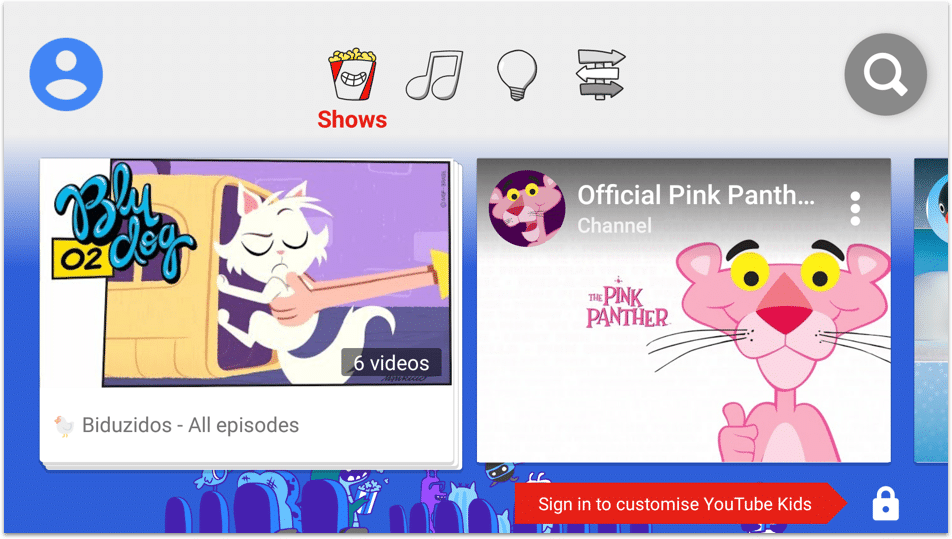
screentimelabs.com
parental
YouTube Kids Parental Controls Guide – Kiddos Blog

kiddosblog.com
YouTube Kids App Gets Better Parental Controls, Finally.

coolmomtech.com
controls parental kids finally gets better app
YouTube Kids' Parental Controls Are Easily Bypassed | Mashable

mashable.com
How To Use YouTube's Parental Controls
:max_bytes(150000):strip_icc()/005_youtube-parental-controls-2487977-5bca5d9046e0fb0026e5c737.jpg)
www.lifewire.com
parental controls sie confirm den datei
YouTube Kids Parental Controls Guide – Kiddos Blog
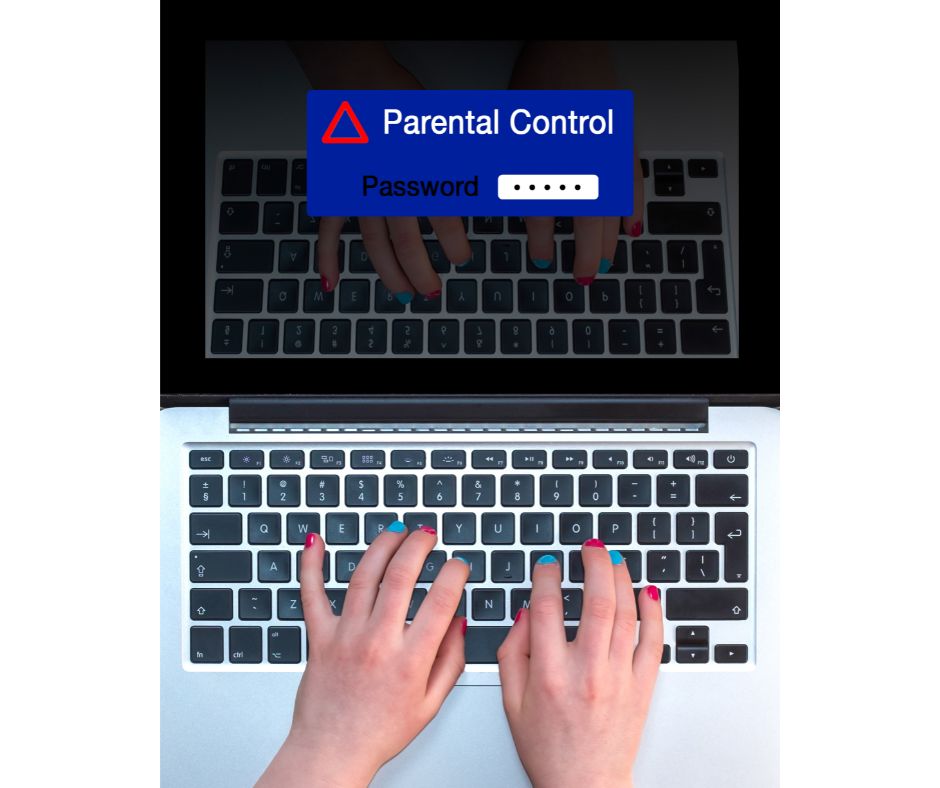
kiddosblog.com
YouTube Parental Controls – YouTube

www.youtube.com
parental
YouTube Kids' Parental Controls Are Easily Bypassed | Mashable

mashable.com
YouTube Kids Parental Controls – Screen Time
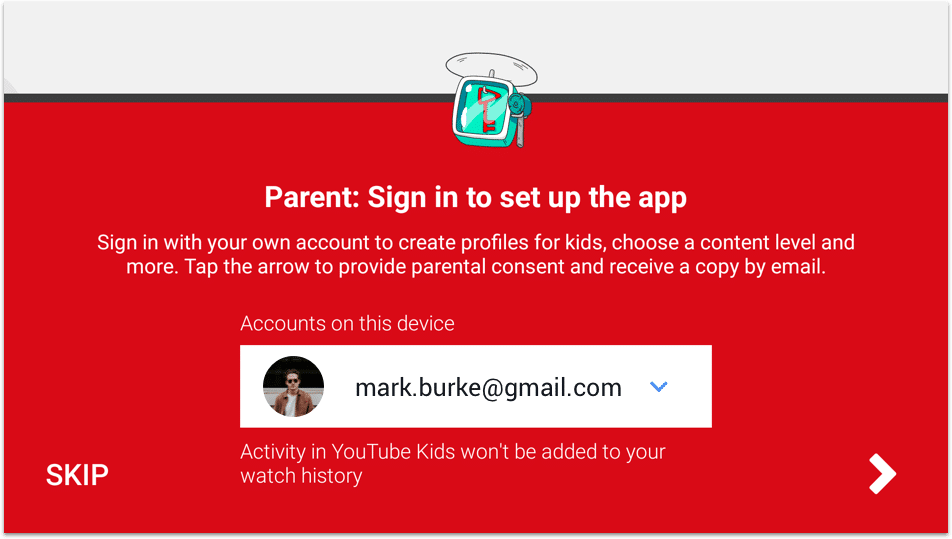
screentimelabs.com
Youtube kids parental controls. Youtube kids parental controls guide. Youtube kids parental controls guide







:max_bytes(150000):strip_icc()/008_how-to-factory-reset-a-lenovo-laptop-5115817-a67348722ce94f9783881ea29e596310.jpg)