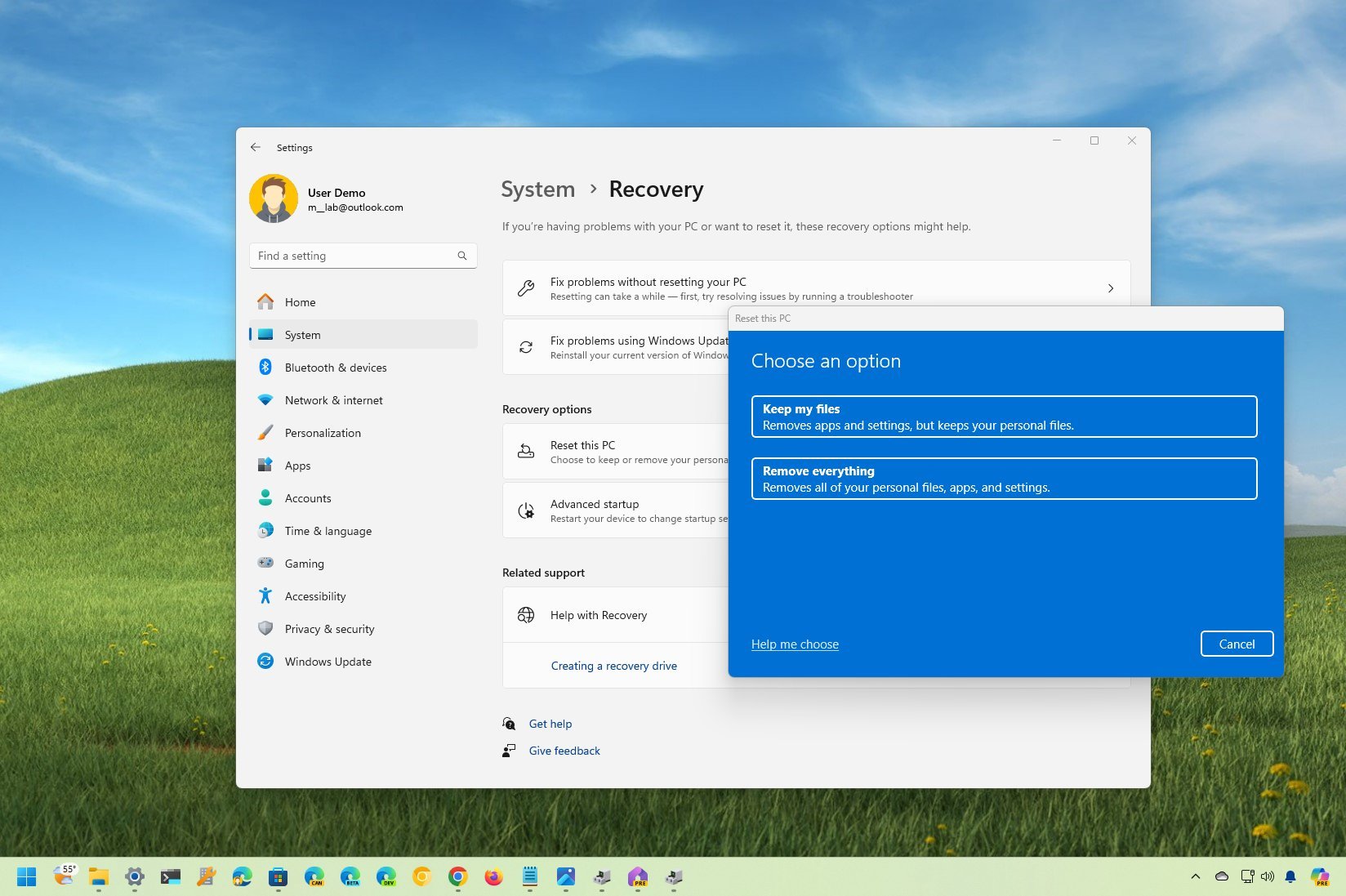
Okay, so you’re thinking about resetting your Windows 11 PC. Maybe things have gotten a little sluggish, or you’re planning to sell it and want to wipe everything clean. Whatever the reason, it’s a pretty straightforward process, and I’m here to walk you through it. Think of it as giving your computer a fresh start, like spring cleaning for your digital life. It’s like hitting the refresh button on your entire system. Let’s dive in!
Resetting Your Windows 11 PC: A Fresh Start
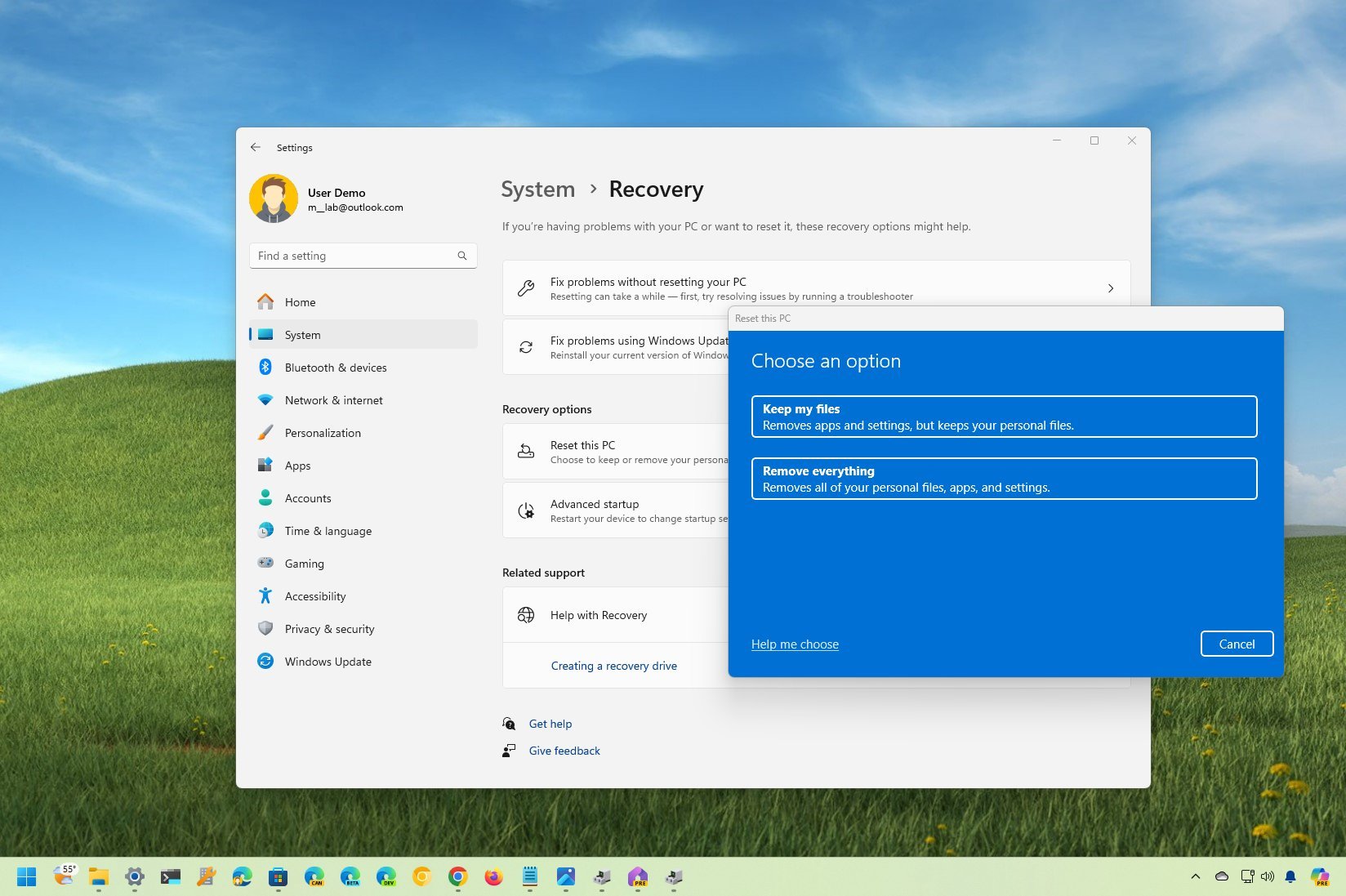
The first thing you’ll want to do is navigate to the Settings app. You can get there by pressing the Windows key and typing “Settings,” then hitting Enter. Once you’re in Settings, look for the “System” section. Inside the System section, scroll down until you find the “Recovery” option. Click on that. This is where the magic happens.
Now, you’ll see a section titled “Recovery options,” and under that, you’ll find a button labeled “Reset PC.” Click on that button. This is the starting point of your reset journey. Windows 11 is pretty user-friendly and will guide you through the rest of the process. Once you click that button, a window will pop up asking you how you want to proceed. You’ll have two main choices to make: “Keep my files” or “Remove everything.”
If you choose “Keep my files,” Windows will reinstall itself, but it will preserve your personal files, like documents, pictures, music, and videos. This is a good option if you’re just trying to fix some performance issues or software glitches. If you choose “Remove everything,” Windows will completely wipe your hard drive, removing all your personal files, apps, and settings. This is the option you’ll want to choose if you’re selling or giving away your PC.
Choosing Your Reset Option: Keep or Remove?
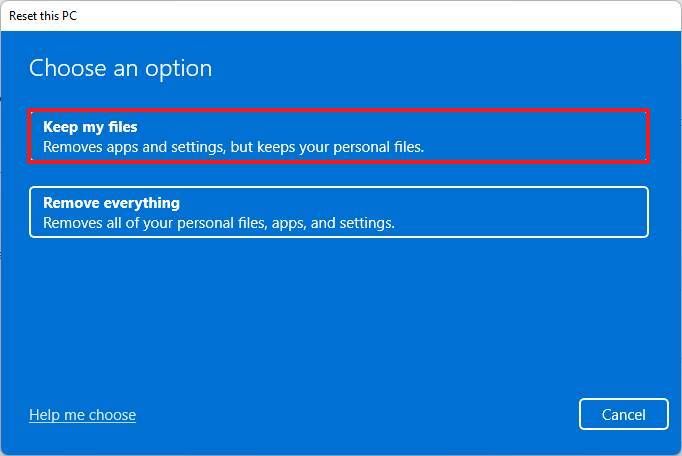
If you select “Remove everything,” you’ll be presented with another choice: whether to clean the drive thoroughly or just remove your files. Cleaning the drive thoroughly takes longer but makes it much harder for someone to recover your data. This is highly recommended if you’re concerned about privacy. If you’re just resetting your PC for personal use and don’t have sensitive data, the quicker option is fine.
Once you’ve made your selections, Windows will give you a summary of what’s about to happen. Read it carefully to make sure you understand what you’re doing. Then, click the “Reset” button. Your computer will restart, and the reset process will begin. This can take anywhere from a few minutes to a few hours, depending on the speed of your computer and the options you chose. Just be patient and let it do its thing. Don’t interrupt the process, as this could cause problems. After the reset is complete, your computer will restart again, and you’ll be greeted with the Windows 11 setup screen, just like when you first got your PC. You’ll need to go through the setup process, create a user account, and connect to the internet. And that’s it! Your Windows 11 PC has been successfully reset to factory settings. It’s like brand new!
If you are searching about How to reset a Windows 11 PC to factory settings | Windows Central you’ve came to the right page. We have 10 Pictures about How to reset a Windows 11 PC to factory settings | Windows Central like How to Reset Windows 11 To Factory Settings – Ulasdok, How to reset a Windows 11 PC to factory settings | Windows Central and also How to reset a Windows 11 PC to factory settings | Windows Central. Here you go:
How To Reset A Windows 11 PC To Factory Settings | Windows Central
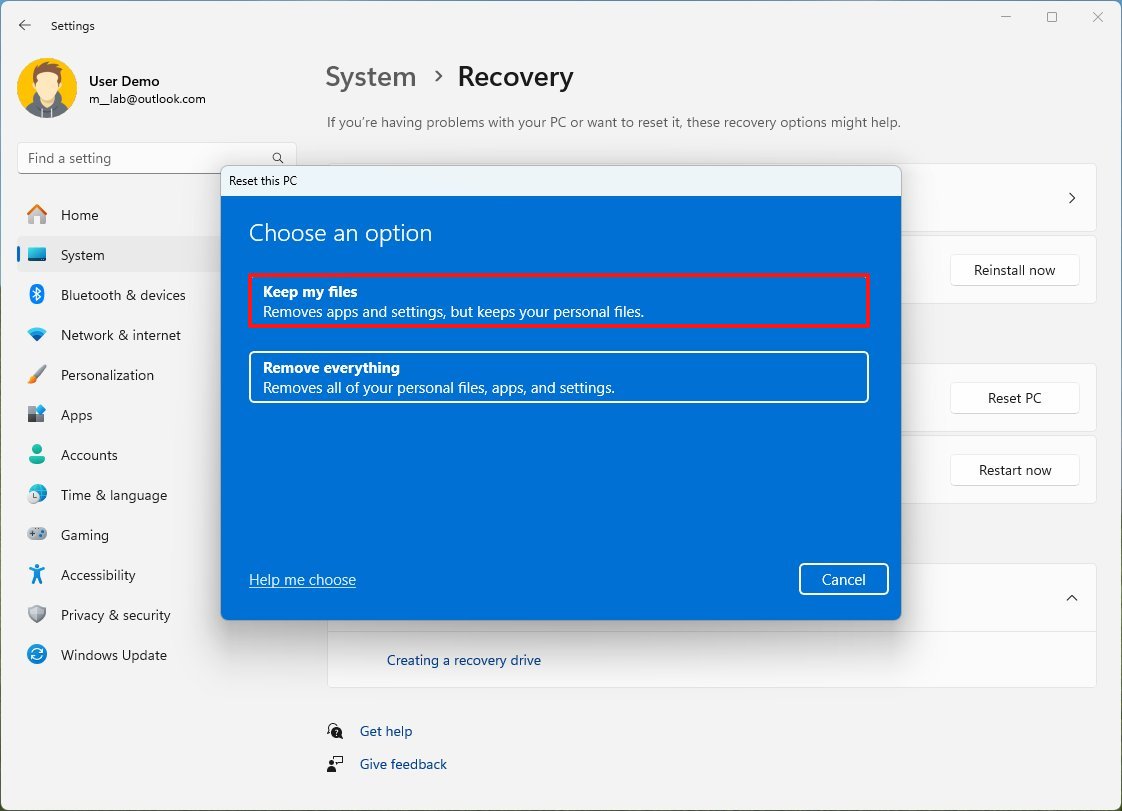
www.windowscentral.com
How To Reset A Windows 11 PC To Factory Settings | Windows Central
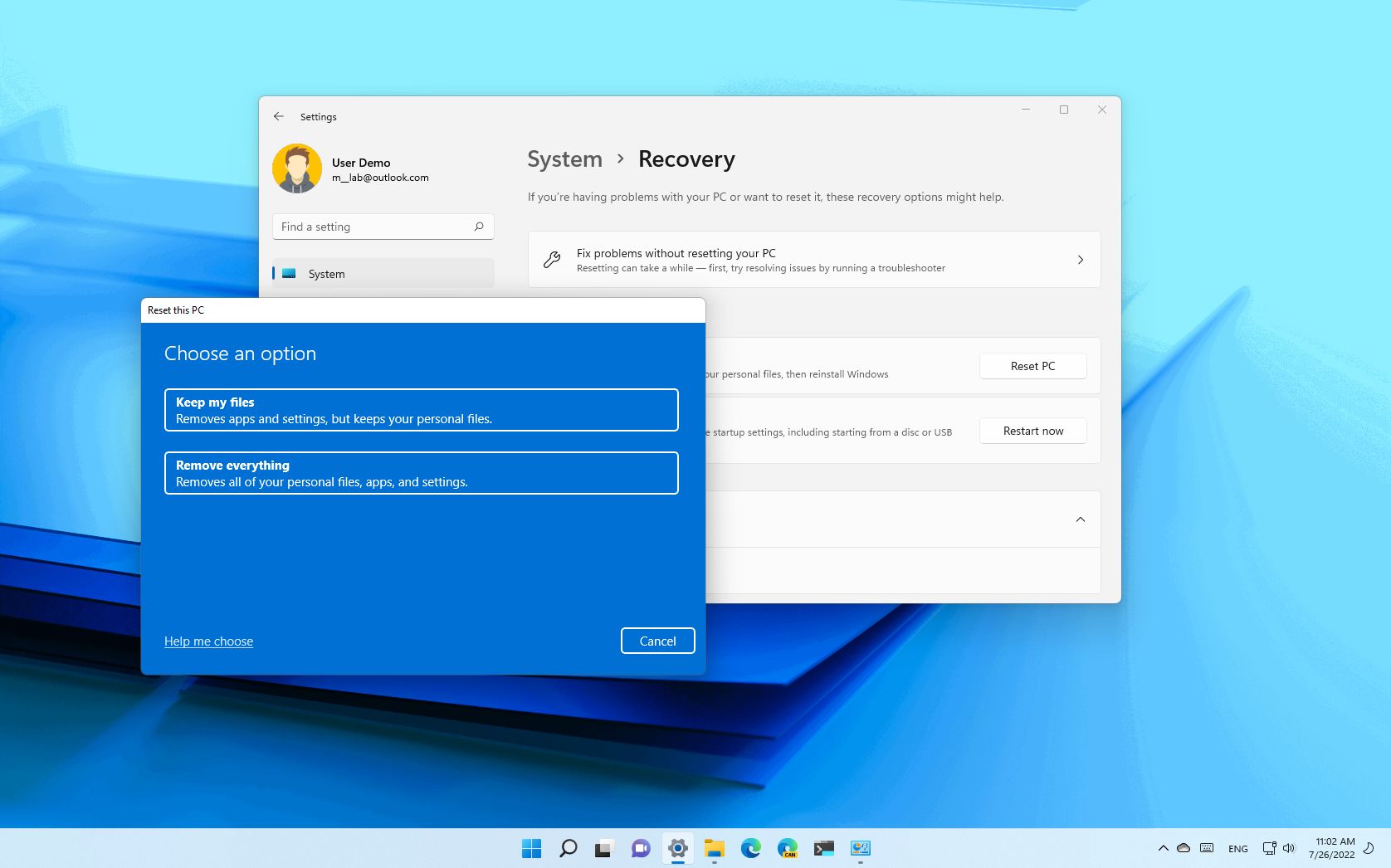
www.windowscentral.com
How To Reset A Windows 11 PC To Factory Settings | Windows Central

www.windowscentral.com
How To Reset A Windows 11 PC To Factory Settings | Windows Central

www.windowscentral.com
How To Reset A Windows 11 PC To Factory Settings | Windows Central
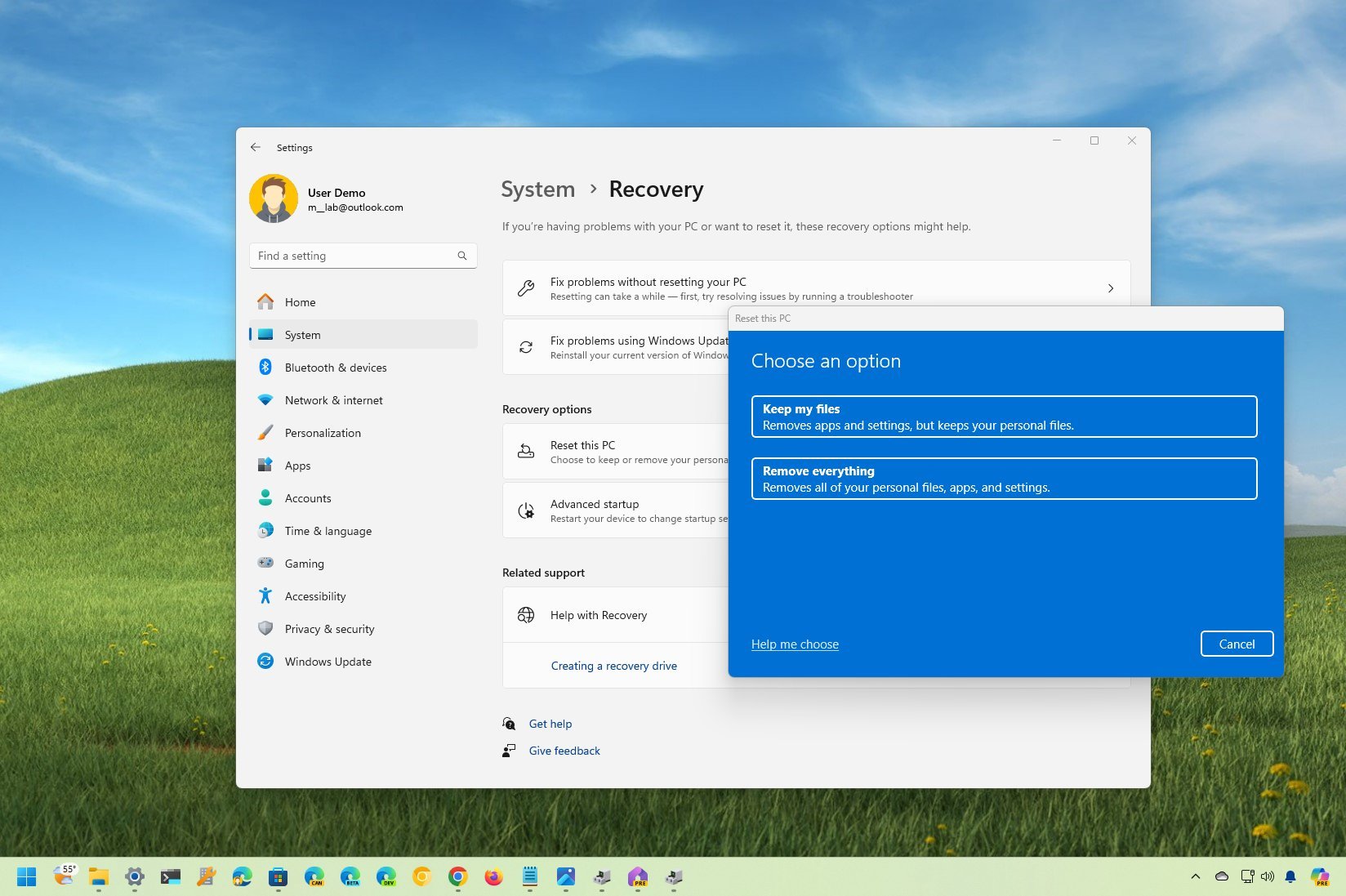
www.windowscentral.com
How To Reset A Windows 11 PC To Factory Settings | Windows Central
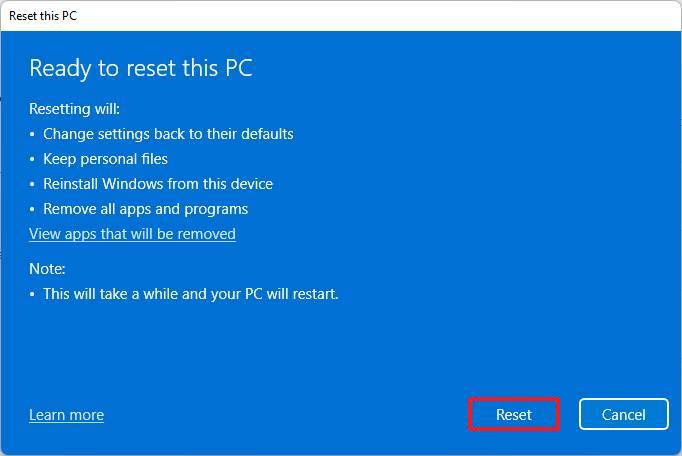
www.windowscentral.com
How To Reset Windows 11 To Factory Settings – Ulasdok

ulasdok.com
How To Reset A Windows 11 PC To Factory Settings🥎 Atualizações Do Bolão

mindeduca.com.br
How To Reset A Windows 11 PC To Factory Settings | Windows Central
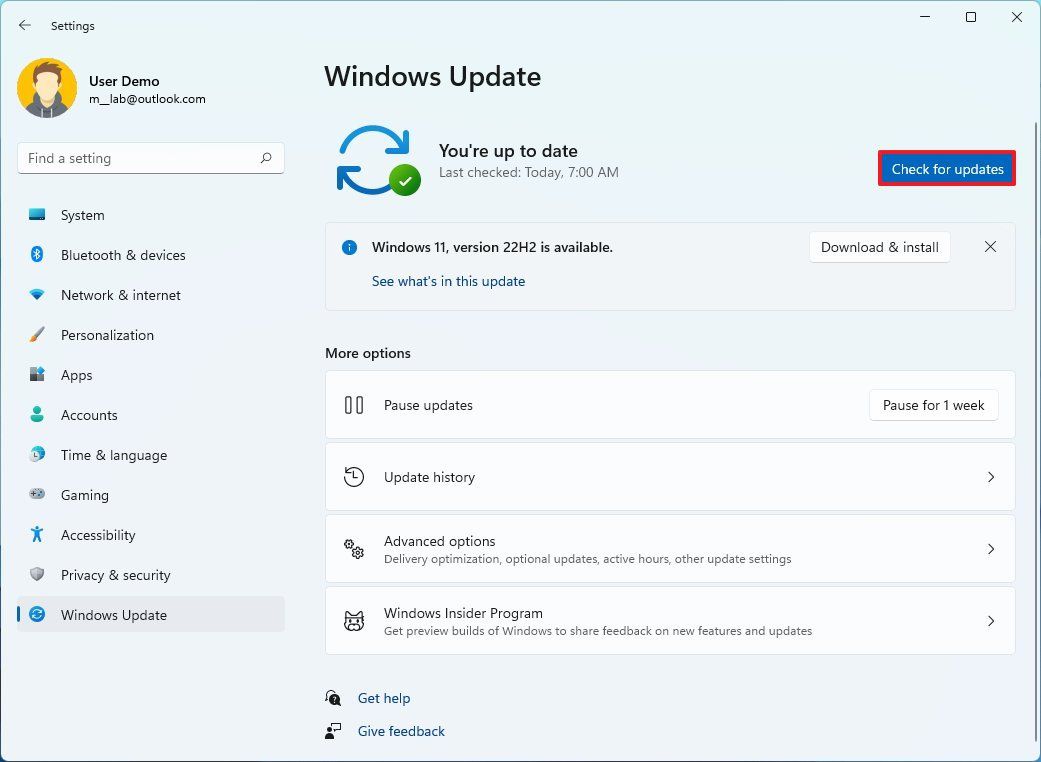
www.windowscentral.com
How To Reset A Windows 11 PC To Factory Settings | Windows Central
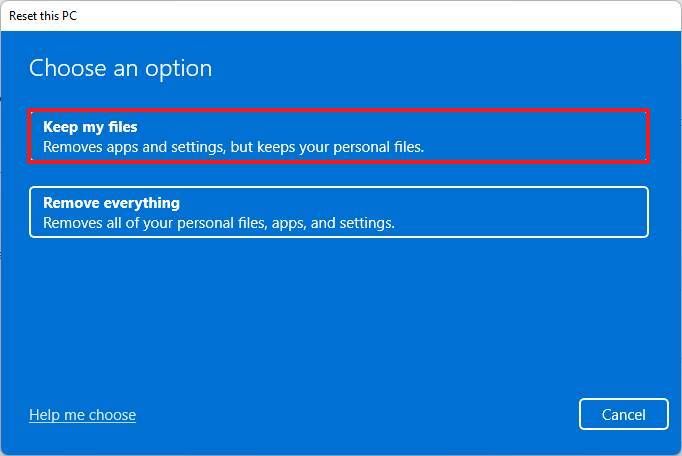
www.windowscentral.com
How to reset a windows 11 pc to factory settings. How to reset a windows 11 pc to factory settings. How to reset a windows 11 pc to factory settings







:max_bytes(150000):strip_icc()/008_how-to-factory-reset-a-lenovo-laptop-5115817-a67348722ce94f9783881ea29e596310.jpg)