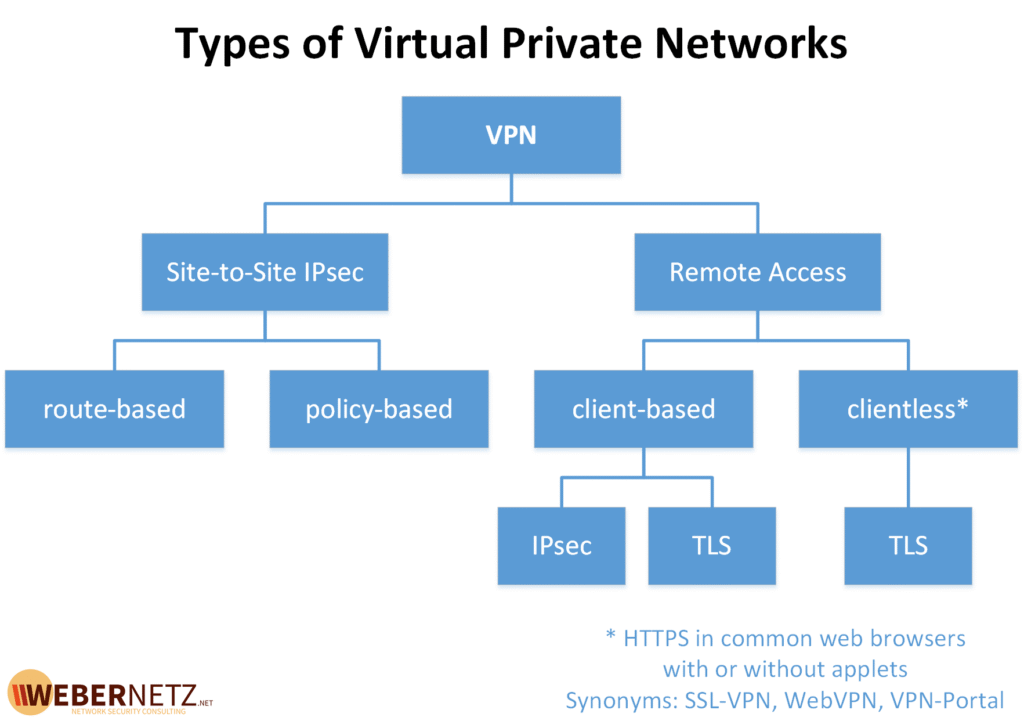
Let’s dive into the world of Virtual Private Networks (VPNs) and explore some interesting perspectives on their architecture and usage. VPNs have become increasingly essential in today’s digital landscape, offering a secure and private way to access the internet. But with so many options and configurations available, understanding the underlying concepts can be quite helpful. We’ll be looking at different aspects, from cloud-based VPN services to hardware solutions, and discussing the pros and cons of each.
VPN Service Comparison: AWS vs Azure vs GCP
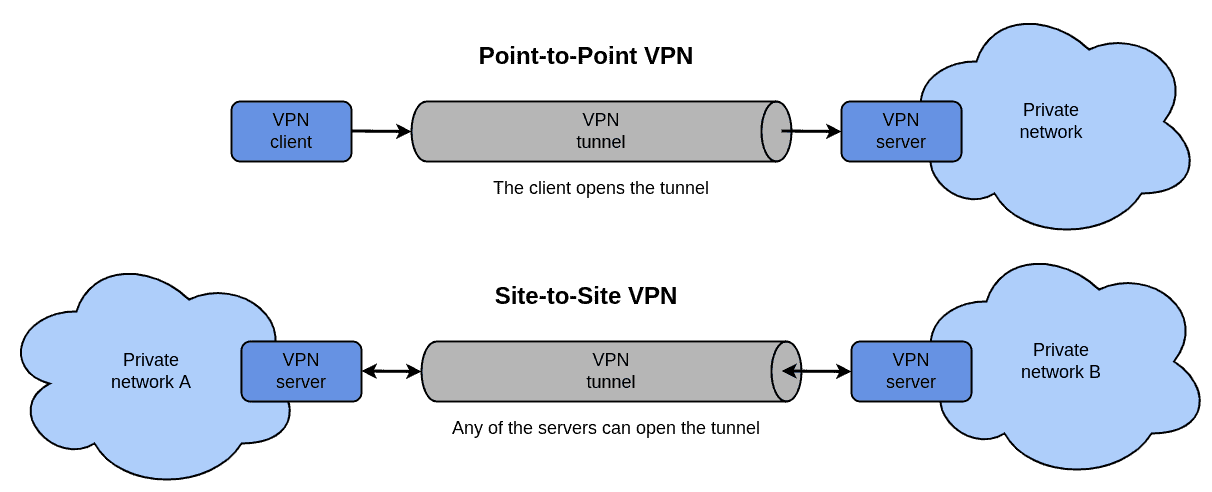
When it comes to cloud infrastructure, Amazon Web Services (AWS), Microsoft Azure, and Google Cloud Platform (GCP) are the titans. Each offers robust VPN services, but their architectures and approaches vary significantly. This diagram helps illustrate the core components and how they integrate within each platform. Key differences often lie in the routing mechanisms, security protocols, and ease of integration with other cloud services. For instance, AWS often leverages its Virtual Private Cloud (VPC) service for establishing secure connections, while Azure utilizes its Virtual Network (VNet) service. GCP has its own equivalent, the Virtual Private Cloud (VPC) as well. Understanding the nuances of each platform is vital for choosing the right VPN solution for your specific needs.
Consider the scenario of a company migrating its on-premises infrastructure to the cloud. A VPN connection is crucial for securely extending their internal network into the cloud environment. Each cloud provider offers tools and services to facilitate this, but the implementation details and management overhead can differ significantly. For example, AWS Site-to-Site VPN offers a managed service for establishing secure connections between your on-premises network and your AWS VPC. Azure VPN Gateway provides similar functionality within the Azure ecosystem, while Google Cloud offers Cloud VPN. When choosing a cloud VPN solution, think about the size of your organization, where the servers located, how often traffic moves.
VPN Router vs. VPN on Device: Which is Best?
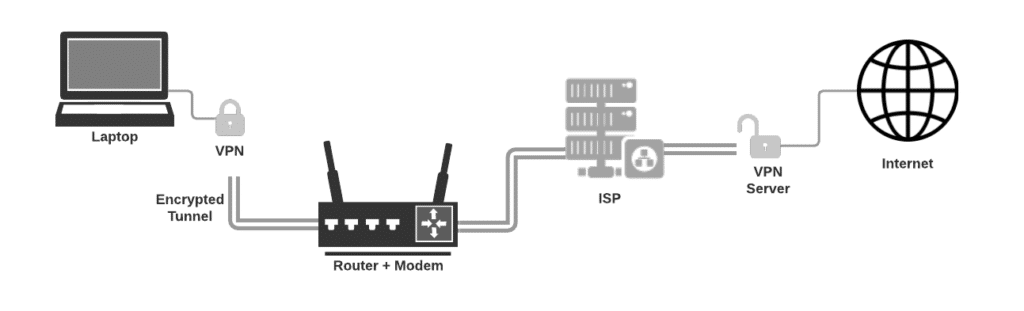
Another critical decision point is whether to implement a VPN at the router level or on individual devices. Installing a VPN directly on each device – be it a laptop, smartphone, or tablet – offers granular control and flexibility. You can configure different VPN settings for each device, tailoring the security to specific use cases. However, this approach can be cumbersome to manage, especially for a large number of devices. Each device needs its own VPN client installed and configured, and updating settings across all devices can be time-consuming.
On the other hand, a VPN router provides a centralized solution for securing all devices connected to your network. This means that all traffic originating from your home or office network is automatically routed through the VPN, providing comprehensive protection without needing to configure individual devices. This is especially beneficial for devices that don’t typically support VPN software, like smart TVs or gaming consoles. The downside is that you lose some of the granular control offered by device-level VPNs, and the router itself becomes a single point of failure. A router VPN ensures every device has secure internet connection, without needed configuration on each one.
The “best” approach depends on your specific needs and priorities. If you require maximum control and flexibility, device-level VPNs might be the way to go. But if you prioritize ease of management and comprehensive network protection, a VPN router could be a better choice. Ultimately, understanding the strengths and weaknesses of each approach will empower you to make an informed decision that aligns with your security goals.
If you are searching about VPN Service Comparison — AWS Vs Azure Vs GCP By Richard, 59% OFF you’ve came to the right page. We have 10 Pictures about VPN Service Comparison — AWS Vs Azure Vs GCP By Richard, 59% OFF like Exploring the Basics of VPN Devices: What They Are and How They Work, Which one to choose: Hardware VPN device vs software VPN? – AstrillVPN Blog and also VPN Service Comparison — AWS Vs Azure Vs GCP By Richard, 59% OFF. Here it is:
VPN Service Comparison — AWS Vs Azure Vs GCP By Richard, 59% OFF
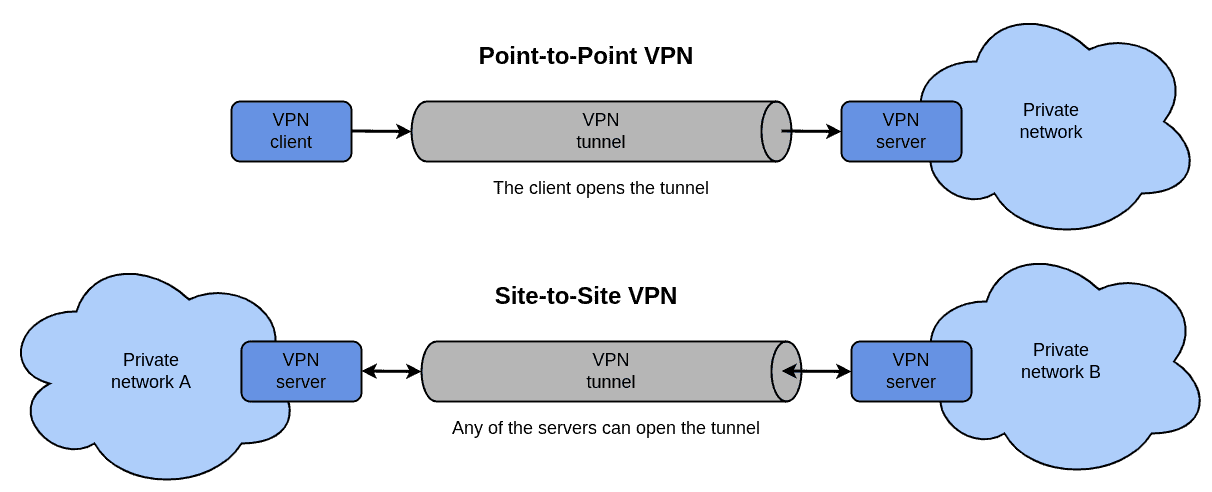
www.gbu-hamovniki.ru
The Ultimate Guide To Setting Up A VPN Hardware Device
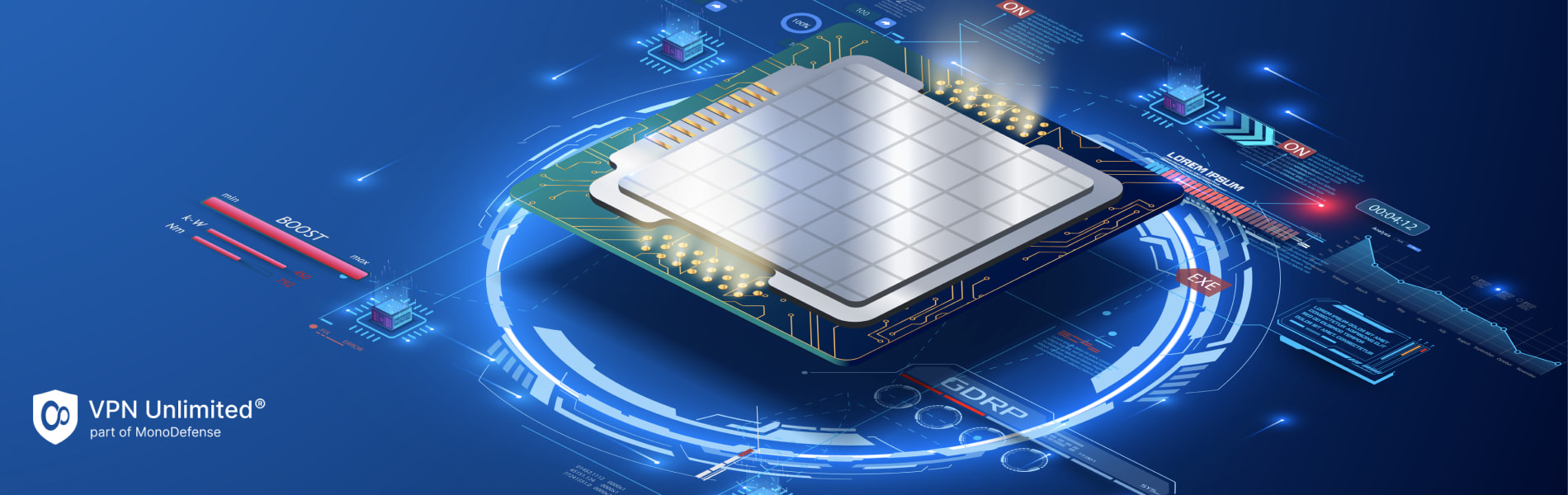
www.vpnunlimited.com
Which One To Choose: Hardware VPN Device Vs Software VPN? – AstrillVPN Blog
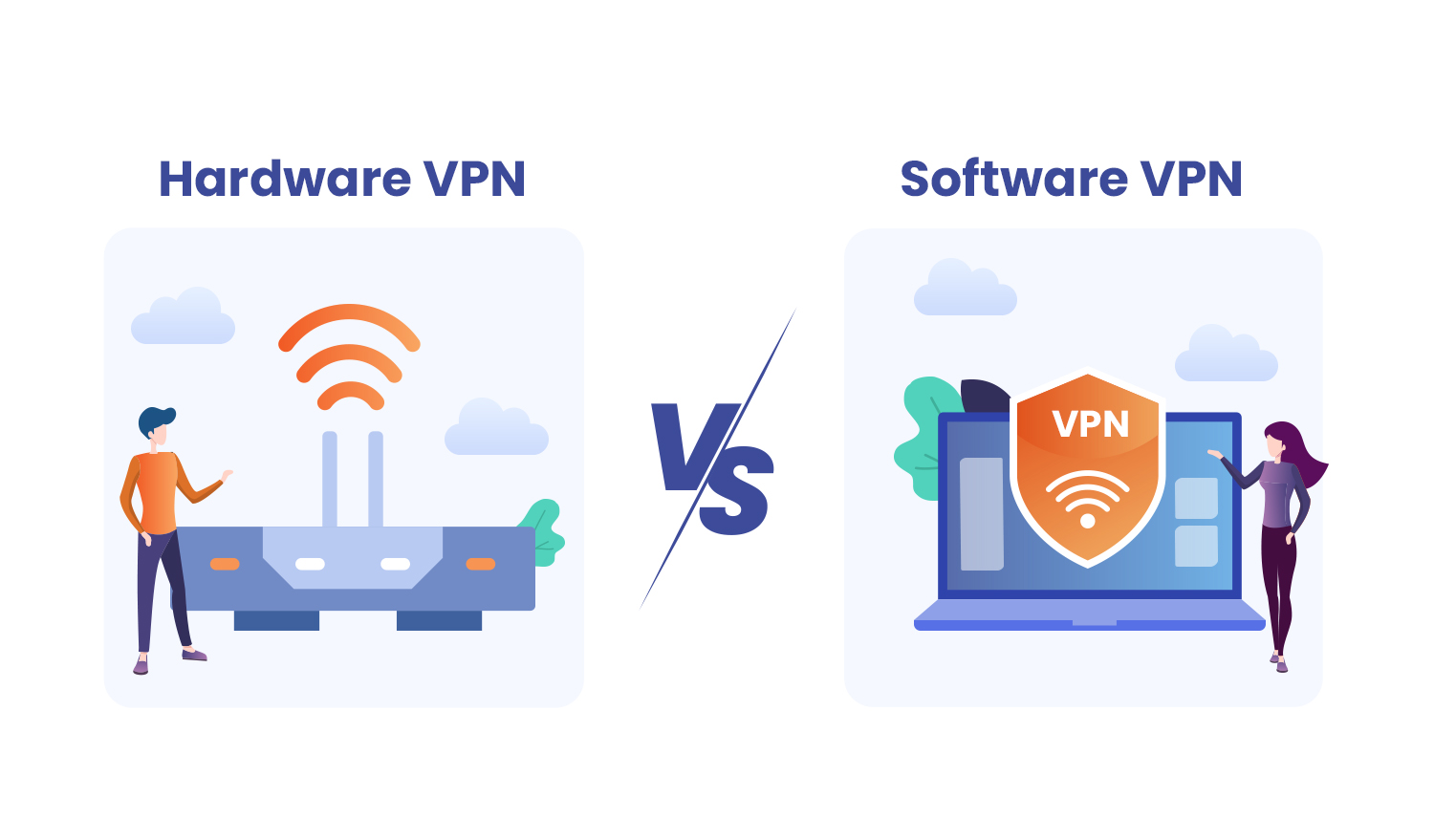
www.astrill.com
VPN On Device Vs. Router

latestcomputergadgets.com
vpn router
VPN Router Vs. VPN On Device – Which Is Best? [2024]
![VPN router vs. VPN on device - which is best? [2024]](https://www.privacyaffairs.com/wp-content/uploads/2018/05/VPN-diagram-1024x311.png)
www.privacyaffairs.com
vpn router privacyaffairs
Remote Access VPN Guide | Greyson Technologies | Florida
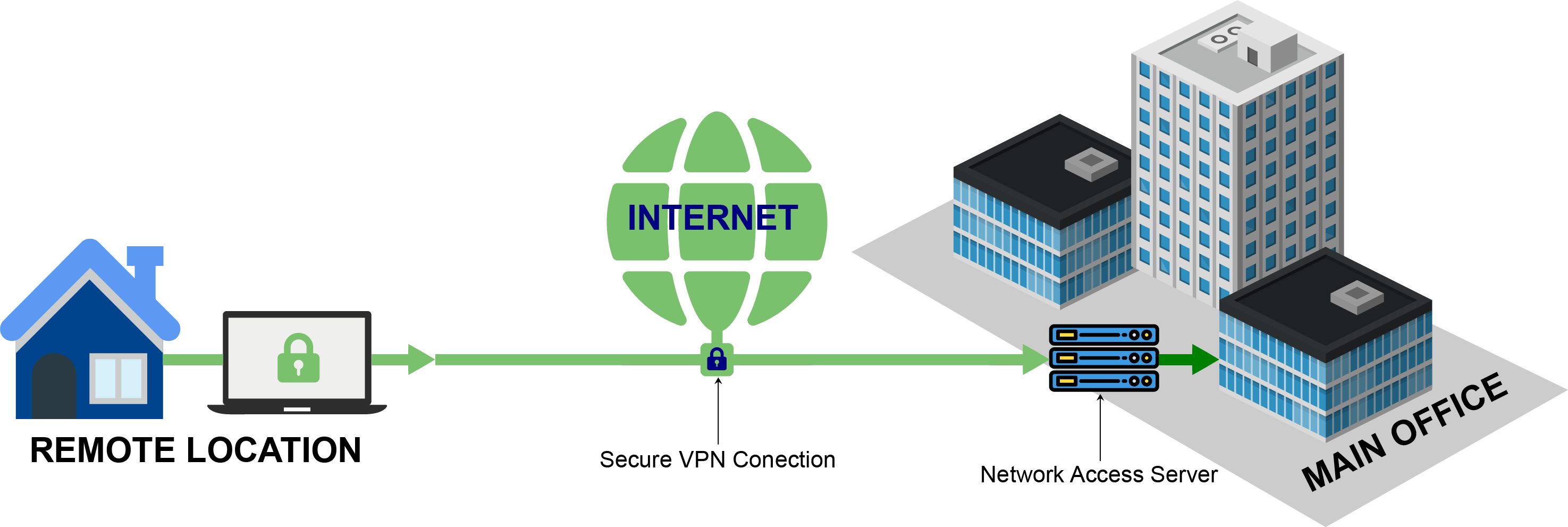
www.greyson.com
remote access vpn greyson
This VPN Hardware Device Offers An All-in-one Security Solution, And It

www.popsci.com
What Is A VPN? | What VPNs Are Used For – Namecheap

www.namecheap.com
vpn what how works vpns definition vs simple connection proxy servers
Types Of VPN | Weberblog.net

weberblog.net
vpn weberblog encryption
Exploring The Basics Of VPN Devices: What They Are And How They Work

locall.host
Exploring the basics of vpn devices: what they are and how they work. This vpn hardware device offers an all-in-one security solution, and it. Types of vpn







:max_bytes(150000):strip_icc()/008_how-to-factory-reset-a-lenovo-laptop-5115817-a67348722ce94f9783881ea29e596310.jpg)