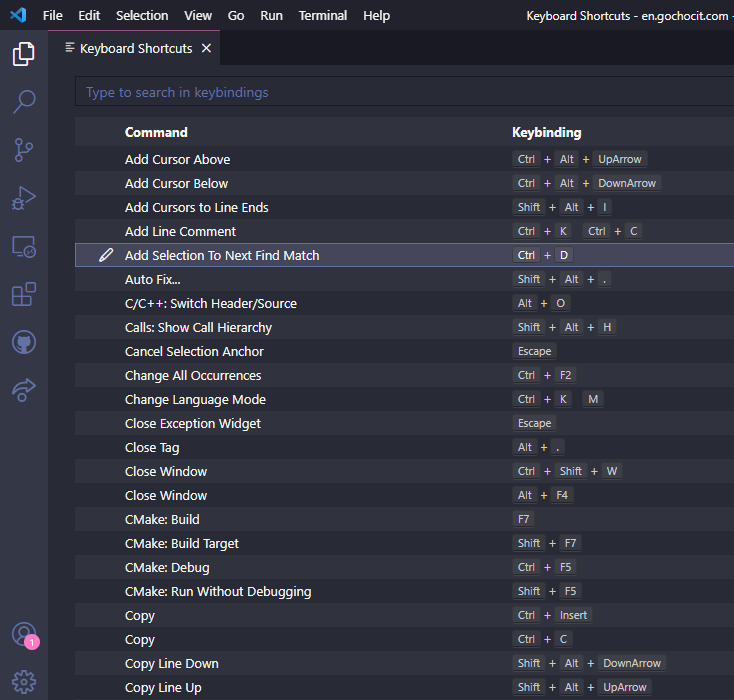
Visual Studio Code (VS Code) has become an indispensable tool for developers across various domains. Its versatility, extensive plugin ecosystem, and intuitive interface contribute to its widespread adoption. Mastering VS Code shortcuts and features can significantly boost productivity and streamline the coding workflow. This post highlights some valuable shortcuts and resources that can help you unlock the full potential of VS Code.
Visual Studio Code Shortcuts for Enhanced Efficiency

One of the most effective ways to enhance your VS Code workflow is by learning and utilizing keyboard shortcuts. These shortcuts allow you to perform common tasks quickly and efficiently, minimizing the need to reach for the mouse. For example, Ctrl+Shift+P (or Cmd+Shift+P on macOS) opens the command palette, providing access to a vast array of commands and settings. Another essential shortcut is Ctrl+P (or Cmd+P), which allows you to quickly search for files within your project.
Beyond basic file navigation, VS Code offers shortcuts for code editing, debugging, and version control. Ctrl+D (or Cmd+D) selects the next occurrence of the currently selected word, enabling you to rename variables or modify multiple instances of code simultaneously. Ctrl+Shift+K (or Cmd+Shift+K) deletes the current line, while Alt+Shift+Down/Up Arrow duplicates the current line up or down.
For debugging, F5 starts the debugger, and F10 steps over the next line of code. These shortcuts, combined with breakpoints and watch expressions, allow you to efficiently identify and resolve errors in your code.
Furthermore, VS Code’s integrated terminal can be accessed using Ctrl+` (or Cmd+`), enabling you to execute shell commands and manage your project from within the editor. This eliminates the need to switch between different applications, further streamlining your workflow.
By investing time in learning and mastering these shortcuts, you can significantly improve your coding speed and efficiency, allowing you to focus on the more complex aspects of software development. The VS Code documentation and various online resources offer comprehensive lists of shortcuts, catering to different programming languages and development tasks.
Comprehensive Visual Studio Code Shortcuts Cheat Sheet

A visual cheat sheet can be an invaluable aid in learning and remembering VS Code shortcuts. These cheat sheets typically present shortcuts in a concise and organized manner, often grouped by functionality (e.g., file management, code editing, debugging). They serve as a quick reference guide, allowing you to easily find the appropriate shortcut for a specific task.
Many cheat sheets are available online, catering to different operating systems and programming languages. Some cheat sheets are interactive, allowing you to filter shortcuts based on your specific needs. Others are printable, enabling you to keep a physical copy at your workstation for easy access.
In addition to visual cheat sheets, there are also numerous extensions available for VS Code that provide shortcut hints and reminders. These extensions can display shortcuts in the editor, either as tooltips or in a dedicated panel. Some extensions even offer the ability to customize shortcuts, allowing you to tailor them to your personal preferences.
The key to effectively using a cheat sheet is to actively practice the shortcuts you learn. Start by focusing on the most common shortcuts and gradually expand your knowledge as you become more comfortable. Consider creating a personalized cheat sheet that includes the shortcuts you use most frequently.
By leveraging visual cheat sheets and other learning resources, you can systematically acquire a comprehensive understanding of VS Code shortcuts and unlock their full potential. This will not only improve your productivity but also enhance your overall coding experience.
If you are looking for Visual Studio Code Shortcuts | Amateur Programming you’ve visit to the right web. We have 10 Pics about Visual Studio Code Shortcuts | Amateur Programming like Visual Studio Code Shortcuts | PDF, Visual Studio Code Shortcuts Diagram | Quizlet and also Visual Studio Code Shortcuts Diagram | Quizlet. Here you go:
Visual Studio Code Shortcuts | Amateur Programming

ttma1046.github.io
code shortcuts vscode macos
Visual Studio Code Shortcuts Diagram | Quizlet

quizlet.com
Visual Studio Code Shortcuts | PDF
www.scribd.com
Visual Studio Code – Keyboard Shortcuts | Visual-studio-code Tutorial
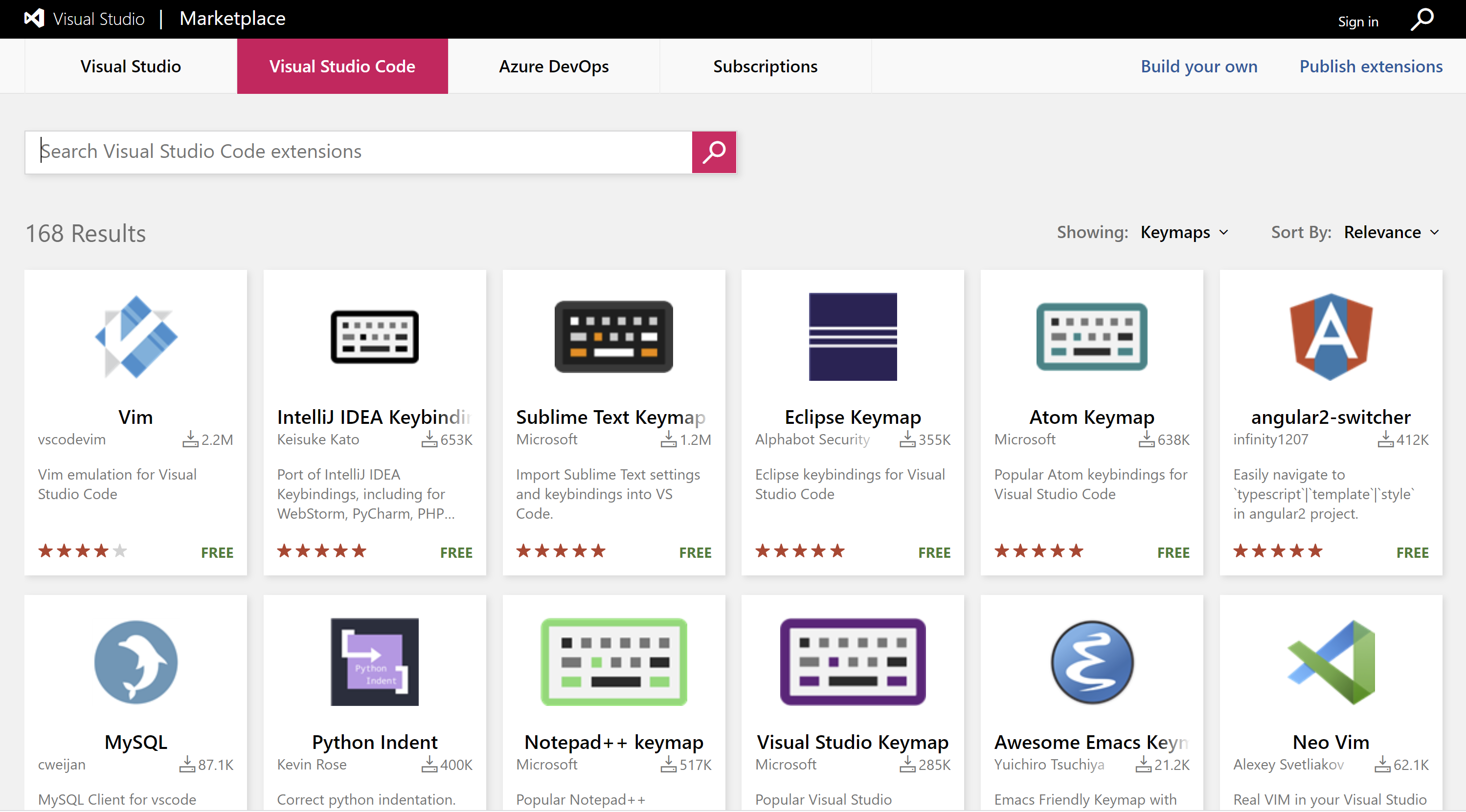
riptutorial.com
shortcuts visual keyboard extensions marketplace
Visual Studio Code Keyboard Shortcuts Visual Studio Code Tutorial
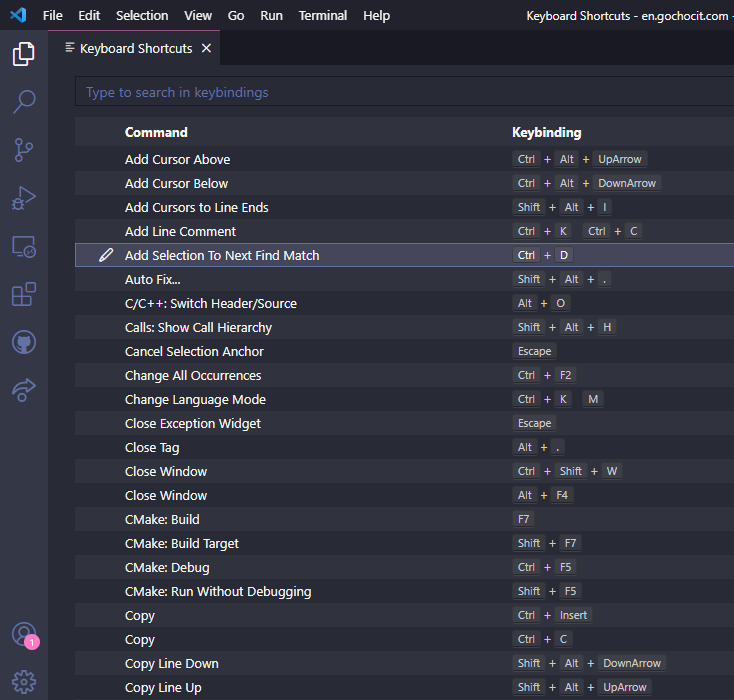
lights-crystal.com
Visual Studio Code Shortcuts – Hacbars
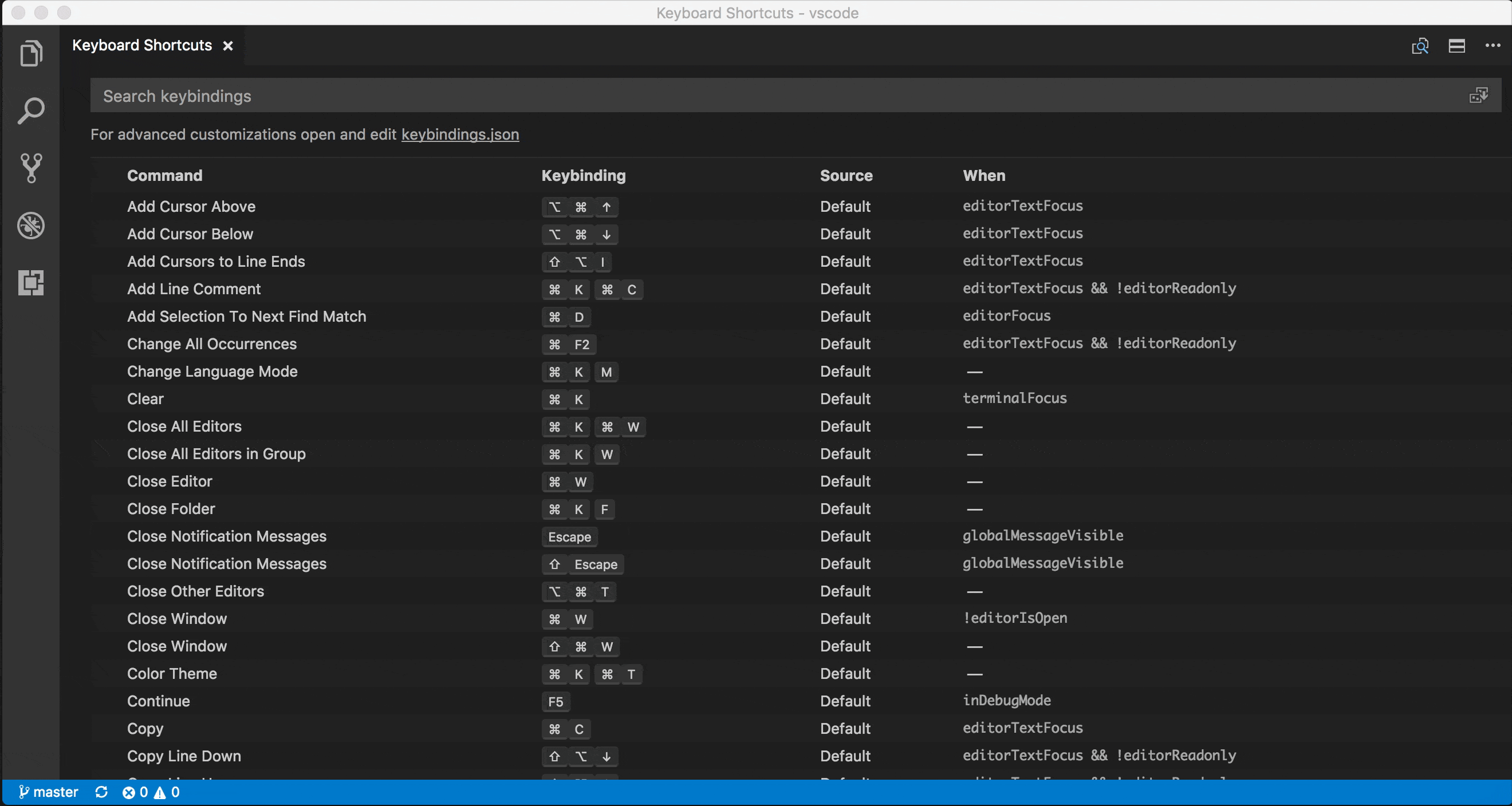
hacbars.weebly.com
Visual Studio Code Keyboard Shortcuts Windows – Snomill
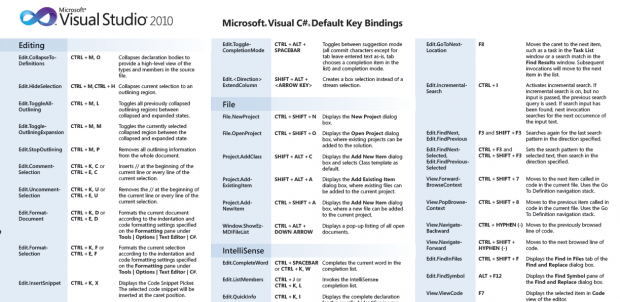
snomill.weebly.com
Visual Studio Code Shortcuts Topbar – Jaslike

jaslike.weebly.com
Visual Studio Code – Keyboard Shortcuts | Visual-studio-code Tutorial

riptutorial.com
keyboard shortcuts shortcut command clicking
Visual Studio Code – Keyboard Shortcuts | Visual-studio-code Tutorial
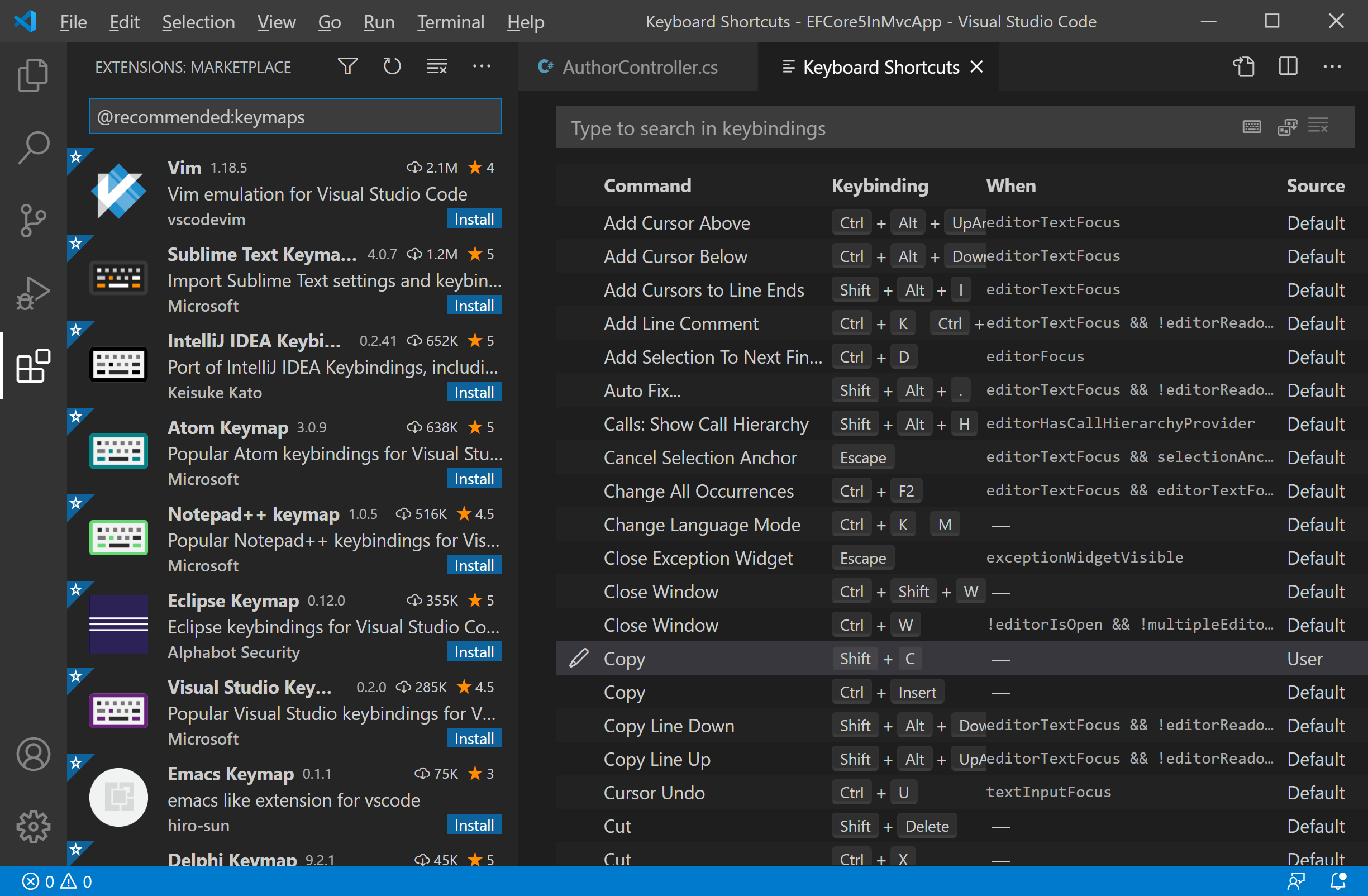
riptutorial.com
Visual studio code shortcuts topbar. Visual studio code keyboard shortcuts windows. Visual studio code shortcuts








:max_bytes(150000):strip_icc()/008_how-to-factory-reset-a-lenovo-laptop-5115817-a67348722ce94f9783881ea29e596310.jpg)