
Alright folks, let’s talk about something that’s becoming increasingly important these days: keeping your online activity private. With so much of our lives happening online, from banking to browsing, it’s a good idea to think about how to protect your data and maintain some control over your digital footprint. Virtual Private Networks, or VPNs, are one tool you can use to do just that. They’re not a magic bullet, but they can certainly add a layer of security and anonymity.
Thinking About VPNs for Android?

If you’re using an Android device, you might have seen apps like “Secure VPN” floating around. The idea is simple: the VPN encrypts your internet traffic and routes it through a server in a different location. This makes it harder for websites, advertisers, and even your internet service provider to track what you’re doing online. Think of it like putting on a disguise before heading out into the digital world. It’s not perfect, and it’s important to choose a reputable VPN provider. Free VPNs can sometimes be supported by selling your data, which completely defeats the purpose! Do your research and read reviews before committing to any service.
Finding a Reputable and Secure VPN

When choosing a VPN, security should be your top priority. Look for services that offer strong encryption, a clear “no-logs” policy (meaning they don’t track your activity), and a kill switch (which automatically disconnects you from the internet if the VPN connection drops, preventing your data from being exposed). Beyond the technical aspects, consider the VPN’s reputation. Has it been audited by a third party? What do other users say about its performance and reliability? A little due diligence can go a long way in ensuring you’re choosing a VPN that actually protects your privacy.
Setting up a VPN on your Android device is usually pretty straightforward. Most providers offer dedicated apps that you can download from the Google Play Store. Once installed, you simply create an account, choose a server location, and connect. You can also often configure VPNs manually, but this requires a bit more technical know-how. Remember that using a VPN can sometimes slow down your internet speed, as your data has to travel through an extra server. Experiment with different server locations to find one that offers the best balance of security and performance.
Ultimately, using a VPN is a personal decision. It’s not a silver bullet that will completely protect you from all online threats, but it can be a valuable tool in enhancing your privacy and security. Just remember to do your research, choose a reputable provider, and understand the limitations of the technology. Happy browsing!
If you are searching about Secure VPN for Android – Download the APK from Uptodown you’ve visit to the right page. We have 10 Pictures about Secure VPN for Android – Download the APK from Uptodown like Secure VPN for Android – Download the APK from Uptodown, Best and Most Secure VPN For Android in 2019 – Androidcure and also Secure VPN APK Download for Android Free. Read more:
Secure VPN For Android – Download The APK From Uptodown
secure-vpn.en.uptodown.com
Secure VPN APK Download For Android Free

www.malavida.com
vpn secure android
Kaspersky VPN For Android – Protect Your Online Privacy | Kaspersky

www.kaspersky.com
Secure VPN APK Download For Android Free
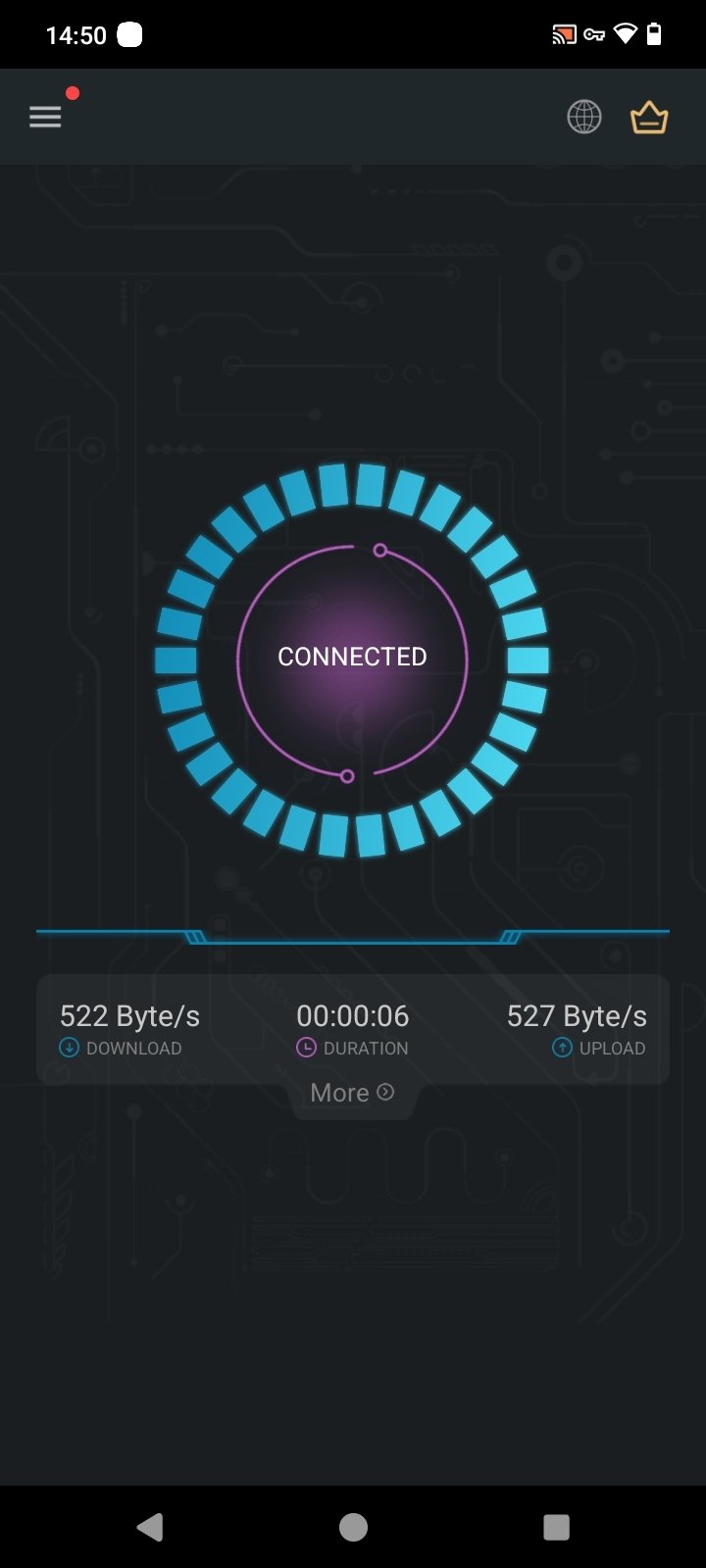
www.malavida.com
vpn secure android apk
Secure VPN APK Download For Android Free

www.malavida.com
vpn secure android
Secure VPN APK For Android – Download

secure-vpn.en.softonic.com
Secure VPN APK Download For Android Free

www.malavida.com
vpn secure android
Secure VPN APK Download For Android Free

www.malavida.com
vpn secure android handy lets application
Best And Most Secure VPN For Android In 2019 – Androidcure

androidcure.com
vpn
The 5 Best VPNs For Android

www.makeuseof.com
android vpn
Vpn secure android. Vpn secure android handy lets application. Vpn secure android







:max_bytes(150000):strip_icc()/008_how-to-factory-reset-a-lenovo-laptop-5115817-a67348722ce94f9783881ea29e596310.jpg)