
Hey there, tech enthusiasts! Ever felt that pang of frustration when your mobile app throws up a dreaded “No Internet Connection” message? Yeah, we’ve all been there. Building applications that work seamlessly even when offline is no longer a luxury, it’s practically a necessity in today’s mobile-first world. Let’s dive into some key aspects to consider when crafting that robust offline experience.
Building Offline Functionality in Mobile Apps: What You Need to Know

First off, understanding the scope of offline functionality is crucial. Ask yourself: what core features absolutely need to be available when the user is disconnected? This might include viewing previously accessed data, creating new entries that are synced later, or accessing specific offline-enabled content. Prioritize these functionalities to provide the most value even without connectivity.
Next, you need a solid data storage strategy. Forget relying solely on network calls! Think about employing local databases like SQLite, Realm, or even browser-based storage options such as IndexedDB or LocalStorage. These allow you to persist data directly on the user’s device, enabling offline access. Choose the right database based on your data’s complexity and the performance requirements of your application.
Synchronization is the glue that holds the online and offline worlds together. Implement a robust synchronization mechanism to keep your local data in sync with the remote server. This could involve techniques like optimistic locking, conflict resolution strategies, and background synchronization processes. Consider using libraries or frameworks that simplify the synchronization process, such as Couchbase Mobile or PouchDB.
User experience is paramount. Let users clearly understand when they are offline and what functionalities are available. Provide visual cues to indicate the offline status and gracefully handle actions that require an internet connection. For example, disable buttons that rely on network calls and display informative messages explaining why certain features are unavailable.
Testing your offline functionality is non-negotiable. Simulate different network conditions, including complete disconnection and intermittent connectivity, to ensure your app behaves as expected. Test data synchronization processes, conflict resolution mechanisms, and error handling scenarios thoroughly. Utilize tools and frameworks that facilitate offline testing and debugging.
How to Build Offline-first Mobile Apps Using Cordova Hybrid Platform
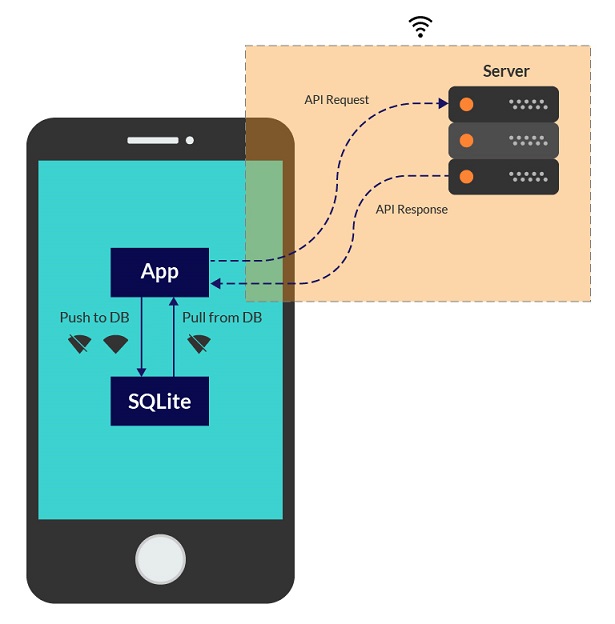
Now, let’s talk about a specific approach: building offline-first mobile apps using the Cordova hybrid platform. Cordova allows you to build cross-platform mobile apps using web technologies like HTML, CSS, and JavaScript. The offline-first approach prioritizes offline functionality as the core design principle.
In a Cordova context, you can leverage plugins to access native device functionalities, including local storage and background synchronization. Consider using plugins like the Cordova SQLite plugin for local data storage and the Background Fetch plugin for periodic background synchronization. These plugins bridge the gap between your web-based code and the native device capabilities.
Architecture is key in offline-first Cordova development. Design your app architecture with offline access in mind from the very beginning. This might involve implementing a data access layer that abstracts away the underlying data storage mechanism, allowing you to seamlessly switch between online and offline modes. Consider using architectural patterns like Model-View-ViewModel (MVVM) to decouple your UI from your data logic.
When dealing with Cordova, remember the challenges of different platforms. Each mobile OS (iOS, Android) has its own nuances in terms of background processing and storage limitations. Carefully test your Cordova app on different platforms to ensure consistent offline behavior. Use conditional compilation or platform-specific code to address any platform-specific issues.
Security is equally important, even in offline mode. Protect sensitive data stored locally on the device by employing encryption techniques. Consider using encryption libraries like CryptoJS or platform-specific encryption APIs. Implement secure authentication mechanisms to verify the user’s identity and prevent unauthorized access to offline data.
In conclusion, crafting robust offline functionality in mobile apps requires careful planning, a strategic approach to data storage and synchronization, and a relentless focus on user experience. Whether you’re using native development or a hybrid platform like Cordova, prioritizing offline access from the outset will result in a more resilient and user-friendly application. So, go forth and build apps that work, even when the internet doesn’t!
If you are searching about Relevance of Offline-First Mobile Apps you’ve visit to the right web. We have 10 Pics about Relevance of Offline-First Mobile Apps like Reaching offline shoppers on Amazon in India | Amazon Ads, Relevance of Offline-First Mobile Apps and also Designing Mobile Apps with Offline Capabilities: Enhancing User Experience. Read more:
Relevance Of Offline-First Mobile Apps

walkingtree.tech
offline
Building Offline Functionality In Mobile Apps: What You Need To Know

medium.com
Designing Mobile Apps With Offline Capabilities: Enhancing User Experience
www.linkedin.com
Offline-First Mobile Apps: Building Seamless Functionality With ILeaf
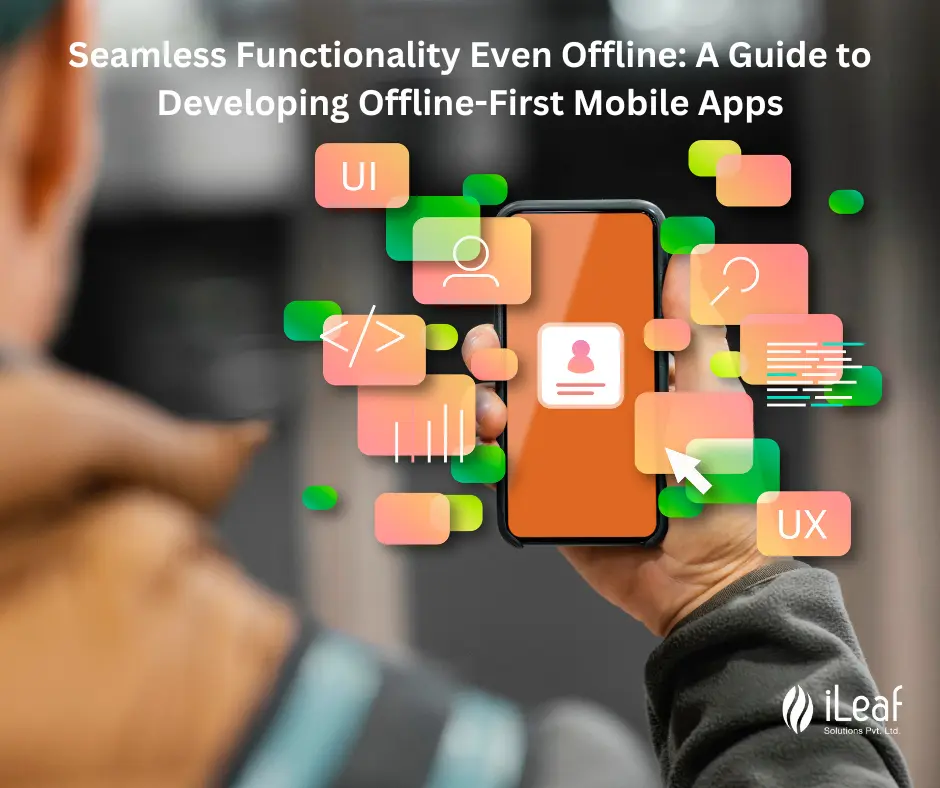
www.ileafsolutions.com
AWS AppSync Offline Reference Architecture – Powered By The Amplify

aws.amazon.com
appsync aws offline amplify datastore
Building Offline Functionality In Mobile Apps: What You Need To Know

medium.com
AWS AppSync Offline Reference Architecture – Powered By The Amplify

aws.amazon.com
appsync aws offline datastore
Reaching Offline Shoppers On Amazon In India | Amazon Ads

advertising.amazon.com
AWS AppSync Offline Reference Architecture – Powered By The Amplify

aws.amazon.com
appsync aws offline reference datastore amplify
How To Build Offline-first Mobile Apps Using Cordova Hybrid Platform
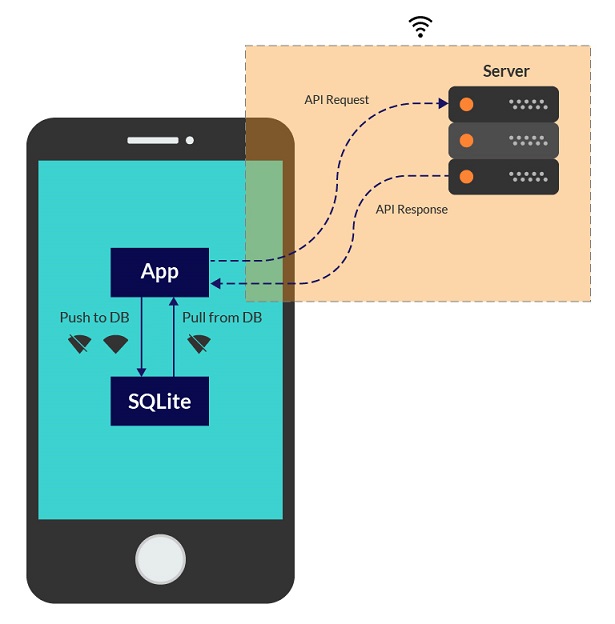
www.evoketechnologies.com
Appsync aws offline amplify datastore. Designing mobile apps with offline capabilities: enhancing user experience. How to build offline-first mobile apps using cordova hybrid platform








:max_bytes(150000):strip_icc()/008_how-to-factory-reset-a-lenovo-laptop-5115817-a67348722ce94f9783881ea29e596310.jpg)