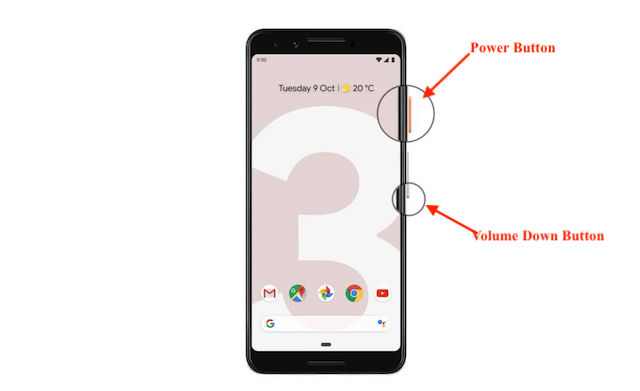
In the realm of modern communication and information sharing, the ability to capture a screenshot is an indispensable skill. Whether you’re documenting a critical error message, preserving a fleeting moment of brilliance, or simply sharing an interesting visual with a colleague, knowing how to effectively take and utilize screenshots is paramount. This guide provides a comprehensive overview of the various methods available for capturing your Android screen.
Taking a Screenshot on Android Devices
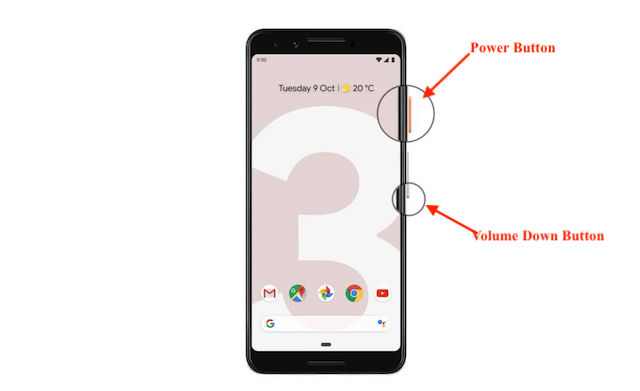
The most common method for taking a screenshot on Android devices involves a simple button combination. Simultaneously press and hold the power button and the volume down button. After a brief moment, the screen will flash, and a notification will appear indicating that the screenshot has been captured. This method is universally applicable across a wide range of Android devices and versions, making it a reliable and consistent approach.
Once the screenshot is taken, it is typically saved to the device’s internal storage, usually within a dedicated “Screenshots” folder in the gallery application. From there, you can easily access, view, edit, and share the screenshot as needed. Most Android devices also offer immediate post-capture options directly from the notification, allowing you to quickly share the image via messaging apps, email, or social media platforms.
Beyond the standard button combination, some Android devices, particularly those from Samsung and other manufacturers, offer alternative screenshot methods that enhance accessibility and convenience. These options often leverage gesture controls or quick access features to streamline the screenshot process.
New Ways To Take A Screenshot On Android Smartphones
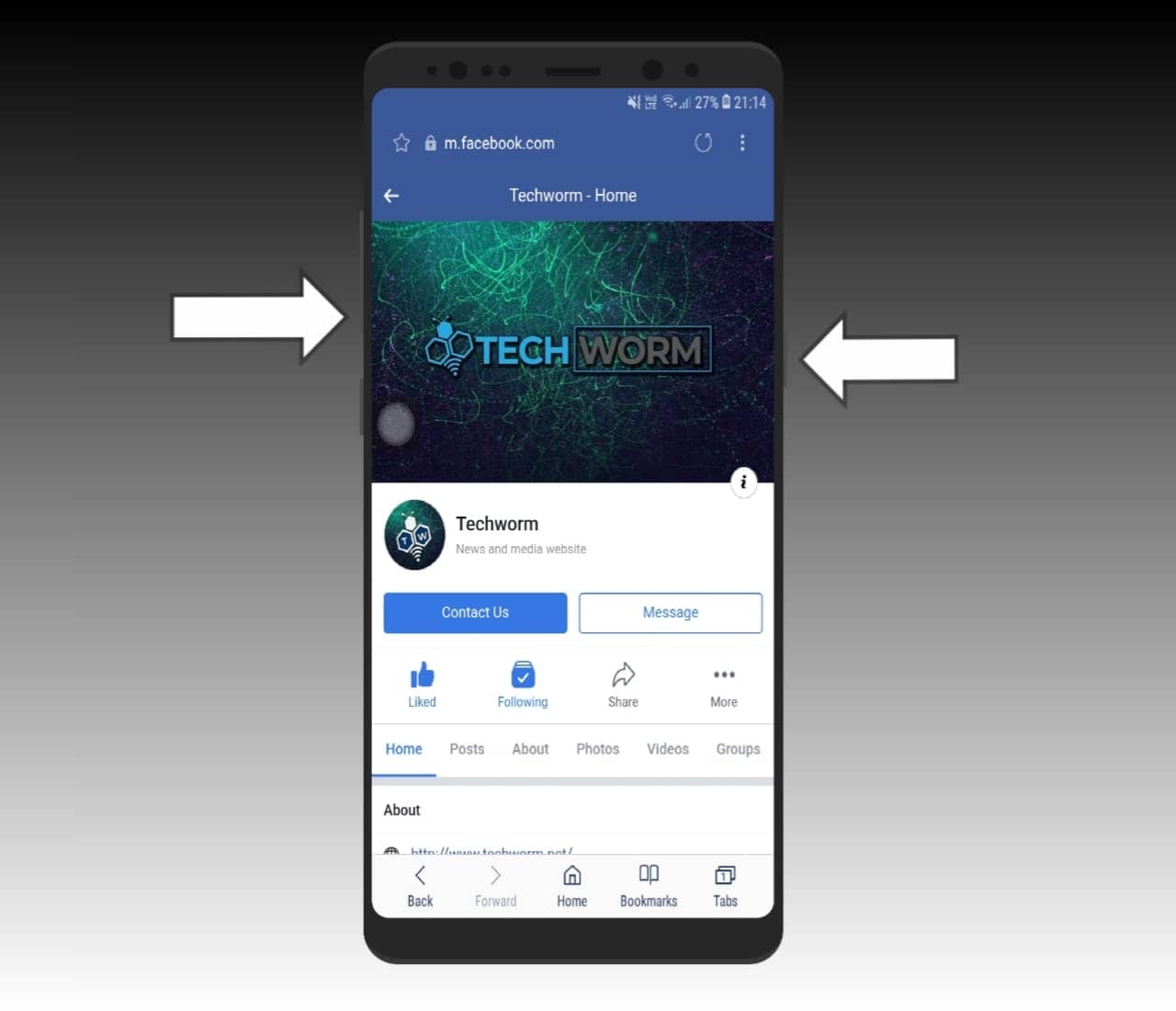
One such alternative method involves using a palm swipe gesture. On Samsung devices, for instance, you can enable a feature that allows you to take a screenshot by swiping the edge of your palm across the screen. This can be particularly useful when holding the device with one hand or when physical button access is limited. The exact steps to enable this feature may vary depending on the device model and Android version, but it is typically found within the device’s settings menu under “Motions and Gestures” or a similar category.
Another evolving method involves utilizing voice assistants such as Google Assistant or Bixby. By simply saying “OK Google, take a screenshot” or “Hey Bixby, capture the screen,” you can initiate the screenshot process hands-free. This approach is especially convenient when your hands are occupied or when accessibility is a concern. The voice assistant will then capture the screen and provide you with options to share or edit the image.
Furthermore, some Android smartphones are now integrating dedicated screenshot buttons into their quick settings panel. This panel, accessible by swiping down from the top of the screen, often includes toggles for Wi-Fi, Bluetooth, and other commonly used features. The addition of a screenshot button provides a quick and intuitive way to capture the screen without relying on button combinations or gestures. The positioning and availability of this button may vary depending on the device manufacturer and Android customization.
In conclusion, mastering the art of taking screenshots on Android devices involves understanding the various methods available and choosing the one that best suits your needs and device capabilities. Whether you prefer the traditional button combination, gesture controls, voice commands, or quick settings access, the ability to capture and share your screen is an invaluable tool for effective communication and collaboration in today’s digital world.
If you are looking for 3 New Ways To Take A ScreenShot On Android Smartphones you’ve came to the right page. We have 10 Images about 3 New Ways To Take A ScreenShot On Android Smartphones like How to Take a Screenshot on Android Phone or Tablet – Awesome, How to Take a Screenshot on Android (Guide) | Beebom and also 3 New Ways To Take A ScreenShot On Android Smartphones. Read more:
3 New Ways To Take A ScreenShot On Android Smartphones
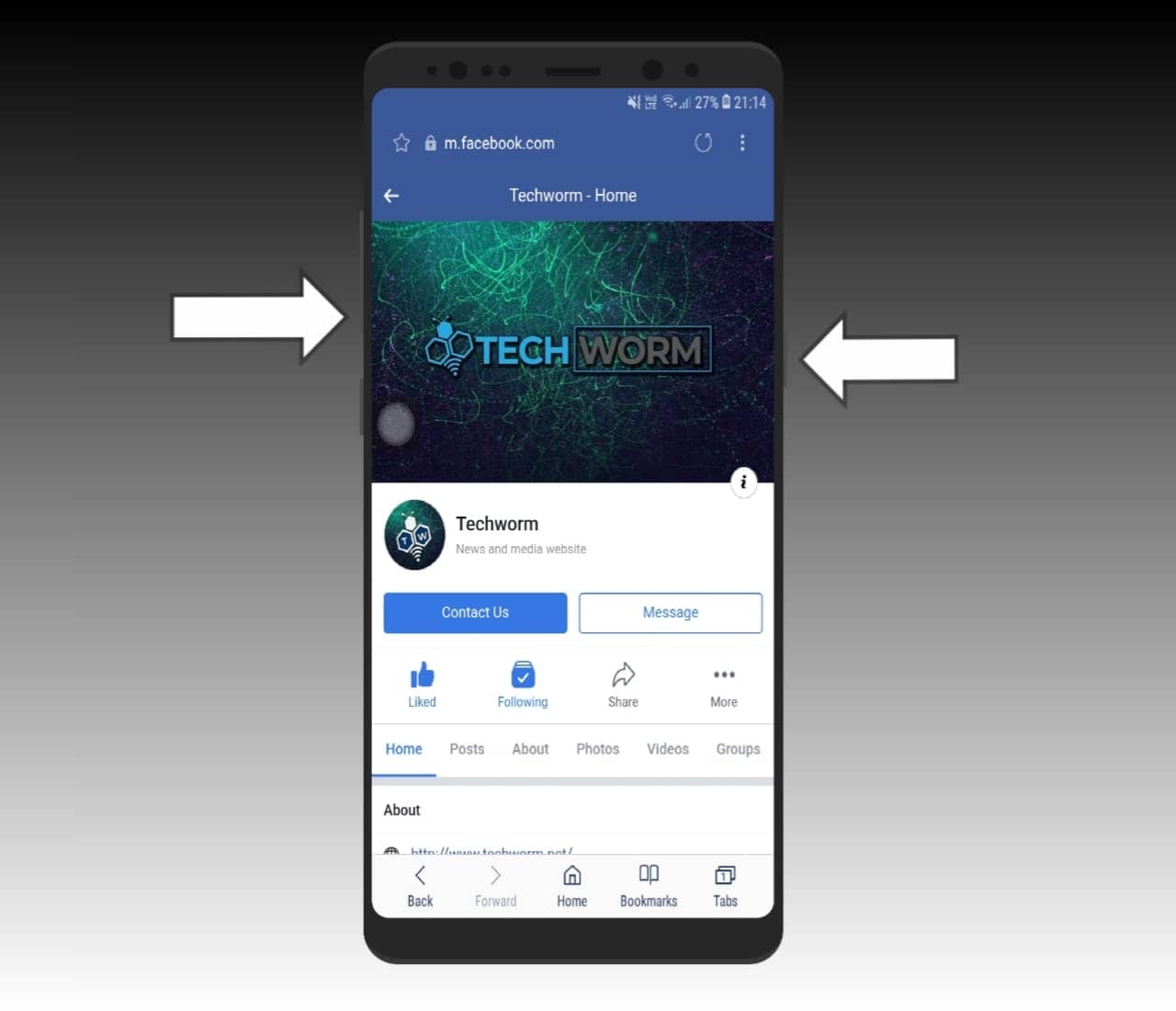
www.techworm.net
screenshot android take screen ways smartphones capture button smartphone instantly whatever same power down time will
How To Take A Screenshot On Android Phone: 6 Easy Methods – The
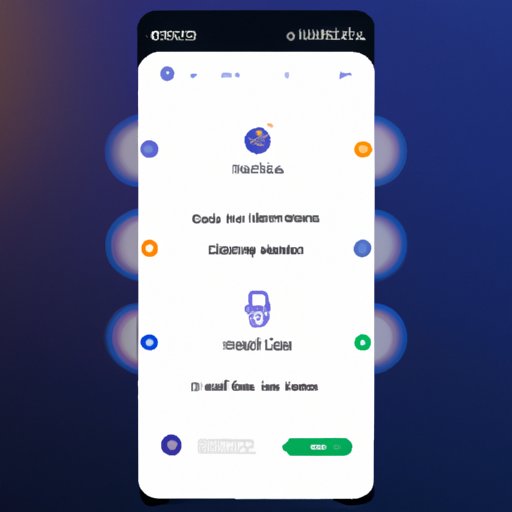
www.jyfs.org
Every Way To Take A Screenshot On Your Android Phone

www.slashgear.com
How To Take A Screenshot On Any Android Phone

politic365.com
How To Take A Screenshot On An Android Smartphone
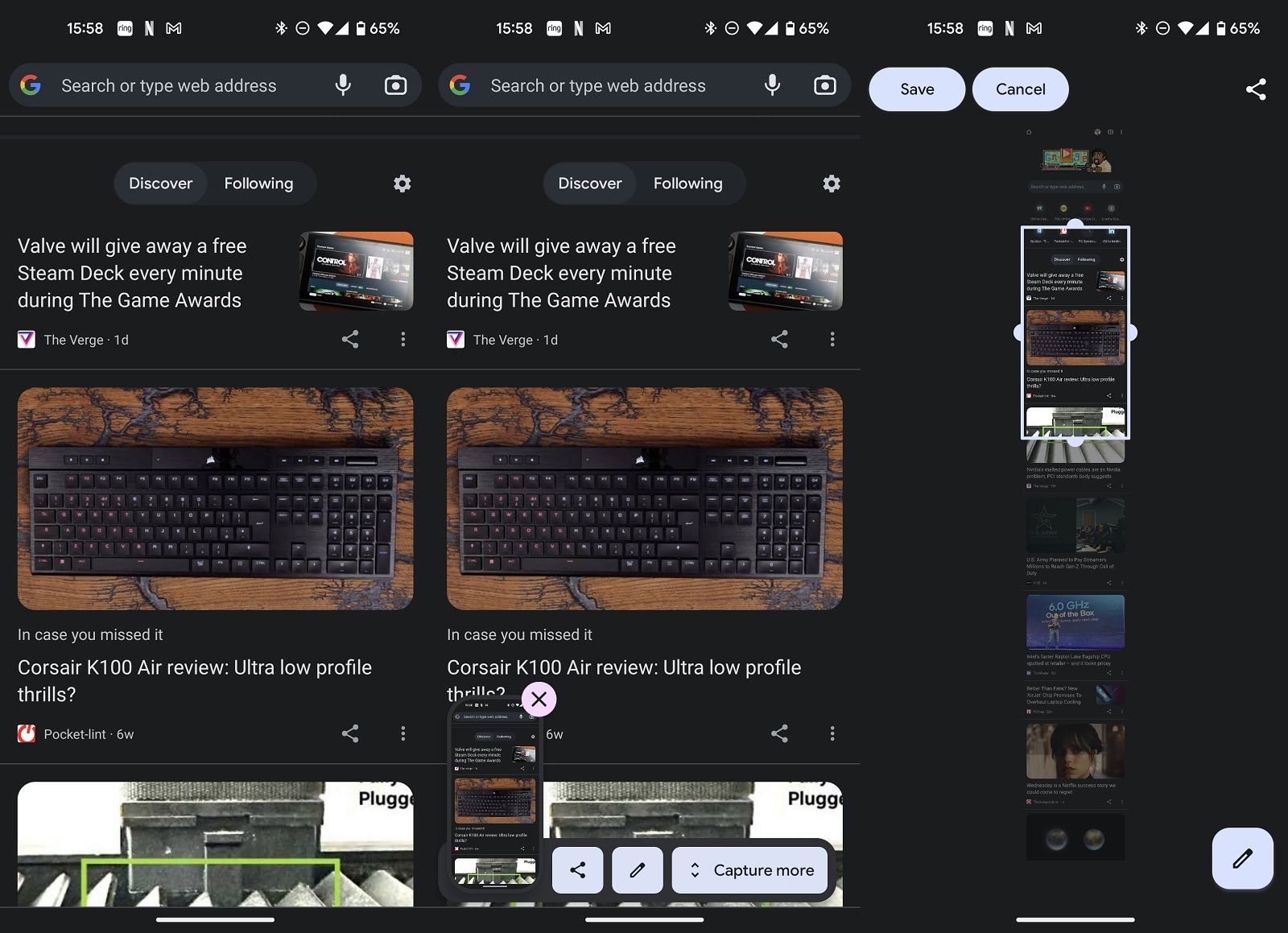
www.pocket-lint.com
How To Take A Screenshot On Android (Guide) | Beebom
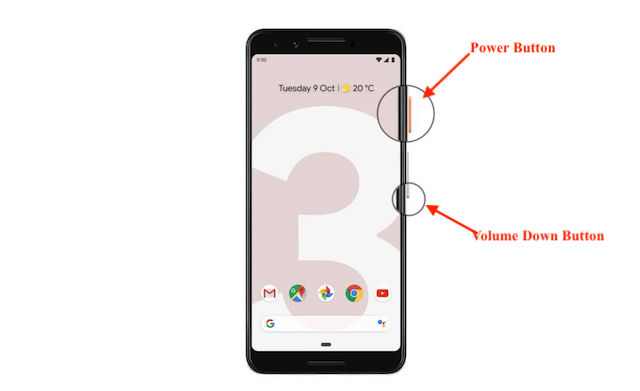
beebom.com
screenshot android take how taking beebom assistant google
3 New Ways To Take A ScreenShot On Android Smartphones

www.techworm.net
android screenshot take ways smartphone smartphones billion devices active possibly os monthly popular than most
7 Ways To Take Screenshot On Android Phone | Techcult

techcultal.pages.dev
How To Take A Screenshot On Android Phone Or Tablet – Awesome

www.awesomescreenshot.com
How To Take A Screenshot On Your Phone

www.yahoo.com
Screenshot android take screen ways smartphones capture button smartphone instantly whatever same power down time will. Screenshot android take how taking beebom assistant google. How to take a screenshot on any android phone







:max_bytes(150000):strip_icc()/008_how-to-factory-reset-a-lenovo-laptop-5115817-a67348722ce94f9783881ea29e596310.jpg)