
Taking screenshots on Windows 11 is a fundamental skill, whether you’re capturing a funny meme, documenting a software bug, or preserving a precious moment from a video call. Fortunately, Windows 11 offers several built-in methods to grab your screen, each with its own nuances and advantages. Let’s explore some of the most common techniques so you can choose the one that best fits your needs.
Screenshot Method 1: The Classic Print Screen Key

The simplest and perhaps most well-known method is using the “Print Screen” (often abbreviated as “PrtScn” or similar) key on your keyboard. When you press this key, Windows captures the entire screen and copies it to your clipboard. Nothing will visibly happen on the screen, but trust that the image is there, waiting to be pasted. To actually save the screenshot, you’ll need to open an image editor like Paint, Paint 3D, or even a more advanced program like Photoshop. Paste the image (usually Ctrl+V) into the editor, and then save it as a file (JPG, PNG, etc.). This method is quick and easy for capturing the whole screen, but it requires a second step to save the image. It’s worth noting that if you press the “Print Screen” key in conjunction with the “Alt” key (Alt + PrtScn), it will capture only the active window instead of the entire screen, which is a useful shortcut for focusing on a specific application.
Screenshot Method 2: Windows Key + Shift + S – The Snipping Tool

For more control over what you capture, the “Windows Key + Shift + S” shortcut is your best friend. This opens the Snipping Tool overlay, which darkens the screen and provides several options at the top. You can choose to snip a rectangular area, a free-form shape, a specific window, or the entire screen. Once you select your desired area, the screenshot is automatically copied to your clipboard. Similar to the Print Screen method, you’ll need to paste the image into an image editor to save it as a file. However, Windows 11 often shows a notification that allows you to directly edit the screenshot in the Snipping Tool, where you can annotate, crop, and then save the image. The Snipping Tool is incredibly versatile for capturing specific parts of the screen without the need to capture the entire display first. It is especially useful for screenshots of specific areas in games, or perhaps highlighting a particular portion of a document. Its ability to freehand select allows for even greater specificity, by letting you trace the exact shape you desire to capture.
These are just two of the most common ways to take screenshots on Windows 11. Explore the possibilities and experiment with different methods to discover which one best fits your workflow. Each technique offers unique advantages, and mastering them will undoubtedly improve your productivity and make it easier to share your screen with others.
If you are searching about Top 5 Ways to Take Screenshots On Windows 11 [Guide] you’ve came to the right web. We have 10 Pics about Top 5 Ways to Take Screenshots On Windows 11 [Guide] like How to take a screenshot on Windows 11 – Amar IT Tech, How to Take a Screenshot on Windows 11 – 5 Fast & Easy Ways and also How to take screenshot on Windows 11. Read more:
Top 5 Ways To Take Screenshots On Windows 11 [Guide]
![Top 5 Ways to Take Screenshots On Windows 11 [Guide]](https://itechhacks.com/wp-content/uploads/2021/06/PrtSc-Windows.jpg)
itechhacks.com
windows prtsc fare pressing copiare itechhacks combinazione
How To Take A Screenshot On Windows 11

www.groovypost.com
How To Take A Screenshot On Windows 11
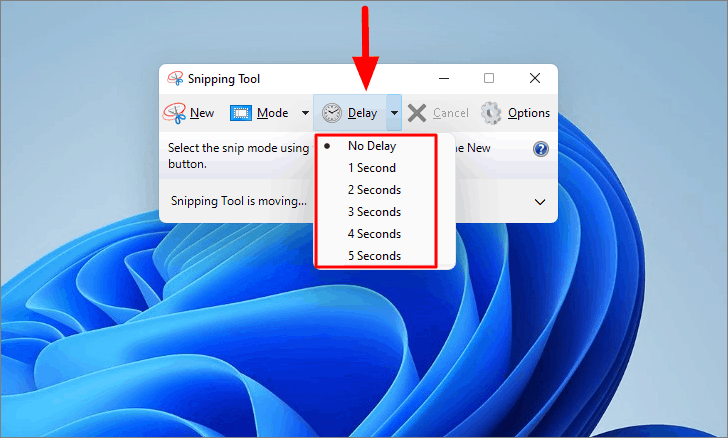
allthings.how
How To Take Screenshot On Windows 11

glowingnet.com
ScreenShot On Windows 11

mungfali.com
How To Take ScreenShot Windows 11
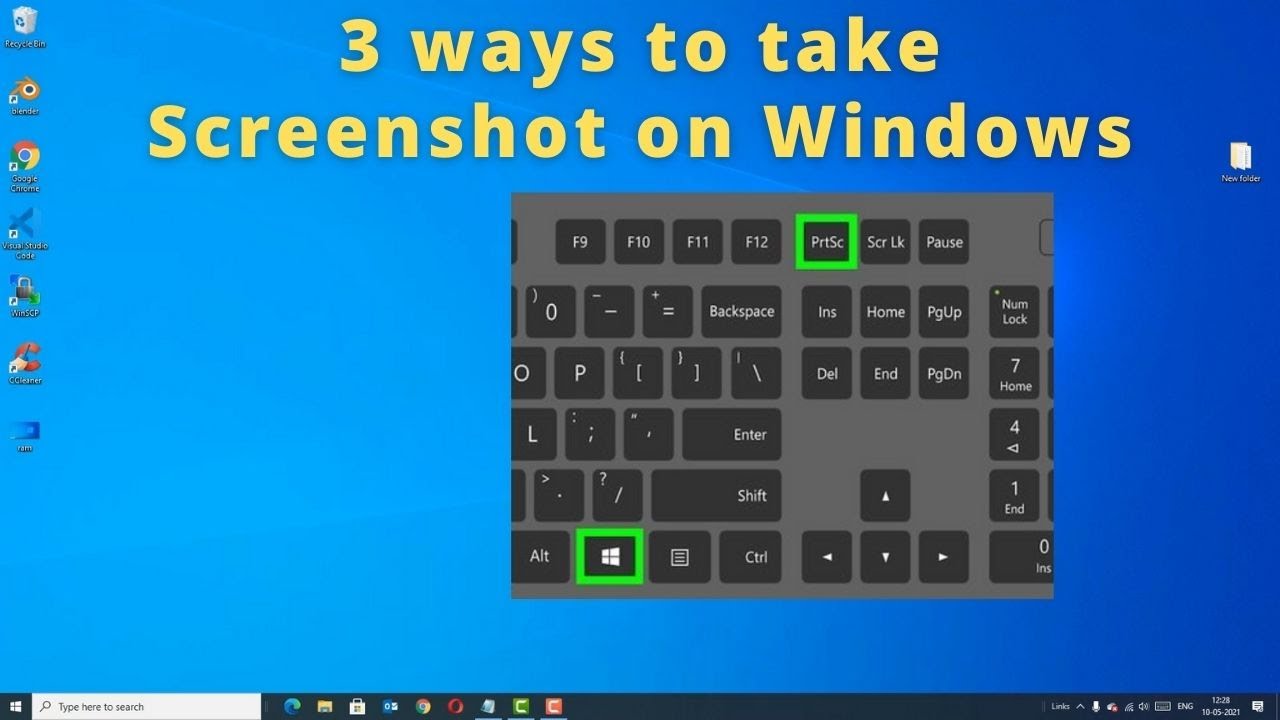
mungfali.com
How To Take A Screenshot On Windows 11 – 5 Fast & Easy Ways

howfix.net
How To Take A Screenshot On Windows 11 – Amar IT Tech
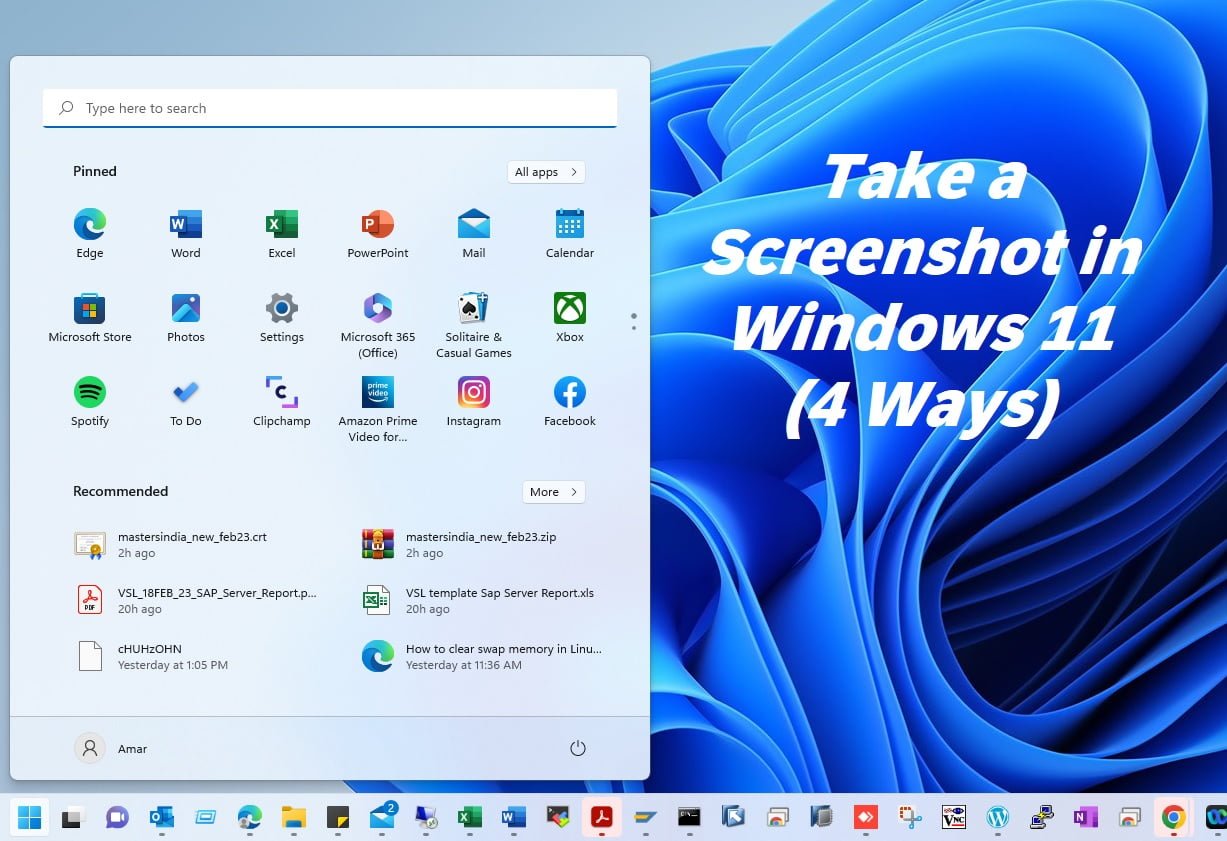
amarittech.com
How To Take A Screenshot On Windows 11

www.groovypost.com
Top 5 Ways To Take Screenshots On Windows 11 [Guide]
![Top 5 Ways to Take Screenshots On Windows 11 [Guide]](https://itechhacks.com/wp-content/uploads/2021/06/Take-a-Screenshot-On-Windows-11.jpg)
itechhacks.com
Windows prtsc fare pressing copiare itechhacks combinazione. How to take screenshot on windows 11. Top 5 ways to take screenshots on windows 11 [guide]






:max_bytes(150000):strip_icc()/008_how-to-factory-reset-a-lenovo-laptop-5115817-a67348722ce94f9783881ea29e596310.jpg)