
Capturing screenshots on your Android device is a fundamental skill, whether you need to save an important message, document a bug, or share a funny moment. The process varies slightly depending on your device model, but most Android phones and tablets offer similar methods for taking screenshots.
Taking a Screenshot on Most Android Phones and Tablets

The most common method involves simultaneously pressing the Power and Volume Down buttons. Hold both buttons down for a second or two. You’ll typically see a brief animation on the screen, and hear a shutter sound (if your device’s sound is enabled), indicating that the screenshot has been successfully captured. The image is then usually saved to your device’s gallery or a dedicated “Screenshots” folder.
Some devices might offer alternative methods, such as a gesture-based screenshot. For instance, you might be able to swipe across the screen with three fingers to capture a screenshot. Check your device’s user manual or settings to see if this option is available.
Once you’ve captured the screenshot, a notification usually appears allowing you to quickly edit, share, or delete the image. Editing options may include cropping, adding annotations, or applying filters. This allows you to tailor the screenshot before sharing it with others or saving it for future reference. Common editing options include:
- Cropping to focus on a specific area of the screen.
- Adding text annotations to highlight important details.
- Drawing on the screenshot to emphasize particular elements.
- Adjusting brightness, contrast, or other image properties.
Sharing the screenshot is equally straightforward. You can directly share it to various social media platforms, messaging apps, or email clients. The exact sharing options will depend on the apps you have installed on your device.
Taking a Screenshot on a Lenovo Tab M10 Android Tablet

The Lenovo Tab M10, like many other Android tablets, primarily relies on the physical button combination for capturing screenshots. The standard procedure involves pressing and holding the Power and Volume Down buttons simultaneously. Maintain the pressure for a second or two until you see the screen flash, confirming the screenshot capture.
After capturing, a preview usually appears, offering immediate options to edit, share, or dismiss the screenshot. The captured image is stored in the tablet’s gallery app, usually within a dedicated “Screenshots” folder for easy access. Ensure you have sufficient storage space on your device for saving these screenshots.
In conclusion, regardless of whether you’re using an Android phone or tablet, understanding how to take screenshots is a valuable skill. The common method of using the Power and Volume Down buttons will work for most devices, ensuring you can quickly capture and share important information or moments from your screen.
If you are looking for Android Basics: How to Take a Screenshot on Any Phone or Tablet you’ve visit to the right place. We have 10 Pictures about Android Basics: How to Take a Screenshot on Any Phone or Tablet like How to take a screenshot on your Android phone or tablet, How to take screenshot on Lenovo Tab M10 android tablet and also Android Basics: How to Take a Screenshot on Any Phone or Tablet. Here you go:
Android Basics: How To Take A Screenshot On Any Phone Or Tablet

android.gadgethacks.com
android screenshot phone how basics tablet any take or
How To Take Screenshot With Android Tablet | Robots.net

robots.net
How To Take Screenshot On Lenovo Tab M10 Android Tablet

www.takemyscreenshot.com
tablet android lenovo m10
Android Basics: How To Take A Screenshot On Any Phone Or Tablet

android.gadgethacks.com
higher marshmallow
Android Basics: How To Take A Screenshot On Any Phone Or Tablet

android.wonderhowto.com
pressing vectorified
How To Take A Screenshot On Your Android Phone Or Tablet

www.wondershare.com
screenshot android take tablet phone or how wait seconds approximately step some
How To Take Screenshot With Android Tablet | Robots.net

robots.net
Android Basics: How To Take A Screenshot On Any Phone Or Tablet
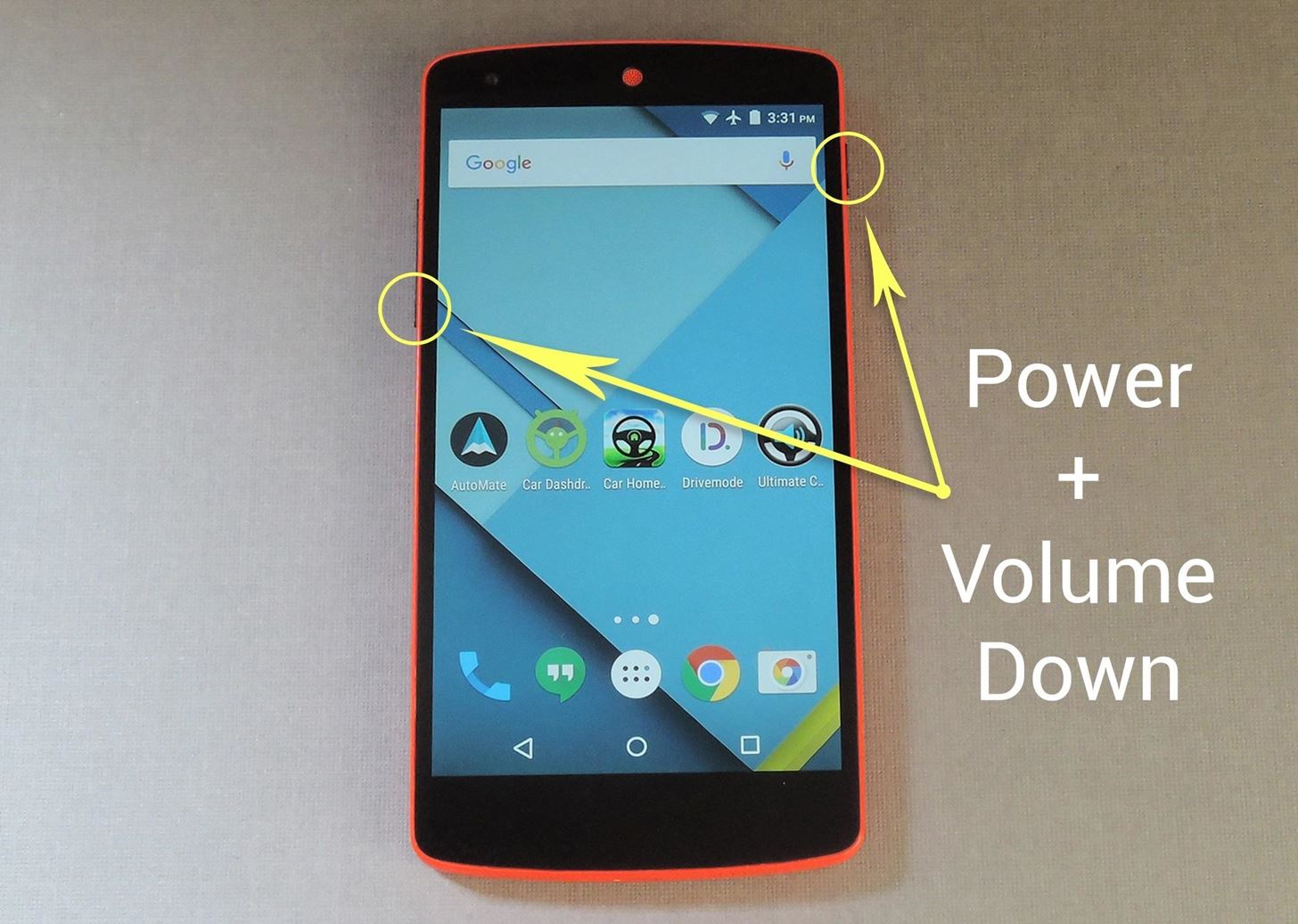
android.gadgethacks.com
samsung sullo mettere miniguide
How To Take Screenshot With Android Tablet | Robots.net

robots.net
How To Take A Screenshot On Android Phone Or Tablet – Awesome

www.awesomescreenshot.com
Android basics: how to take a screenshot on any phone or tablet. How to take screenshot on lenovo tab m10 android tablet. How to take screenshot with android tablet







:max_bytes(150000):strip_icc()/008_how-to-factory-reset-a-lenovo-laptop-5115817-a67348722ce94f9783881ea29e596310.jpg)