Okay, chill out and lemme break this down for y’all. You wanna capture what’s on ya Android screen, right? Ain’t nothin’ to it but to do it! Let’s get into it.
Alright y’all, so you wanna learn how to take a screenshot on your Android device? Bet. It ain’t rocket science, trust me. We all been there, seen somethin’ we wanna save for later – a funny meme, a recipe, proof that bae actually texted you back. Whatever the reason, knowing how to snag a screenshot is essential in this digital age.
Capturing the Moment: The Standard Android Screenshot Method
Most Android devices, whether you rockin’ a Samsung Galaxy, a Google Pixel, or somethin’ else entirely, got the same basic method. It’s all about that button combo, fam. And it’s super simple. Peep this:

Hold down the Power Button and the Volume Down Button at the SAME TIME. I’m talkin’ a quick, decisive press. Don’t hold ’em too long, or you might accidentally restart your phone or mess with the volume. Just a quick press and release.
If you did it right, you should see a little animation on your screen – a flash, a shrinking effect, somethin’ that lets you know you successfully grabbed that screenshot. You’ll probably also hear a camera shutter sound, if you got your volume up. Now, where that screenshot goes? That’s usually to your Gallery app, or a dedicated “Screenshots” album in your Photos app. Easy peasy!
Beyond the Basics: Other Screenshot Methods
Now, sometimes that button combo ain’t workin’. Maybe your buttons are worn out, or you just find it awkward. No sweat, there are other ways to skin this cat, you know? Check it out:
Google Assistant to the Rescue
If you got Google Assistant enabled, just say “Hey Google, take a screenshot!” Your phone will do its thing, and boom, screenshot captured. This is clutch if your hands are full or you just feelin’ lazy.
Gesture-Based Screenshots
Some manufacturers, like Samsung, offer gesture-based screenshot methods. You might be able to swipe the edge of your hand across the screen to take a screenshot. You gotta dig into your phone’s settings to see if this is an option and how to enable it, but it can be a game changer.

Scrolling Screenshots: Capturing the Whole Conversation
Okay, so what if you wanna capture more than just what’s visible on your screen? Maybe you got a long text message conversation or a webpage you wanna save. That’s where scrolling screenshots come in handy. After you take a regular screenshot, your phone might give you the option to “Scroll” or “Capture More.” Tap that button, and it’ll automatically scroll down the screen and capture the content below, stitching it all together into one long image. This is a lifesaver for saving recipes, long articles, or receipts.
So there you have it, fam! Multiple ways to capture those moments on your Android device. Go forth and screenshot responsibly! Now you know how to snag those receipts, remember those important details, and share the laughs. Stay tech-savvy, and remember to always keep it 100!
If you are looking for How to take a screenshot on your Android phone or tablet you’ve visit to the right page. We have 10 Pics about How to take a screenshot on your Android phone or tablet like How to take a screenshot on your Android phone or tablet, How to Take a Screenshot on Android (Guide) | Beebom and also How to Take Screenshot on Android Mobiles: OnePlus, Samsung, Vivo, OPPO. Read more:
How To Take A Screenshot On Your Android Phone Or Tablet
![]()
www.androidpolice.com
Top 3 Ways To Take Screenshot On Android 8.0 Oreo
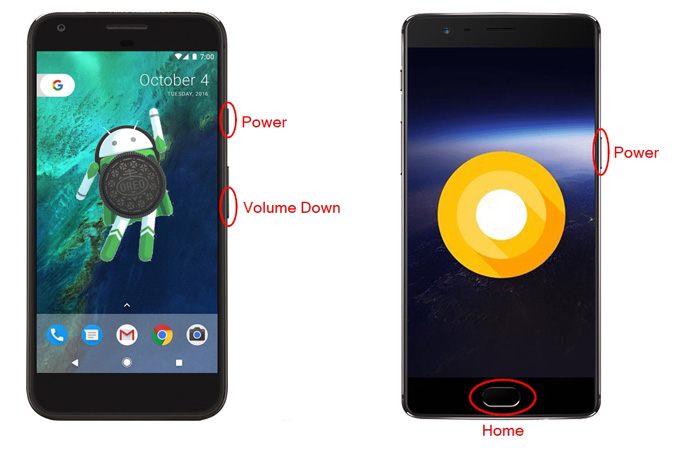
airmore.com
Android Screenshot: How To Screenshot On Android

www.aiseesoft.com
screenshot android capture aiseesoft
How To Take A Screenshot On Android Phone Or Tablet – Awesome

www.awesomescreenshot.com
How To Take Screenshot On Android Mobiles: OnePlus, Samsung, Vivo, OPPO

www.mysmartprice.com
How To Take A Screenshot On Your Android Phone Or Tablet

www.wondershare.com
screenshot android take tablet phone or how wait seconds approximately step some
How To Take A Screenshot On Android (Guide) | Beebom
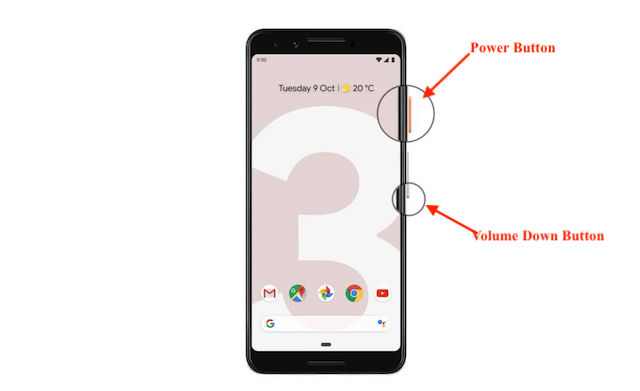
beebom.com
screenshot android take how taking beebom assistant google
How To Take A Screenshot On Your Android Phone And Tablet

www.arkthinker.com
How To Capture An Android Screenshot

www.pockettactics.com
Android Screenshot: How To Screenshot On Android
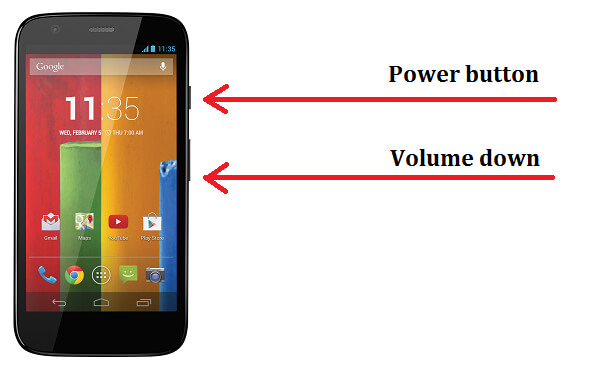
www.aiseesoft.com
screenshot android how take motorola volume down use power hold press buttons notification until together see phones operating moto aiseesoft
Top 3 ways to take screenshot on android 8.0 oreo. How to take screenshot on android mobiles: oneplus, samsung, vivo, oppo. Android screenshot: how to screenshot on android







:max_bytes(150000):strip_icc()/008_how-to-factory-reset-a-lenovo-laptop-5115817-a67348722ce94f9783881ea29e596310.jpg)