/capturingacustomarea-5aac6d298023b900366f47c5.jpg)
Capturing your screen on a Windows 11 HP laptop is a fundamental skill for productivity, collaboration, and documentation. Whether you need to share a visual bug report, save a fleeting piece of information, or create a tutorial, knowing how to take a screenshot efficiently is crucial. Windows 11 offers several built-in methods to accomplish this, catering to various needs and preferences.
Capturing a Custom Area
/capturingacustomarea-5aac6d298023b900366f47c5.jpg)
One of the most flexible options is capturing a custom area of your screen. This method allows you to select a specific portion of the screen, ignoring everything else. To do this, press the Windows key + Shift + S. This will activate the Snipping Tool overlay. Your screen will dim slightly, and your cursor will transform into a crosshair. Click and drag your mouse to select the rectangular area you want to capture. Once you release the mouse button, the selected area will be copied to your clipboard. You can then paste it into any application that supports image pasting, such as Paint, Word, or an email. The Snipping Tool also offers options to snip free-form, window, or full-screen captures, accessible from the small toolbar that appears at the top of the screen when activated.
Multiple Screenshot Methods in Windows 11

Beyond custom area captures, Windows 11 provides several other convenient methods for taking screenshots. The simplest is pressing the Print Screen key (often labeled as “PrtScn” or similar). This captures the entire screen and copies it to the clipboard. Again, you’ll need to paste it into an application like Paint to save it as a file. Alternatively, pressing Windows key + Print Screen will capture the entire screen and automatically save it as a PNG file in the “Screenshots” folder within your “Pictures” library. For capturing the active window only, press Alt + Print Screen. This copies only the active window to the clipboard, excluding the taskbar and other open applications. Another method is to use the dedicated Snipping Tool application. Search for “Snipping Tool” in the Start menu to open it. This application offers various snip modes and a delay feature, allowing you to capture menus or actions that disappear quickly. With these different methods at your disposal, you can select the one that best fits your specific needs, optimizing your workflow and ensuring you can capture and share your screen effectively.
If you are looking for How to take a cropped screenshot on Windows 11 | Laptop Mag you’ve visit to the right page. We have 10 Pictures about How to take a cropped screenshot on Windows 11 | Laptop Mag like How to take a screenshot on Windows 11 | Laptop Mag, How to take a screenshot on Windows 11 | Laptop Mag and also How to take a cropped screenshot on Windows 11 | Laptop Mag. Here it is:
How To Take A Cropped Screenshot On Windows 11 | Laptop Mag
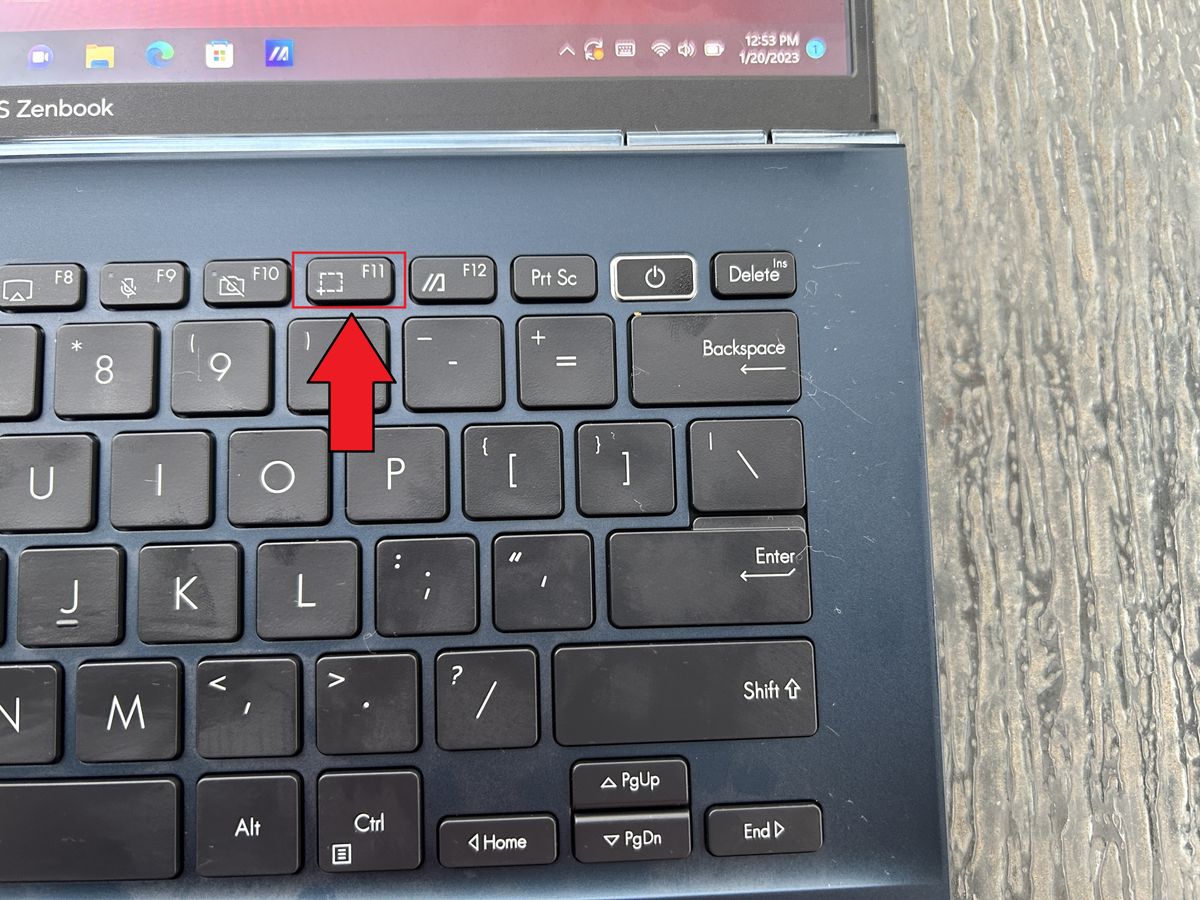
www.laptopmag.com
How To Take A Screenshot On Windows 11 | Laptop Mag
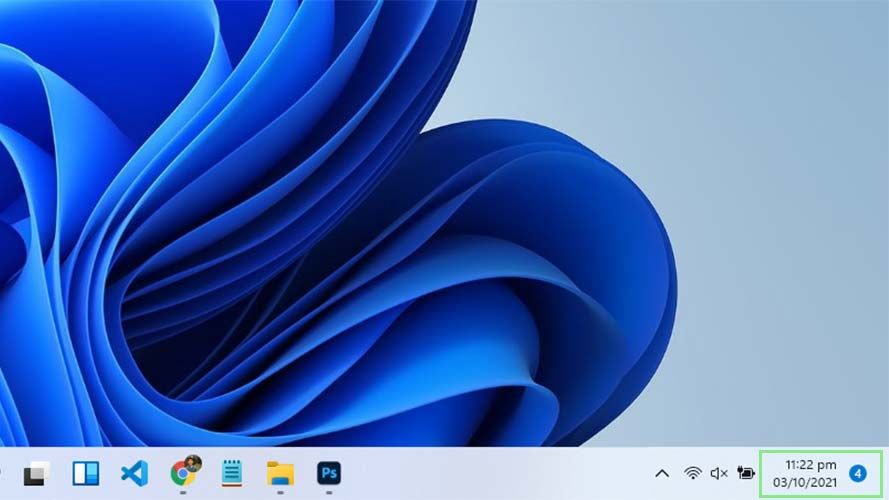
www.laptopmag.com
5 Best Ways How To Screenshot On A Laptop In Windows 11 • Ask Yuga!

ask.yugatech.com
How To Take Screenshot In Windows 11 Hp Laptop – EroFound
/capturingacustomarea-5aac6d298023b900366f47c5.jpg)
erofound.com
How To Take A Screenshot On Windows 11 | Laptop Mag
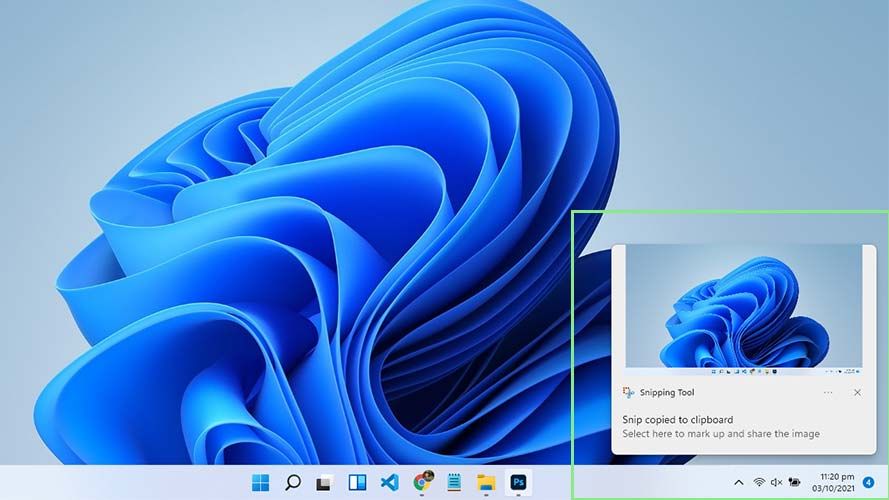
www.laptopmag.com
How To Take A Screenshot On Windows 11 | Laptop Mag

www.laptopmag.com
How To Take A Screenshot On Windows 11 | Laptop Mag
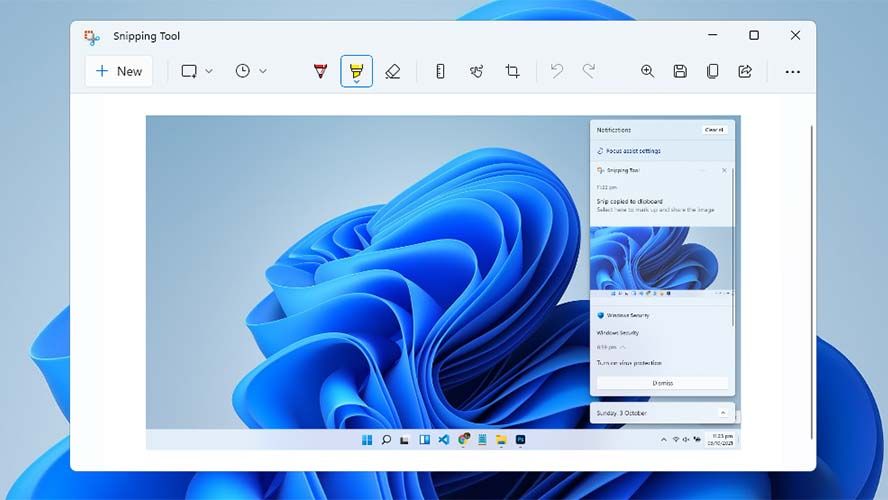
www.laptopmag.com
How To Take A Screenshot On Your Windows 11 Laptop – Permus
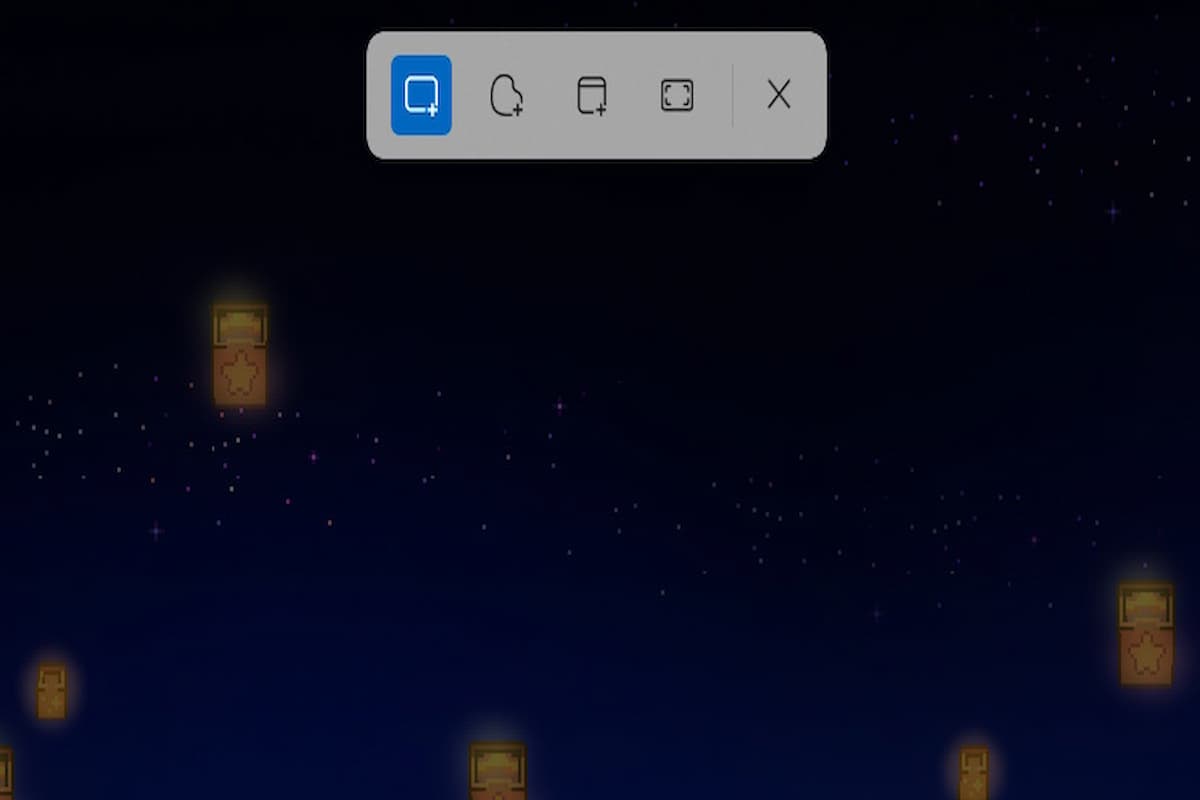
permus.blog
How To Take A Screenshot On Your Windows 11 Laptop – THE ISNN
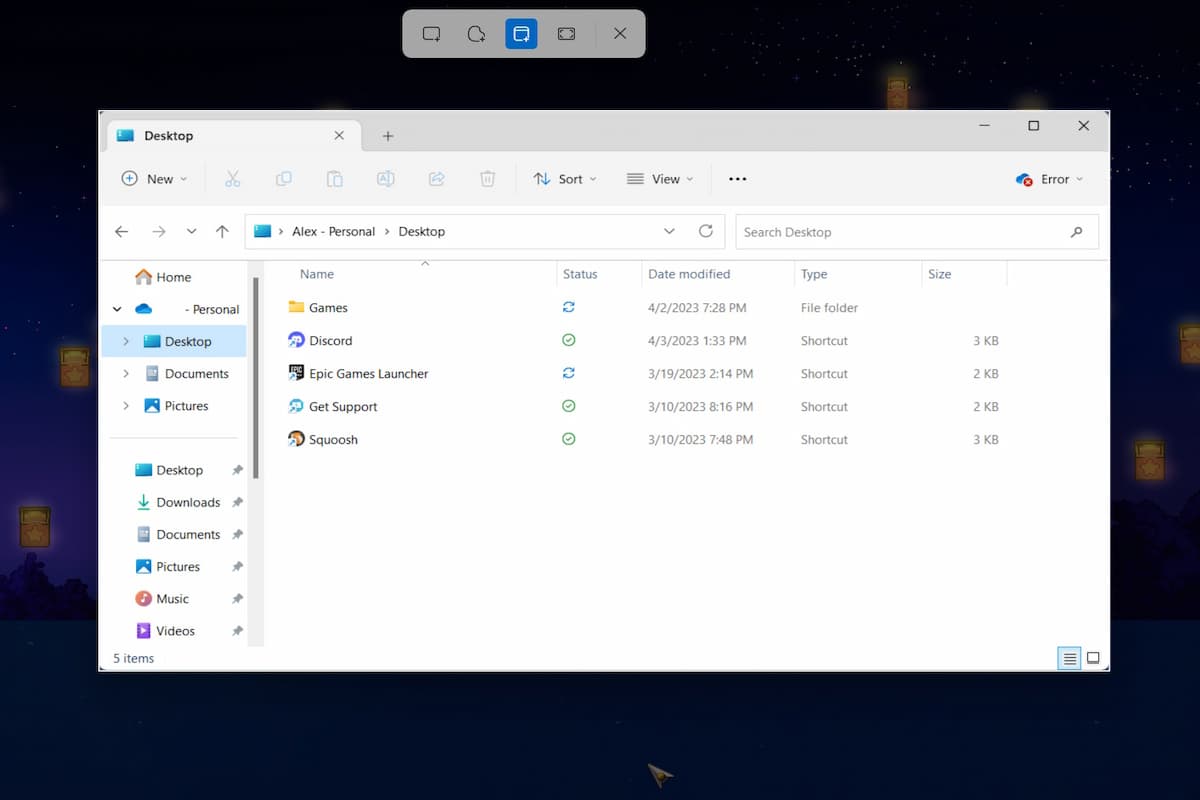
theisnn.com
How To Take A Screenshot On Your Windows 11 Laptop – THE ISNN

theisnn.com
How to take screenshot in windows 11 hp laptop. How to take a screenshot on windows 11. How to take a screenshot on your windows 11 laptop







:max_bytes(150000):strip_icc()/008_how-to-factory-reset-a-lenovo-laptop-5115817-a67348722ce94f9783881ea29e596310.jpg)