
Capturing screenshots on your Lenovo laptop is a fundamental skill, enabling you to quickly preserve important information, share visuals, or document processes. There are several methods available, each catering to different needs and preferences.
Taking a Full-Screen Screenshot

The simplest approach involves capturing the entire screen. This method is ideal when you need to preserve everything visible on your display. On most Lenovo laptops, pressing the “Print Screen” key (often labeled “PrtScn” or similar) will copy an image of your current screen to the clipboard. You won’t see any immediate visual confirmation, but the screenshot is now ready to be pasted into an image editor like Paint, Photoshop, or even directly into a document or email. Once pasted, you can then save the image in your desired format (JPEG, PNG, etc.). The ‘Print Screen’ method is quick, easy, and requires no additional software. However, it does necessitate a subsequent step to save the image, making it a two-part process. It’s important to note that the precise location and labeling of the “Print Screen” key can vary slightly depending on the specific Lenovo laptop model. However, it is commonly found in the upper-right region of the keyboard. In situations where you need to take frequent screenshots, mastering this technique can significantly boost your productivity. Another variation of the full-screen screenshot involves pressing “Windows key + Print Screen”. This combination not only captures the screenshot but also automatically saves it to the “Screenshots” folder within your “Pictures” library. This eliminates the need to manually paste and save the image, streamlining the process and saving time. The screen will briefly dim to indicate that the screenshot has been successfully saved.
Using the Snipping Tool or Snip & Sketch
:max_bytes(150000):strip_icc()/snipandsketchlenovolaptop-40be4b928e774152a41cb0729b59e759.jpg)
For more precise control over what you capture, the Snipping Tool (or its newer replacement, Snip & Sketch) provides a powerful alternative. This built-in Windows utility allows you to select a specific area of your screen to capture, rather than taking a full-screen screenshot. To access Snipping Tool, search for it in the Windows search bar. With Snip & Sketch (which is the default on newer versions of Windows 10 and Windows 11), you can launch it from the Start menu or by pressing “Windows key + Shift + S.” Once launched, you have several options: you can draw a rectangular snip around the desired area, select a free-form snip to capture irregular shapes, capture the active window, or take a full-screen snip. After taking a snip, the image opens in the Snip & Sketch editor, where you can annotate it with pens, highlighters, and an eraser. You can also crop the image, add text, and share it directly with other applications. Finally, you can save the snip as an image file. Snip & Sketch offers a more refined and feature-rich approach to screen capture, making it ideal for situations where you need to capture specific portions of the screen, add annotations, or share screenshots quickly. Its annotation tools are particularly useful for providing feedback, highlighting key information, or adding context to your screenshots. The shortcut “Windows key + Shift + S” is particularly convenient for quickly launching Snip & Sketch and initiating a screen capture.
If you are searching about Take Screenshot On Lenovo Laptop you’ve visit to the right page. We have 10 Pics about Take Screenshot On Lenovo Laptop like Take Screenshot On Lenovo Laptop, Take Screenshot On Lenovo Laptop and also How to take Screenshot in Lenovo Laptop. Here you go:
Take Screenshot On Lenovo Laptop

mungfali.com
How To Take Screenshots On Lenovo Laptop On Windows Guide?
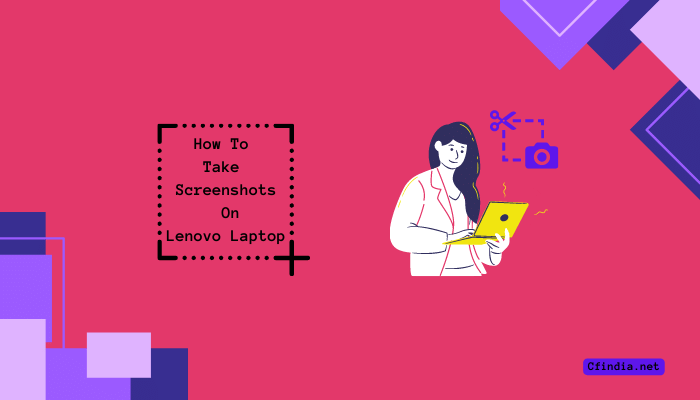
cfindia.net
How To Take Screenshots Laptop Lenovo – TipsMake.com

tipsmake.com
How To Take Screenshots Laptop Lenovo – Vrogue.co

www.vrogue.co
How To Take Screenshots Laptop Lenovo – TipsMake.com

tipsmake.com
lenovo prtsc certain
How To Take Screenshots On Lenovo Laptop On Windows Guide?
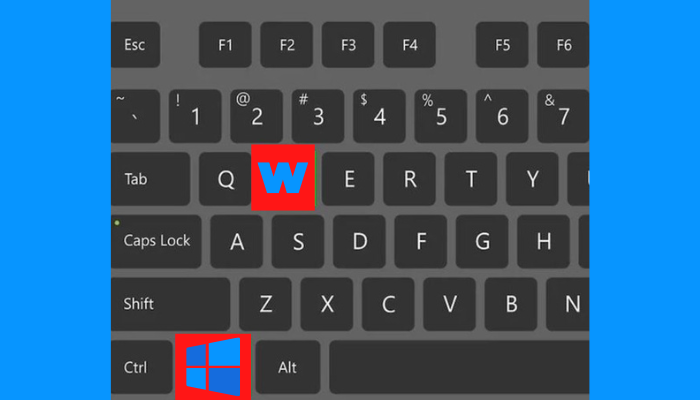
cfindia.net
How To Screenshot On A Lenovo Laptop
:max_bytes(150000):strip_icc()/snipandsketchlenovolaptop-40be4b928e774152a41cb0729b59e759.jpg)
www.lifewire.com
lenovo maken lifewire thinkpad matthew smith
Take Screenshot On Lenovo Laptop
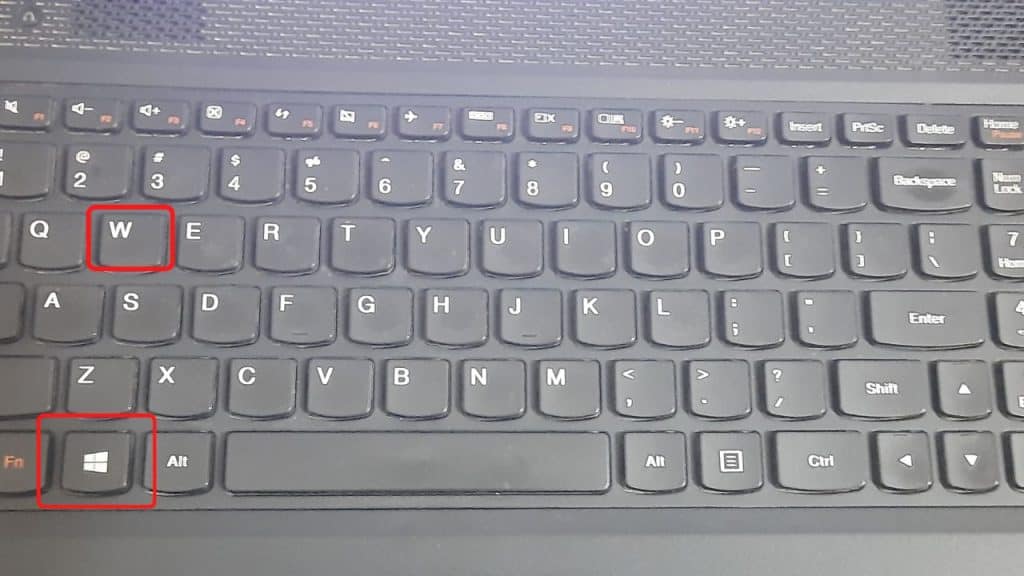
mungfali.com
How To Screenshot On A Lenovo Laptop
/lenovolaptopkeyboard-d0fdc85aef6744638ca19430d3159c60.jpg)
www.lifewire.com
lenovo laptop screenshot take how
How To Take Screenshot In Lenovo Laptop
www.linkedin.com
Lenovo laptop screenshot take how. How to take screenshots on lenovo laptop on windows guide?. Take screenshot on lenovo laptop
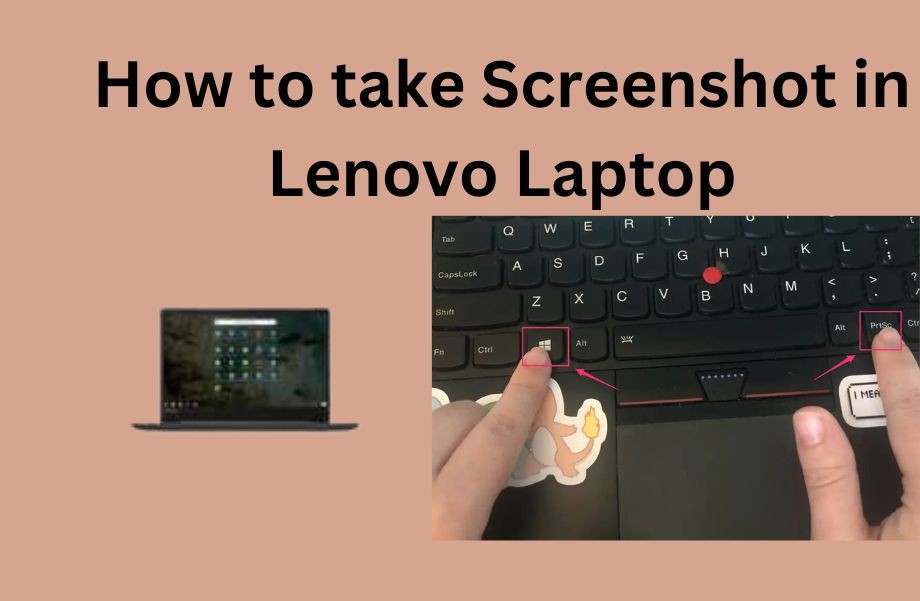







:max_bytes(150000):strip_icc()/008_how-to-factory-reset-a-lenovo-laptop-5115817-a67348722ce94f9783881ea29e596310.jpg)