
Capturing a screenshot on Windows 11 is something you might need to do every single day. Maybe you’re sharing a funny meme with a friend, documenting a software bug for your IT team, or saving a beautiful scene from a game. Whatever the reason, knowing the quickest and easiest ways to grab that on-screen image is essential. Let’s explore some straightforward methods to become a screenshot master!
How to Take a Screenshot on Windows 11 – 5 Fast & Easy Ways

One of the most common methods is using the Print Screen (PrtScn) key. This is a classic for a reason! Simply press the PrtScn key, usually located near the top right corner of your keyboard. This copies the entire screen to your clipboard. Now, you’ll need to paste it into an image editing program like Paint, or even directly into a document or email. Open your chosen application, and press Ctrl+V (or right-click and select Paste) to paste the screenshot. From there, you can crop, annotate, or save the image as needed.
If you only want to capture a single window, the Alt + PrtScn combination is your friend. This shortcut grabs only the active window, which is the one you’re currently working in. Again, the screenshot goes to your clipboard, so you’ll need to paste it into an image editor to save it. This is super handy when you have multiple windows open and don’t want to capture everything.
For even more control, try the Windows Key + Shift + S shortcut. This opens the Snipping Tool, which allows you to select a specific area of your screen to capture. After pressing the keys, your screen will dim slightly, and you’ll see a small toolbar at the top. You can choose to capture a rectangular area, a free-form shape, a specific window, or the entire screen. Once you’ve made your selection, the screenshot is saved to your clipboard and also appears as a notification where you can click to annotate and save.
How to Screenshot on Windows 11
:max_bytes(150000):strip_icc()/002_take-screenshot-in-windows-11-5190072-0327b10cb55d462eb5c96c0deb82737d.jpg)
Another great option is the built-in Snipping Tool app. You can find it by searching for “Snipping Tool” in the Windows search bar. This tool offers similar functionality to the Windows Key + Shift + S shortcut, but it provides a dedicated interface. You can set a delay before the screenshot is taken, choose different snip modes (rectangular, window, full-screen, or free-form), and even add annotations to your screenshots directly within the app before saving.
Finally, for gamers or anyone who needs to capture gameplay, the Windows Key + Alt + PrtScn shortcut is incredibly useful. This combination saves a screenshot directly to your Videos/Captures folder. It’s a quick and convenient way to capture those epic gaming moments without having to paste anything into an image editor. Note that this feature requires Xbox Game Bar to be enabled.
So there you have it – several easy ways to take screenshots on Windows 11! Whether you prefer the simplicity of the Print Screen key, the flexibility of the Snipping Tool, or the convenience of dedicated shortcuts, you’re now equipped to capture anything and everything on your screen.
If you are looking for 4 Ways to Take a Screenshot in Windows 11 you’ve visit to the right page. We have 10 Pics about 4 Ways to Take a Screenshot in Windows 11 like How to Take a Screenshot on Windows 11 – Atomi Systems, Inc., 5 Easy ways to take Screenshot in Windows 11 – Windows Blogs and also How to Take a Screenshot on Windows 11 – 5 Fast & Easy Ways. Here you go:
4 Ways To Take A Screenshot In Windows 11
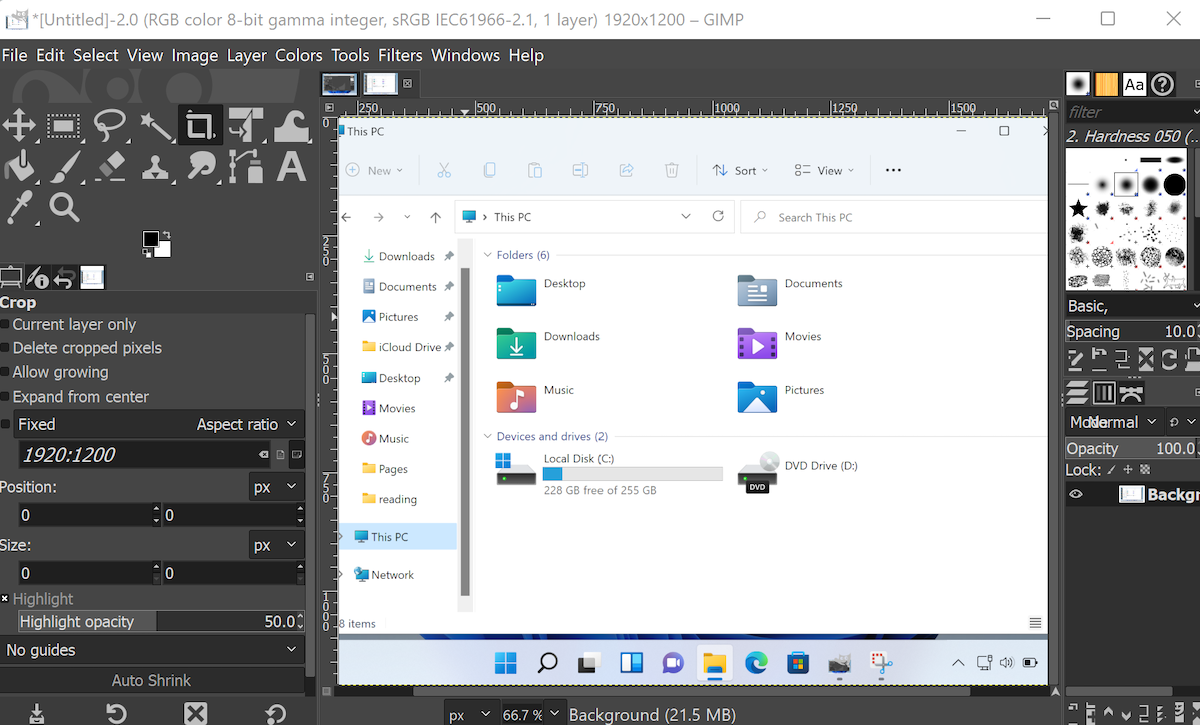
www.makeuseof.com
How To Take A Screenshot On Windows 11 – Atomi Systems, Inc.

atomisystems.com
4 Ways To Take A Screenshot In Windows 11
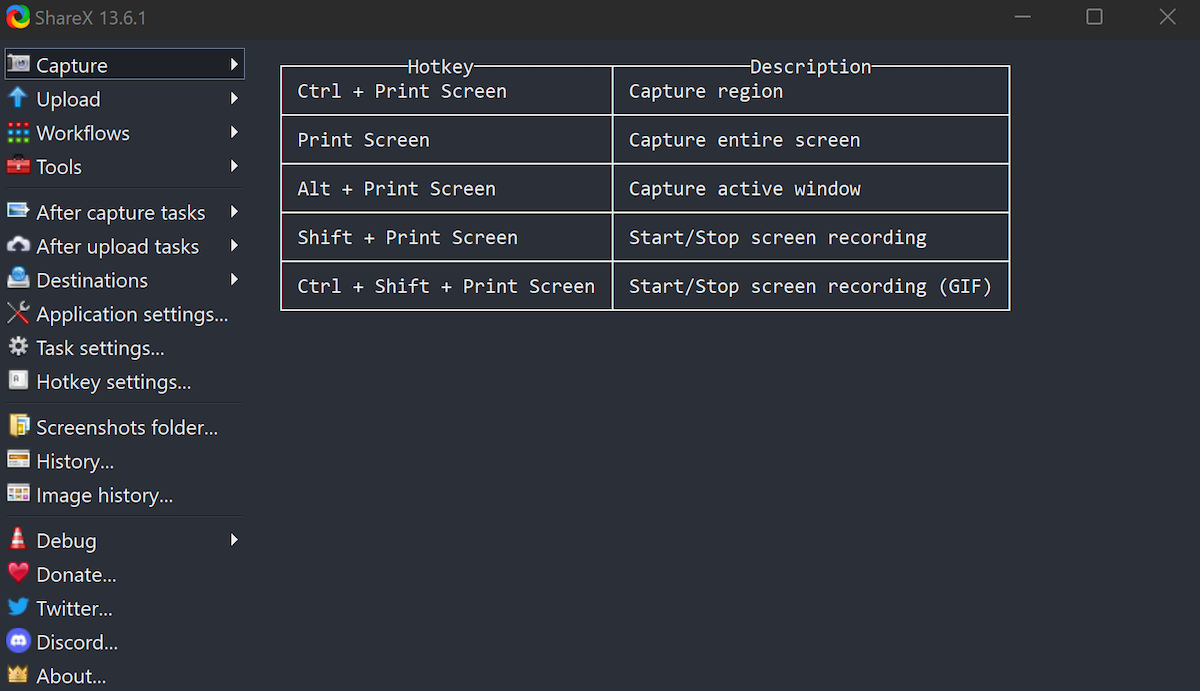
www.makeuseof.com
Best Ways To Take A Screenshot On Windows 11 | Windows Central
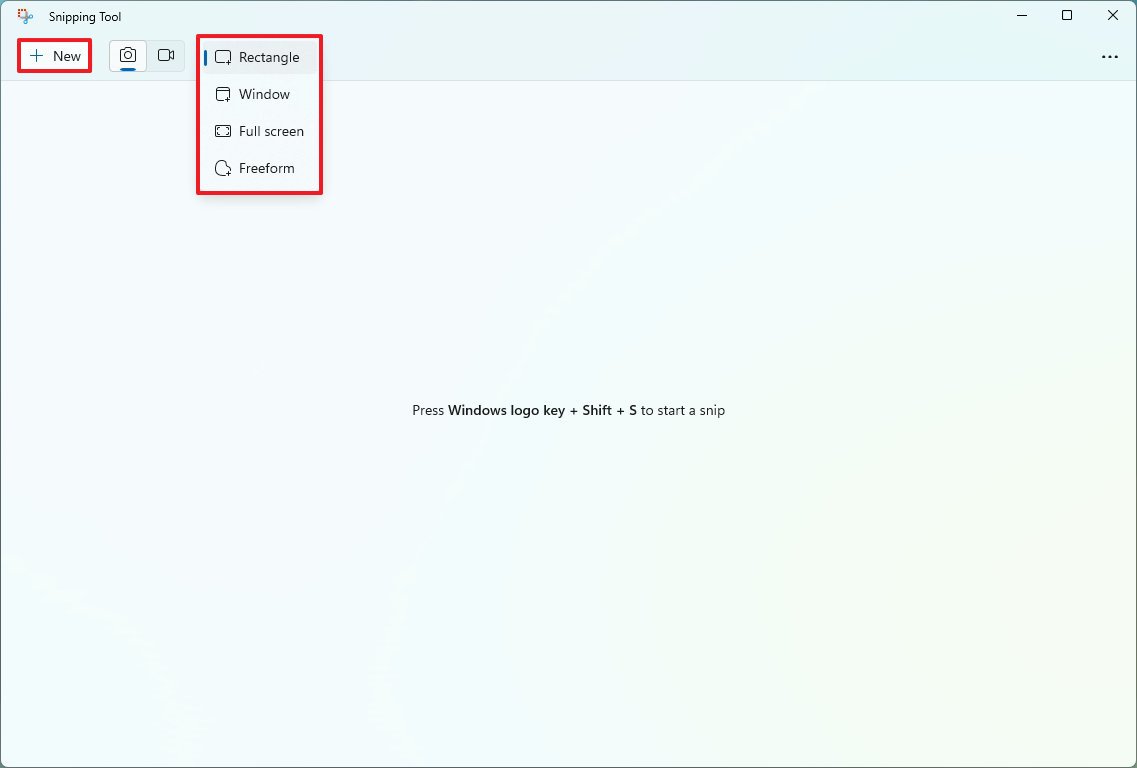
www.windowscentral.com
How To Screenshot In Windows 11
/screen-capture-23236-47e45676433d42c688d14b9d5bcd2f89.png)
www.lifewire.com
How To Take A Screenshot On Windows 11 – 5 Fast & Easy Ways

howfix.net
5 Easy Ways To Take Screenshot In Windows 11 – Windows Blogs
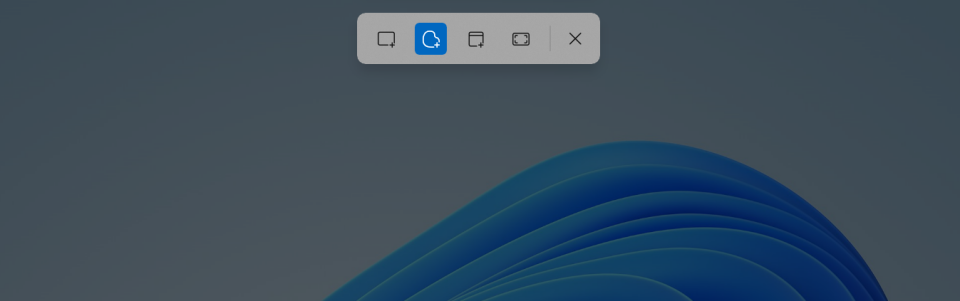
windows11.io
How To Screenshot On Windows 11
:max_bytes(150000):strip_icc()/002_take-screenshot-in-windows-11-5190072-0327b10cb55d462eb5c96c0deb82737d.jpg)
www.lifewire.com
An Exhaustive Guide To Taking Screenshots In Windows 11
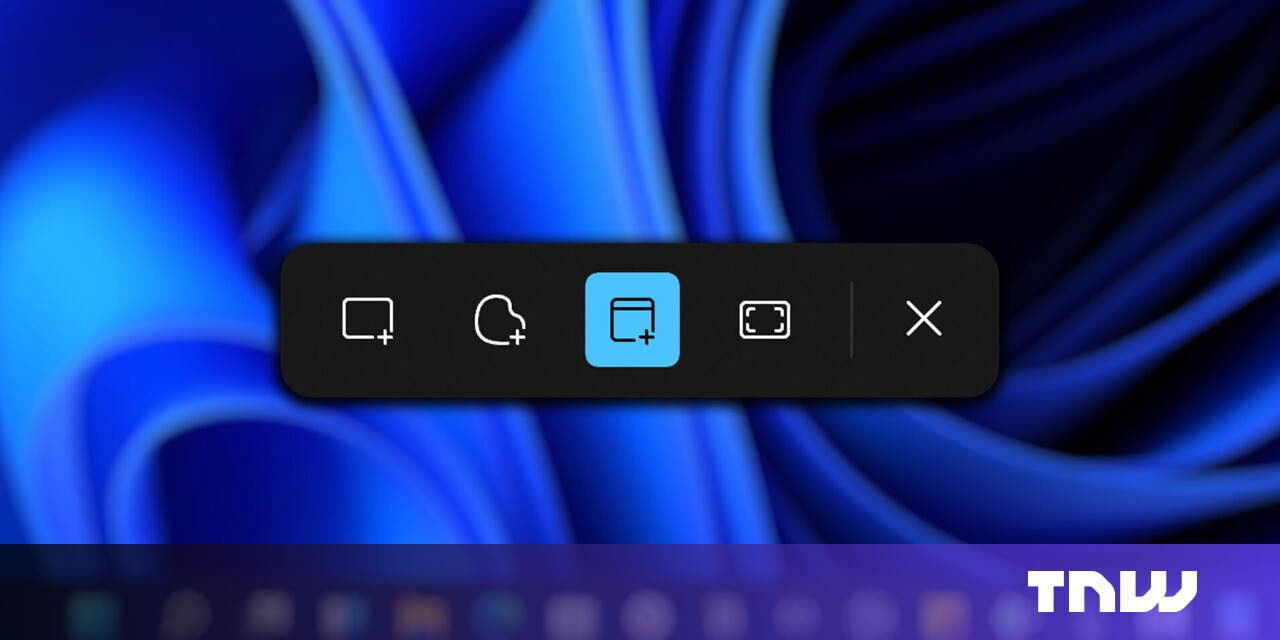
thenextweb.com
An Exhaustive Guide To Taking Screenshots In Windows 11

thenextweb.com
4 ways to take a screenshot in windows 11. An exhaustive guide to taking screenshots in windows 11. How to take a screenshot on windows 11







:max_bytes(150000):strip_icc()/008_how-to-factory-reset-a-lenovo-laptop-5115817-a67348722ce94f9783881ea29e596310.jpg)