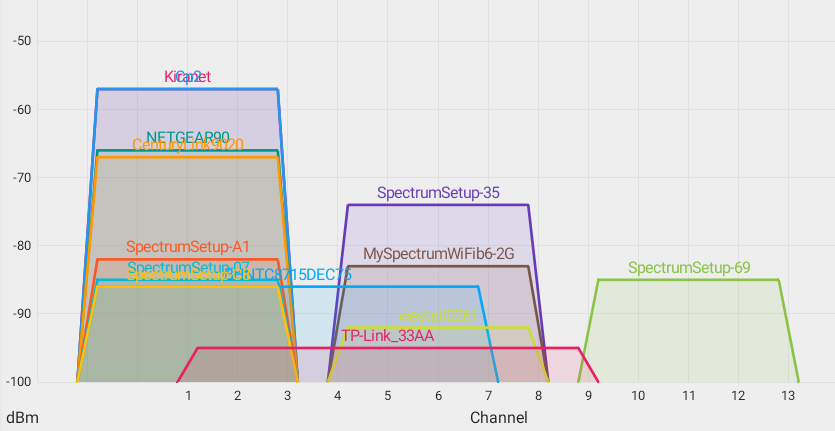
In today’s interconnected world, a stable and robust Wi-Fi connection is no longer a luxury but a necessity. Whether you’re working from home, streaming your favorite shows, or simply staying in touch with loved ones, a weak or unreliable Wi-Fi signal can be incredibly frustrating. Understanding how to measure and improve your Wi-Fi signal strength is crucial for maximizing your online experience. This involves not only gauging the current signal strength but also implementing strategies to boost it for consistent and dependable connectivity.
Understanding Wi-Fi Signal Strength
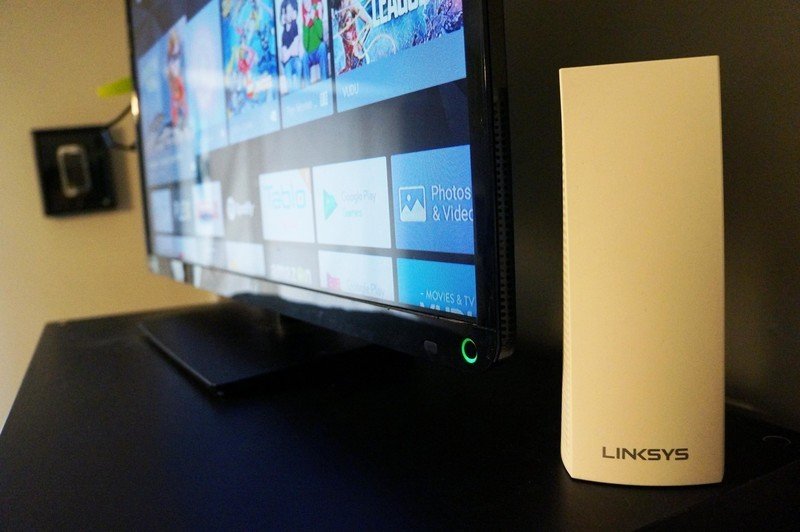
Wi-Fi signal strength is typically measured in decibel-milliwatts (dBm). A reading closer to 0 dBm indicates a stronger signal, while a reading closer to -100 dBm indicates a weaker signal. Most devices display signal strength using bars, which offer a general indication, but for more precise measurements, specialized apps and software can provide the actual dBm value. Understanding these values is the first step in troubleshooting and optimizing your Wi-Fi network. Once you know your baseline signal strength, you can begin to identify areas in your home or office where the signal is weak and implement strategies to improve it.
Several factors can impact Wi-Fi signal strength, including the distance from the router, physical obstructions like walls and furniture, and interference from other electronic devices. Walls made of concrete, brick, or metal can significantly weaken the signal, as can large appliances like refrigerators and microwave ovens. Additionally, other Wi-Fi networks in your vicinity can cause interference, leading to slower speeds and dropped connections. Identifying and mitigating these factors is essential for achieving optimal Wi-Fi performance.
Strategies for Boosting Your Wi-Fi Signal
Improving your Wi-Fi signal involves a multi-pronged approach that addresses both the physical and technical aspects of your network. Here are several strategies you can employ:
- Optimize Router Placement: The location of your router is paramount. Place it in a central location in your home or office, away from obstructions and potential sources of interference. Elevating the router can also improve signal distribution.
- Upgrade Your Router: Older routers may not support the latest Wi-Fi standards or have sufficient processing power to handle multiple devices. Upgrading to a newer, more powerful router can significantly improve your network’s performance. Consider a router that supports Wi-Fi 6 (802.11ax) for faster speeds and improved efficiency.
- Use a Wi-Fi Extender or Mesh Network: If you have a large home or office, a Wi-Fi extender or mesh network can help to extend the range of your Wi-Fi signal. Extenders amplify the existing signal, while mesh networks create a network of interconnected nodes that provide seamless coverage.
- Adjust Router Antennae: Many routers have adjustable antennae. Experiment with different antenna positions to find the optimal configuration for your space. Generally, pointing one antenna vertically and one horizontally can provide the best coverage.
- Reduce Interference: Minimize interference from other electronic devices by moving them away from your router. Cordless phones, microwave ovens, and Bluetooth devices can all interfere with Wi-Fi signals.
- Change Wi-Fi Channel: Wi-Fi routers operate on different channels. Using a Wi-Fi analyzer app, you can identify the least congested channel in your area and switch your router to that channel. This can help to reduce interference from neighboring networks.
- Update Router Firmware: Keep your router’s firmware up to date. Firmware updates often include performance improvements and security patches.
Troubleshooting Common Wi-Fi Issues
Even with the best planning, you may still encounter Wi-Fi issues. Here are some common problems and their solutions:
- Slow Speeds: Check your internet connection speed to ensure that you are getting the bandwidth you are paying for. Run a speed test using a reputable online tool. If your internet connection is slow, contact your internet service provider.
- Dropped Connections: Frequent dropped connections can be caused by interference, weak signal strength, or router issues. Try moving closer to the router, reducing interference, or restarting your router.
- Security Concerns: Ensure that your Wi-Fi network is secured with a strong password and that you are using the latest encryption protocols (WPA3). Consider enabling guest network access for visitors to keep your primary network secure.
Visualizing the Solution
Improving Wi-Fi signal
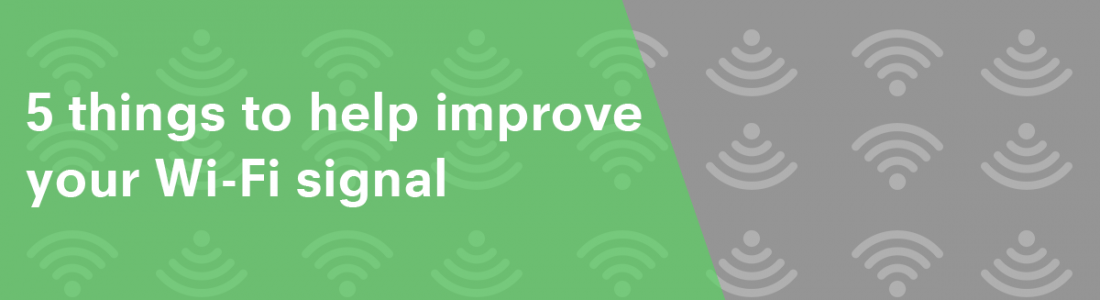
By understanding the factors that impact Wi-Fi signal strength and implementing the strategies outlined above, you can significantly improve your Wi-Fi network’s performance. Whether you’re working from home, streaming movies, or simply browsing the web, a strong and reliable Wi-Fi connection will enhance your online experience and keep you connected to the world.
Regularly monitoring your Wi-Fi signal and making adjustments as needed will ensure that you continue to enjoy optimal performance. Don’t hesitate to experiment with different configurations and settings to find what works best for your specific environment. With a little effort, you can create a Wi-Fi network that meets your needs and provides seamless connectivity for all your devices.
If you are searching about How to Measure and Boost Wi-Fi Signal Strength | Android Central you’ve came to the right web. We have 10 Pics about How to Measure and Boost Wi-Fi Signal Strength | Android Central like 5 things to help improve your Wi-Fi signal – Net1 Broadband, How to Boost Your Wi-Fi Signal for Better Home Internet and also Tips to Improve your WiFi Signal Strength. Read more:
How To Measure And Boost Wi-Fi Signal Strength | Android Central
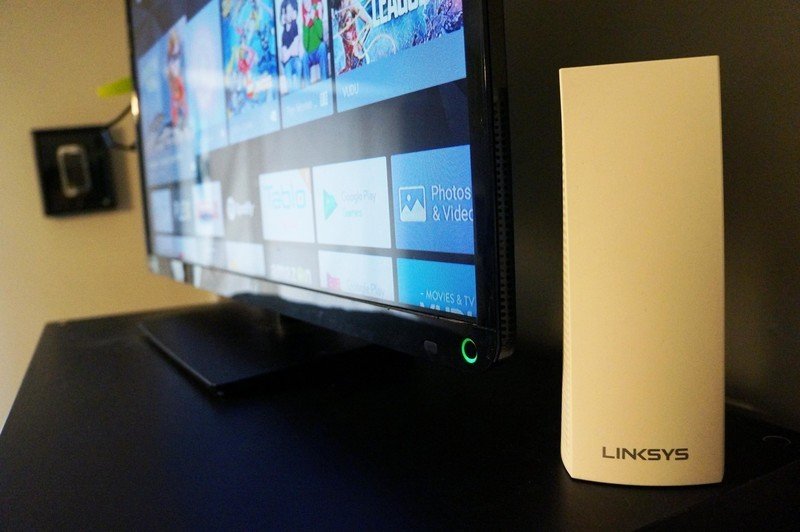
www.androidcentral.com
5 Things To Help Improve Your Wi-Fi Signal – Net1 Broadband
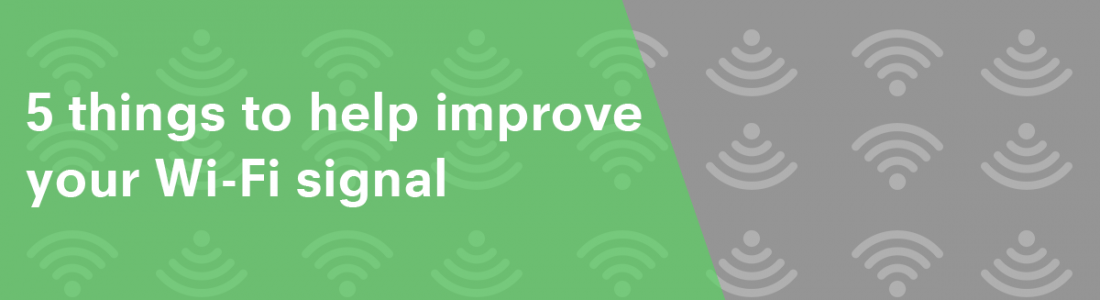
net1.ie
wi fi signal improve things help net1
Tips To Improve Your WiFi Signal Strength

www.exceptnothing.com
strength wifi improve signal 2014
How To Boost Your Wi-Fi Signal For Better Home Internet
 - refresh/img_18.png?width=900&name=img_18.png)
www.avg.com
How To Measure And Boost Wi-Fi Signal Strength | Android Central
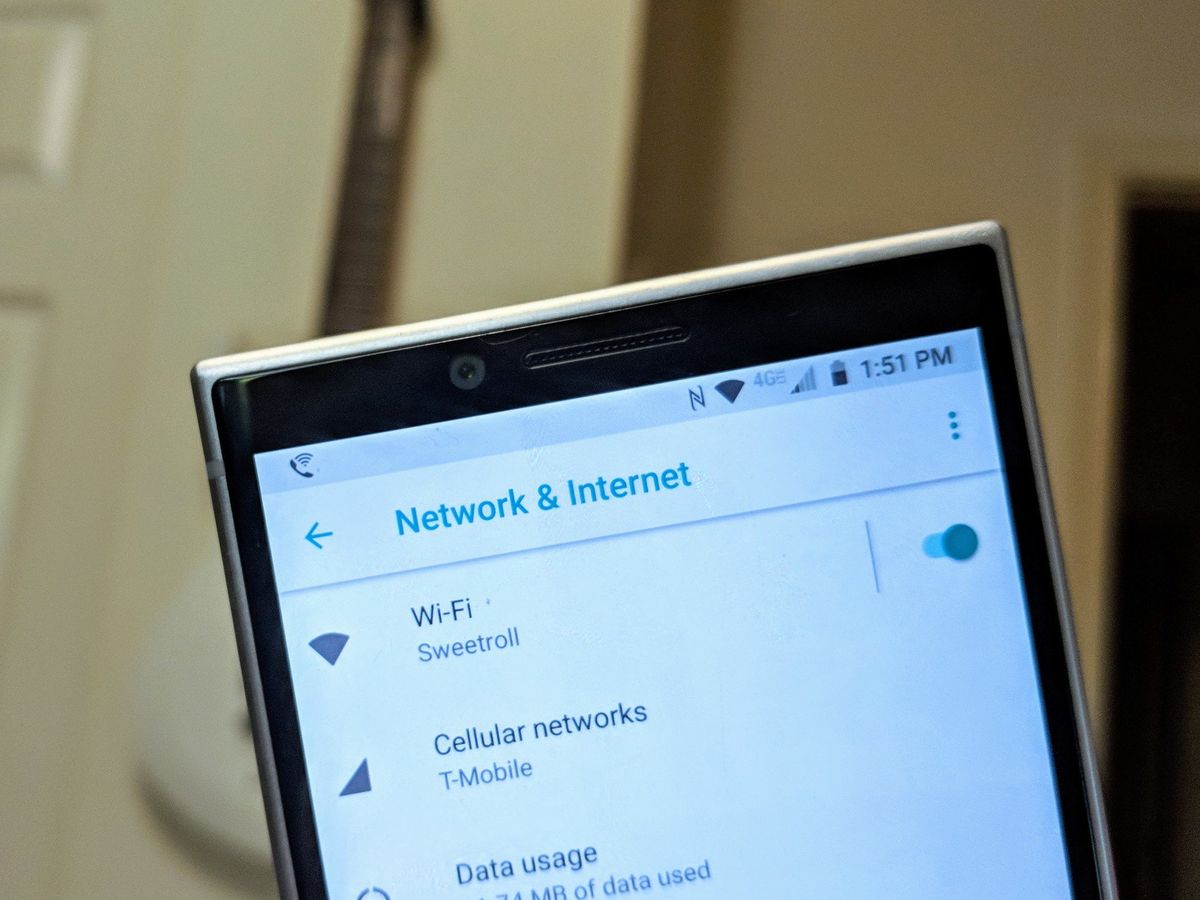
www.androidcentral.com
How To Easily Improve Your Wi-Fi Signal – ISeeiDoiMake
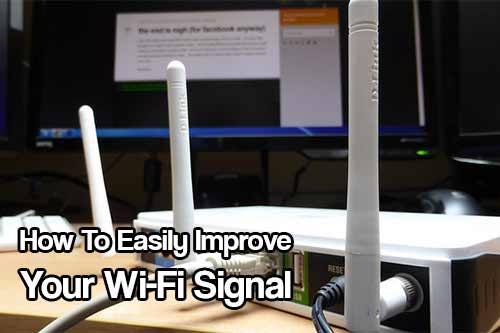
www.iseeidoimake.com
improve wi
How To Improve Your Wi-Fi Signal Strength At Home: A Comprehensive
medium.com
Ways To Improve Your Wi-Fi Signal – Watchkoki
watchkoki.com
How To Improve WiFI Signal Strength – AIVAnet

www.aivanet.com
signal wifi measure winbuzzer aivanet strengthen cupertinotimes
How To Boost Your Wi-Fi Signal For Better Home Internet
 - refresh/img_16.png?width=1676&name=img_16.png)
www.avg.com
How to easily improve your wi-fi signal – iseeidoimake. Strength wifi improve signal 2014. Wi fi signal improve things help net1







:max_bytes(150000):strip_icc()/008_how-to-factory-reset-a-lenovo-laptop-5115817-a67348722ce94f9783881ea29e596310.jpg)