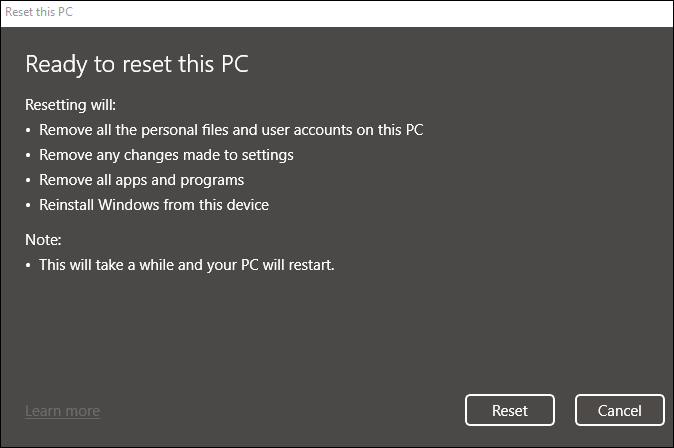
Performing a factory reset on a Windows 11 computer is a common troubleshooting step that can resolve numerous software-related issues, improve performance, or prepare the system for a new user. This process essentially reverts the operating system to its original state, as it was when it first came out of the factory. It’s crucial to understand the implications of a factory reset before initiating the procedure, including backing up important data, as the process typically wipes all personal files and settings from the primary drive.
Factory Reset Windows 11: The Built-In Reset Feature
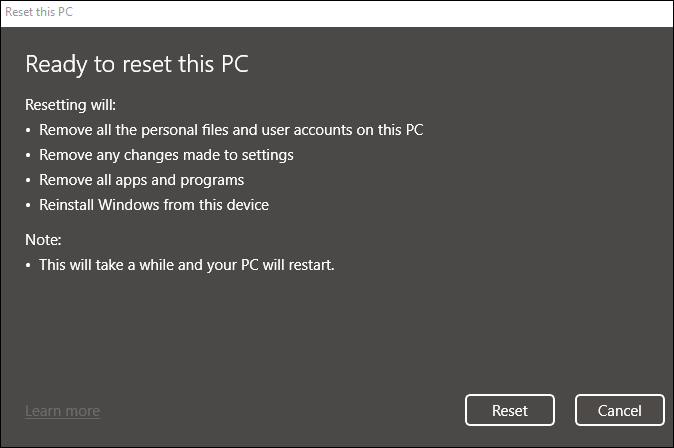
Windows 11 provides a built-in utility for performing a factory reset, accessible through the Settings app. To initiate the process, navigate to Settings > System > Recovery. Here, you’ll find the “Reset this PC” option. Clicking this will launch a wizard that guides you through the various stages of the reset. One of the initial choices you’ll encounter is whether to keep your personal files or remove everything. If you choose to keep your files, only the system settings and installed applications will be removed, while your documents, photos, and other personal data will remain. However, it is strongly advised to back up all essential data regardless of this choice, as unforeseen issues can occur during the reset process.
Selecting the “Remove everything” option will completely wipe the primary drive, including all personal files, settings, and installed applications. This is the most thorough method and is recommended when preparing the computer for a new owner or when dealing with persistent software problems. After choosing your desired option, you will be presented with further choices, such as whether to download a fresh copy of Windows from the cloud or reinstall from a local copy. Downloading from the cloud ensures you have the latest version of Windows 11, but it requires a stable internet connection and can take a considerable amount of time. Reinstalling from a local copy is faster but relies on the existing system files, which may be corrupted if that’s the root cause of your problems.
Alternative Methods for Factory Reset
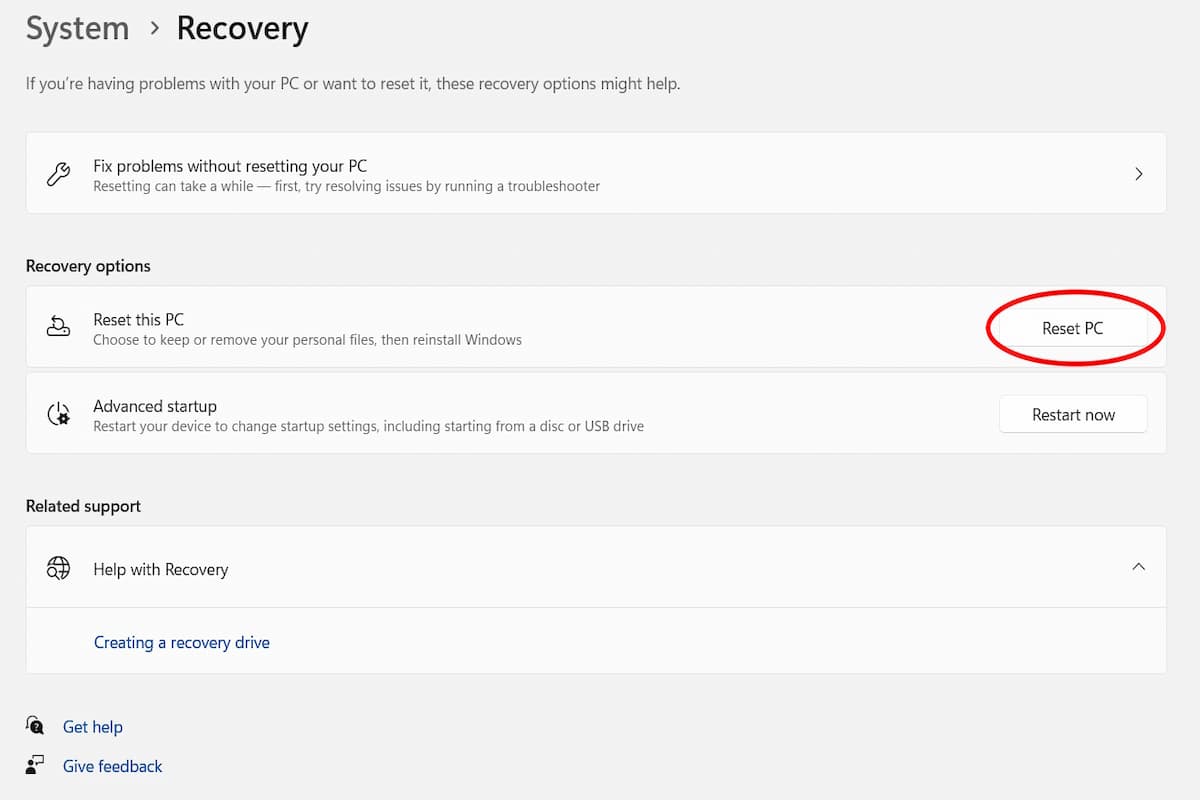
Beyond the built-in reset feature, there are alternative methods for performing a factory reset in Windows 11. One such method involves using the Advanced Startup options. To access this, you can restart your computer while holding down the Shift key. This will boot the system into a special menu where you can troubleshoot and access recovery options. From there, you can select “Troubleshoot” and then “Reset this PC.” This process is similar to the one found within the Settings app, offering you the same choices regarding keeping or removing your files. Another method is useful when Windows is unable to start normally. During the boot process, repeatedly interrupting the startup sequence by pressing the power button can force the system to enter the Automatic Repair environment. From there, you can access the Advanced options and initiate a factory reset.
Regardless of the method you choose, it’s essential to be patient during the reset process. Depending on the size of your drive and the speed of your computer, it can take anywhere from a few minutes to several hours to complete. Avoid interrupting the process, as this could lead to data corruption or an incomplete reset, potentially requiring a clean installation of Windows. After the reset is complete, you’ll be guided through the initial setup process, where you can configure your language, region, and user account. You’ll then need to reinstall any applications you wish to use and restore any backed-up data.
If you are searching about How to Factory Reset a Windows 11 PC you’ve visit to the right web. We have 10 Pics about How to Factory Reset a Windows 11 PC like How To Factory Reset Your Windows 11 Laptop – PCWorld | PDF | Laptop, How to factory reset your Windows 11 laptop – THE ISNN and also How To Factory Reset A Windows 11 Computer. Read more:
How To Factory Reset A Windows 11 PC
:max_bytes(150000):strip_icc()/A9-FactoryResetaWindows11PC-annotated-5aba9b8aea3a4b308a9e29ee2b8a873f.jpg)
www.lifewire.com
How To Factory Reset A Windows 11 PC
:max_bytes(150000):strip_icc()/A8-FactoryResetaWindows11PC-annotated-dd3ea32d64c14655b07e5efbad38243f.jpg)
www.lifewire.com
How To Factory Reset Your Windows 11 Laptop – THE ISNN
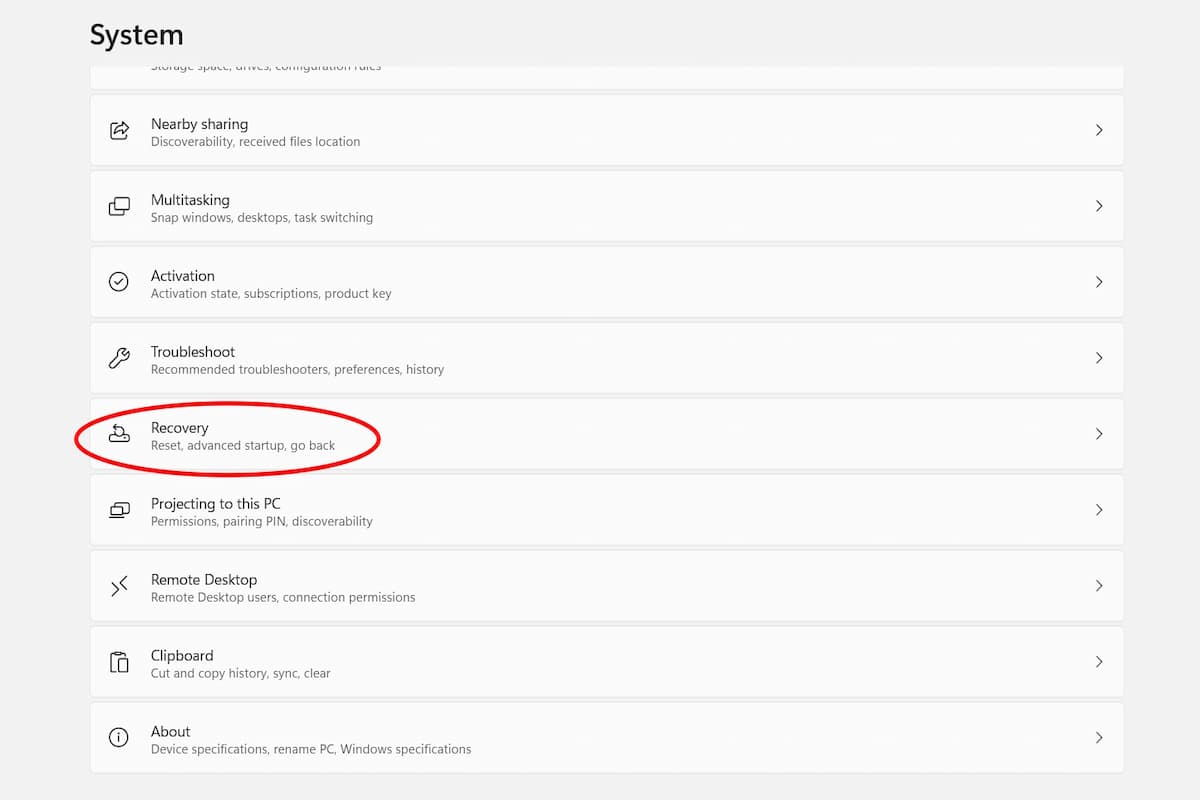
theisnn.com
How To Factory Reset Your Windows 11 Laptop | PCWorld

www.pcworld.com
A Complete Guide To Reset Windows 11 HP Laptop (2 Ways)
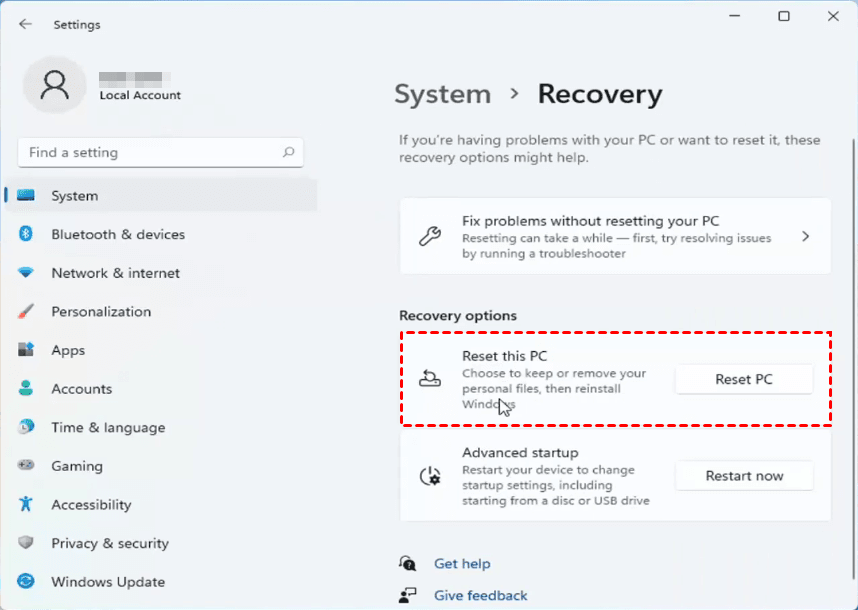
www.ubackup.com
How To Factory Reset Your Windows 11 Laptop – PCWorld | PDF | Laptop
www.scribd.com
How To Factory Reset Windows 11? – Bitwarsoft
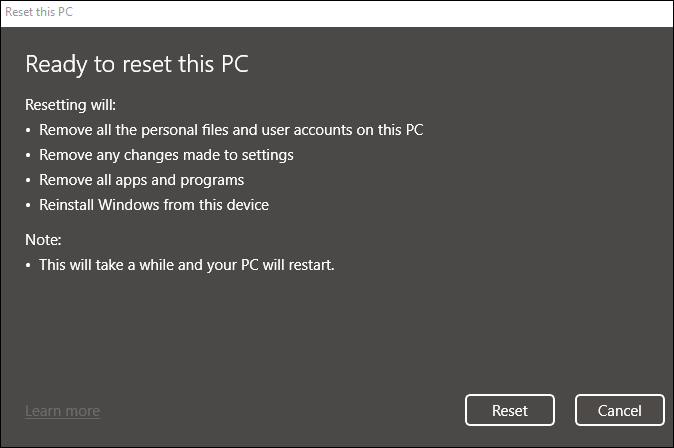
www.bitwarsoft.com
How To Factory Reset Your Windows 11 Laptop – Cybertechbiz.com
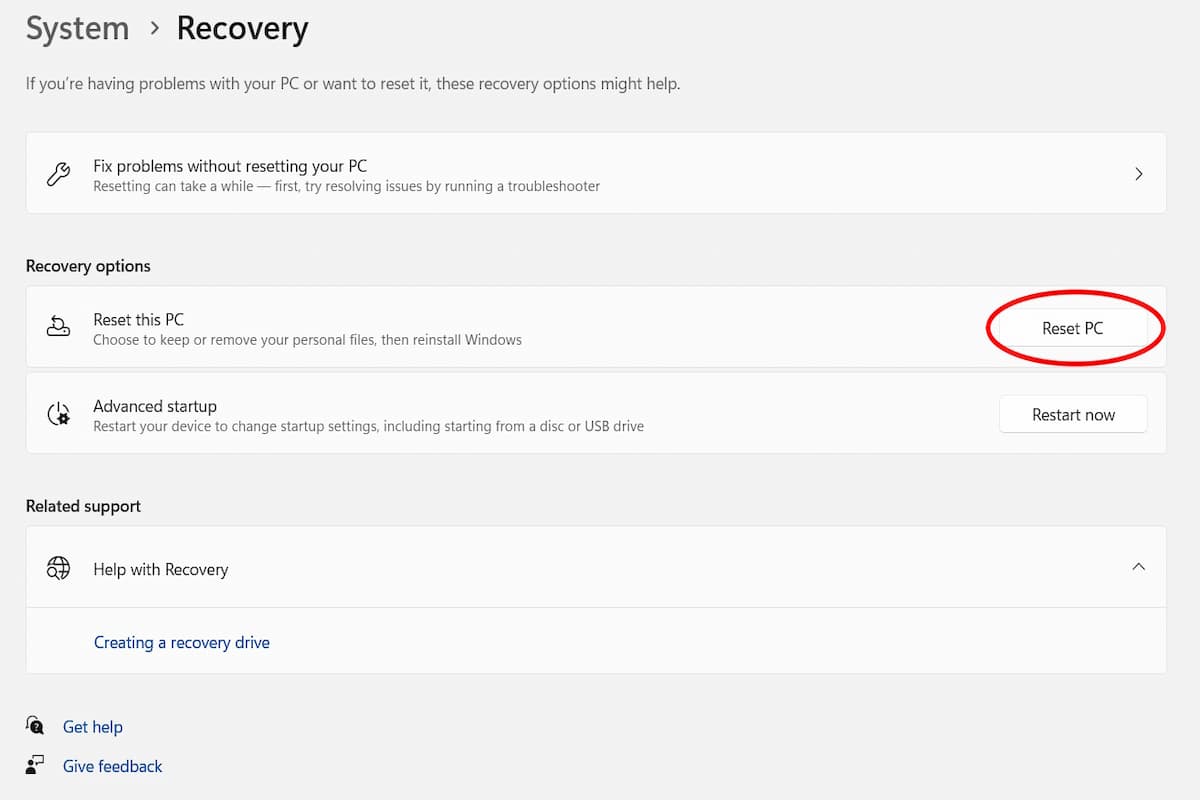
cybertechbiz.com
How To Factory Reset Your Windows 11 PC – Hongkiat

www.hongkiat.com
How To Factory Reset A Windows 11 Computer

technclub.com
How to factory reset your windows 11 laptop. How to factory reset a windows 11 pc. How to factory reset a windows 11 computer








:max_bytes(150000):strip_icc()/008_how-to-factory-reset-a-lenovo-laptop-5115817-a67348722ce94f9783881ea29e596310.jpg)