
Hey there, tech enthusiasts! Tired of those pesky ads popping up everywhere and ruining your internet surfing zen? You know, those ads that just seem to follow you around the web, tempting you with things you probably don’t even need? Well, no need to fret! We’ve got the scoop on how to banish those digital distractions and reclaim your online peace. Let’s dive in!
Blocking Ads Across Your Devices

First things first, what are we talking about here? We’re talking about using ad blockers, those clever little bits of software that work like digital ninjas, silently and efficiently intercepting and blocking advertisements before they even have a chance to load. Think of it as giving your internet browser a black belt in ad-avoidance. These blockers work on all sorts of devices, from your trusty desktop computer to your sleek smartphone. They come in various forms, like browser extensions, standalone apps, and even built-in features in some browsers. The best part? Many of them are totally free!
Android Ad-Blocking Magic

Now, let’s focus on your Android device, your pocket-sized portal to the digital world. If you’re like most people, you probably spend a good chunk of your day browsing the web, playing games, and using apps on your Android phone or tablet. And with that comes a barrage of ads that can quickly become overwhelming. Luckily, there are several ways to block ads on your Android device. You can opt for a system-wide ad blocker, which typically requires a bit more technical know-how, like modifying your DNS settings. This approach blocks ads across all apps and browsers on your device, providing a truly ad-free experience. Alternatively, you can use a browser that has built-in ad-blocking capabilities. Many popular browsers offer this feature, making it a convenient way to surf the web without being bombarded by ads. Or, you can choose to install an ad-blocking app. There are plenty of reputable ad-blocking apps available in the Google Play Store. Just be sure to choose one that has good reviews and a solid reputation for privacy and security.
No matter which method you choose, blocking ads can significantly improve your online experience. You’ll enjoy faster page loading times, less data consumption (which is great if you’re on a limited data plan), and a cleaner, more focused browsing experience. Plus, let’s be honest, it’s just plain satisfying to finally take control of your online environment and say goodbye to those annoying ads!
So there you have it! A few simple steps to rid yourself of online ads, so you can enjoy the internet like before. Happy browsing!
If you are looking for How to Block All Ads on Android you’ve visit to the right web. We have 10 Pics about How to Block All Ads on Android like How to Block All Ads on Android, Download This to Block Ads From All of Your Devices | PCMag and also Download This to Block Ads From All of Your Devices | PCMag. Read more:
How To Block All Ads On Android

androidcure.com
block
How To Block Unwanted Ads On Your Android Phone Or Tablet
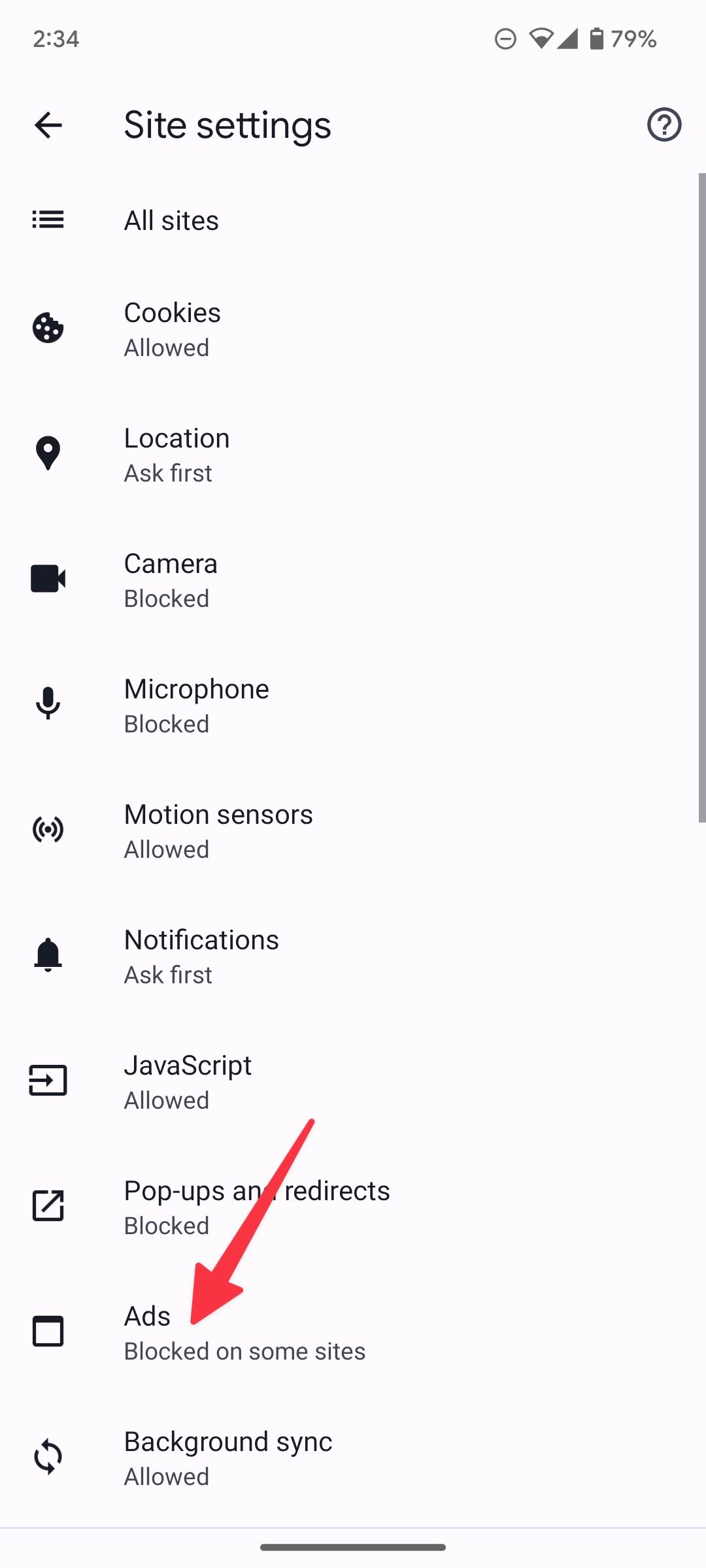
www.androidpolice.com
How To Block All Ads On Android
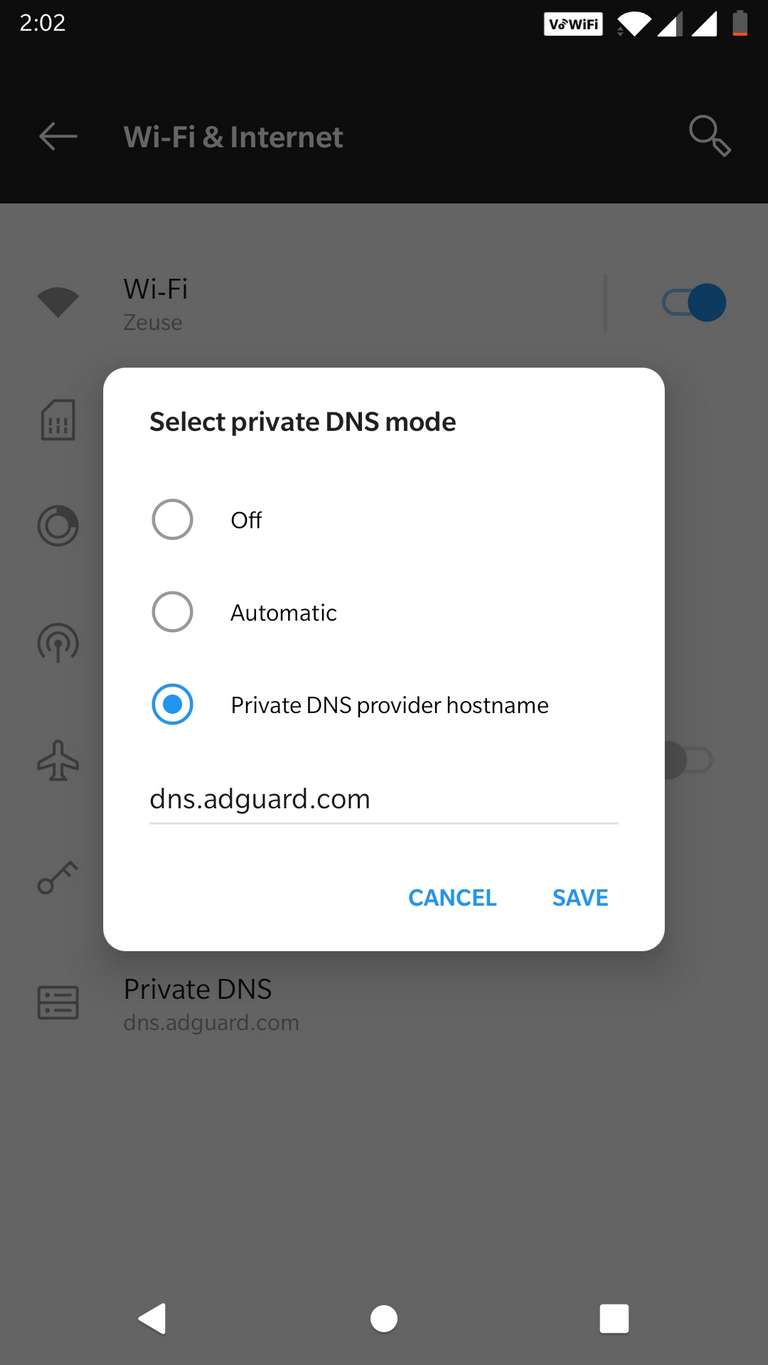
androidcure.com
ads succeeded
How To Block Ads On Your Android Phone Or Tablet? | GeeksforGeeks
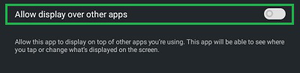
www.geeksforgeeks.org
How To Block Ads From Android Device. – A3 Source

a3source.com
Download This To Block Ads From All Of Your Devices | PCMag

www.pcmag.com
How Do I Block All Ads [FAQs] – TechFOW.com
![How Do I Block All Ads [FAQs] - TechFOW.com](https://www.techfow.com/wp-content/uploads/2022/10/ad-blockers-are-software-that-allow-users-to-block-all-ads-on-their-device.jpg)
www.techfow.com
How To Block Ads In Android Chrome Browser On Phone
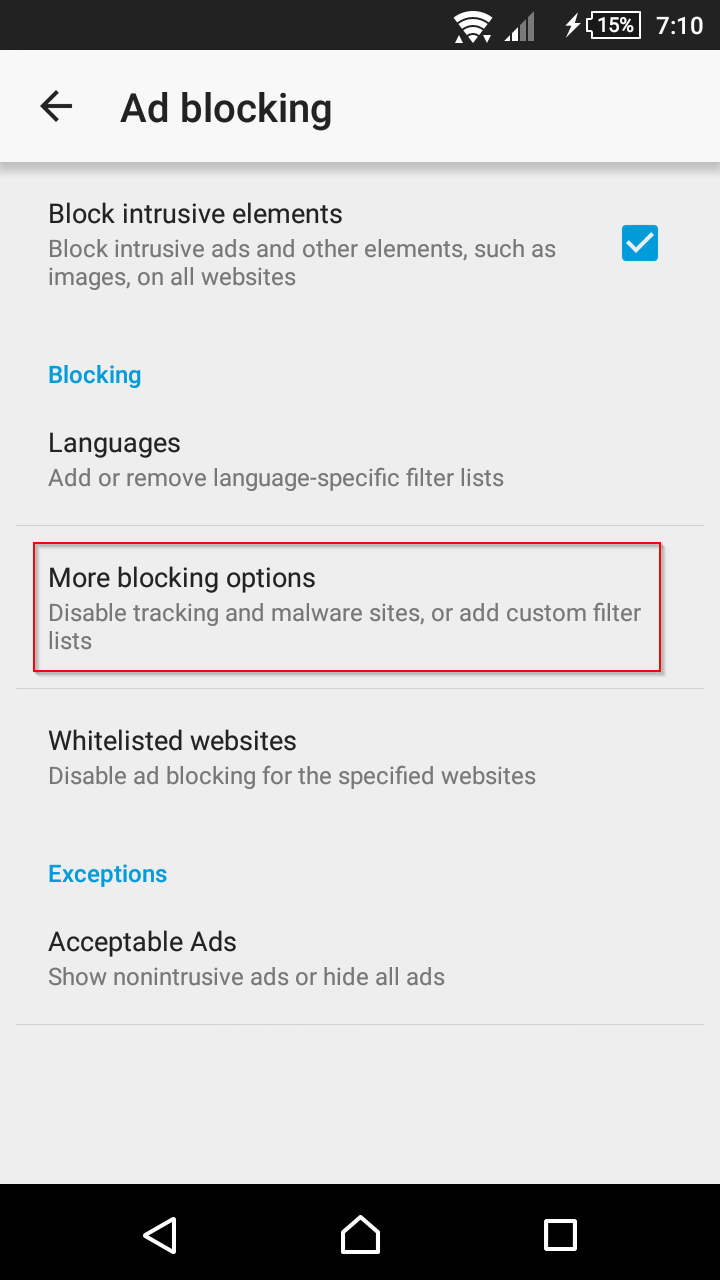
www.malwarefox.com
android options blocking how check ad chrome phone ads block browser adblock protect four under will
How To Block Ads On Your Android Phone – Android Authority
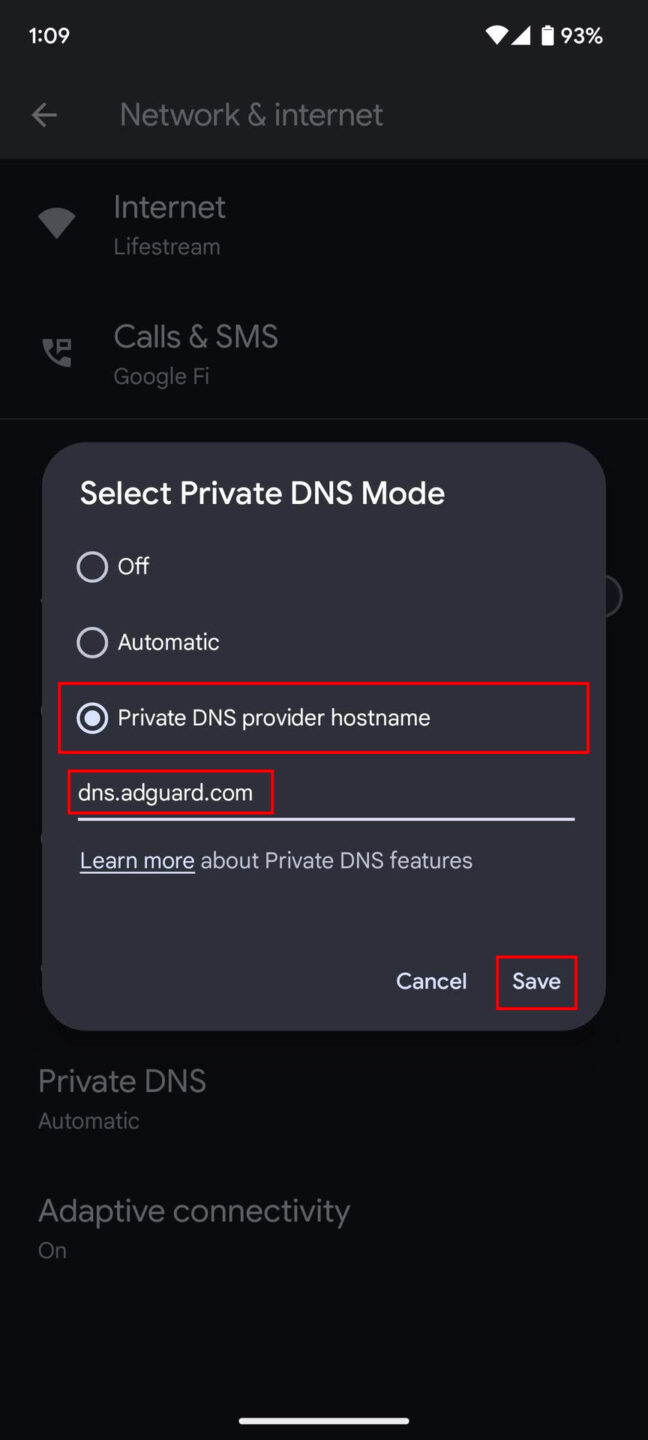
www.androidauthority.com
How To Block Ads On Android Phones (Detailed Guide)
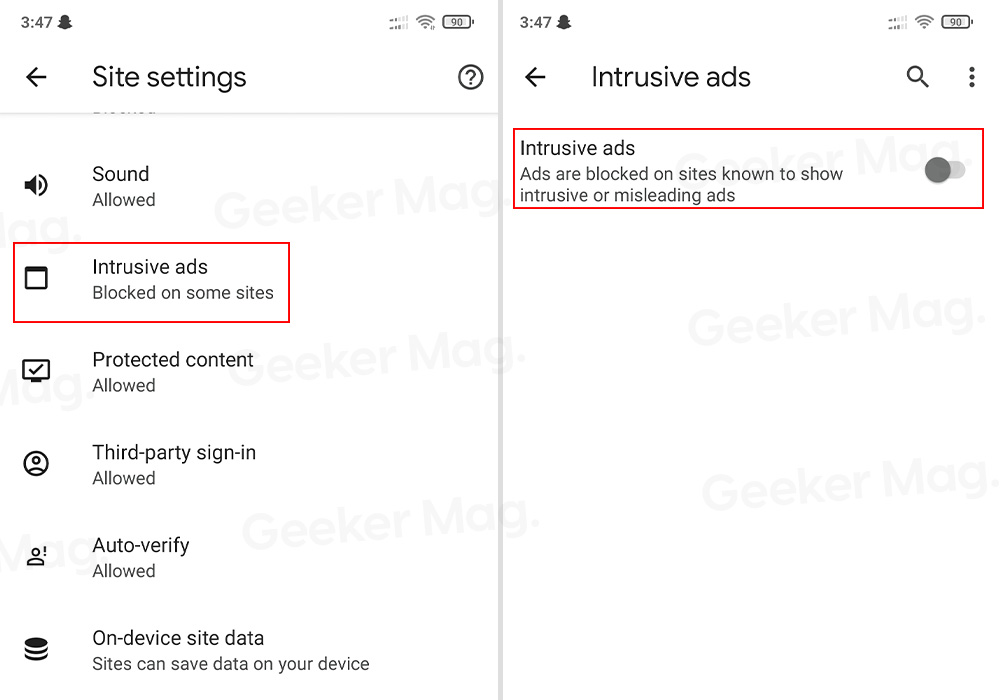
geekermag.com
How to block ads from android device.. How to block all ads on android. How to block ads on your android phone







:max_bytes(150000):strip_icc()/008_how-to-factory-reset-a-lenovo-laptop-5115817-a67348722ce94f9783881ea29e596310.jpg)