
So, you’re on Windows 11 and need to grab a screenshot? Fear not! Taking a snapshot of your screen is easier than ever. Let’s dive into some fantastic methods to capture those perfect moments on your PC. Whether it’s preserving a funny meme, documenting a critical error message, or simply sharing something cool you’ve found, mastering screenshots is a must-have skill.
Taking Screenshots with PrtSc (Print Screen)

The old faithful PrtSc (Print Screen) key is still alive and kicking! Pressing this key copies an image of your entire screen to the clipboard. Now, here’s the trick: it’s not saved as a file right away. You’ll need to open an image editing program like Paint (yes, it’s still around!) or even something more advanced like Photoshop, and paste (Ctrl+V) the image. From there, you can crop, edit, and save your screenshot as a PNG, JPG, or other desired format. It’s a classic method that offers a bit more flexibility in terms of post-capture editing, letting you fine-tune your image before sharing it with the world.
Think of it like this: PrtSc is your instant screen copier, and the image editor is your personal darkroom, allowing you to develop the perfect digital snapshot. Want to highlight a specific section of the screen? Simply paste the image into Paint, use the selection tool to isolate the area you need, and crop away the rest. Need to annotate the screenshot with arrows or text? Paint’s got you covered! This makes the PrtSc method ideal for creating tutorials or documentation where clear, concise visuals are essential. It’s a bit more hands-on, but it gives you complete control over the final product.
Leveraging the Snipping Tool for Precision Screenshots

Windows 11 comes equipped with a fantastic tool called the Snipping Tool. Pressing Windows Key + Shift + S will bring up a small toolbar at the top of your screen, giving you several options: Rectangular Snip, Freeform Snip, Window Snip, and Fullscreen Snip. Rectangular Snip is likely the most common, allowing you to drag a rectangle around the area you want to capture. Freeform Snip lets you draw a custom shape around the desired area. Window Snip captures a specific window, and Fullscreen Snip, as you might guess, captures the entire screen.
Once you’ve taken your snip, a notification pops up in the lower-right corner. Clicking this notification opens the Snipping Tool editor. Here, you can annotate the screenshot with a pen, highlighter, or eraser. You can also crop the image further or share it directly via email or other apps. The Snipping Tool offers a much more streamlined experience than the PrtSc method. It automatically saves your screenshots (by default to your Pictures folder) and provides basic editing tools right at your fingertips.
This is particularly useful when you need to quickly grab a portion of your screen without the extra steps of pasting into an image editor. The annotation tools are also invaluable for highlighting key areas or adding explanatory notes to your screenshots. The Snipping Tool simplifies the process of creating clear and informative visuals for everything from bug reports to presentation slides.
Both the PrtSc key and the Snipping Tool are valuable tools in your Windows 11 screenshot arsenal. Choose the method that best suits your needs and enjoy capturing those screen moments with ease!
If you are searching about How to Take a Screenshot on Windows 11 you’ve visit to the right web. We have 10 Pictures about How to Take a Screenshot on Windows 11 like How to take a screenshot on Windows 11 – Amar IT Tech, How to Take a Screenshot on Windows 11 – 5 Fast & Easy Ways and also How To Take ScreenShot Windows 11. Here you go:
How To Take A Screenshot On Windows 11
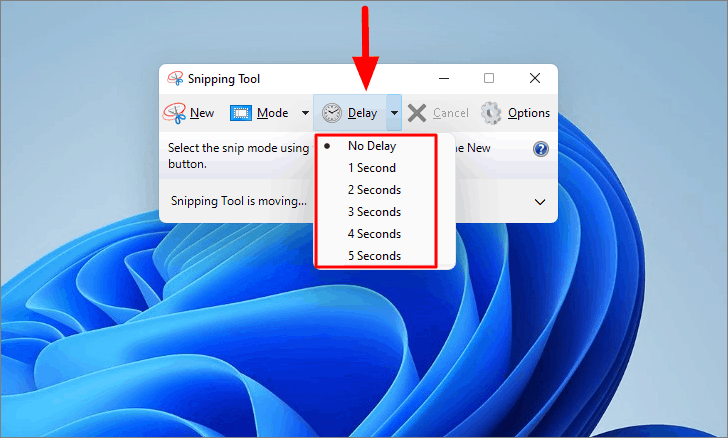
allthings.how
How To Take A Screenshot On Windows 11 – 5 Fast & Easy Ways

howfix.net
How To Take A Screenshot On Windows 11

www.groovypost.com
How To Take Screenshot On Windows 11 Kulturaupice – Vrogue.co
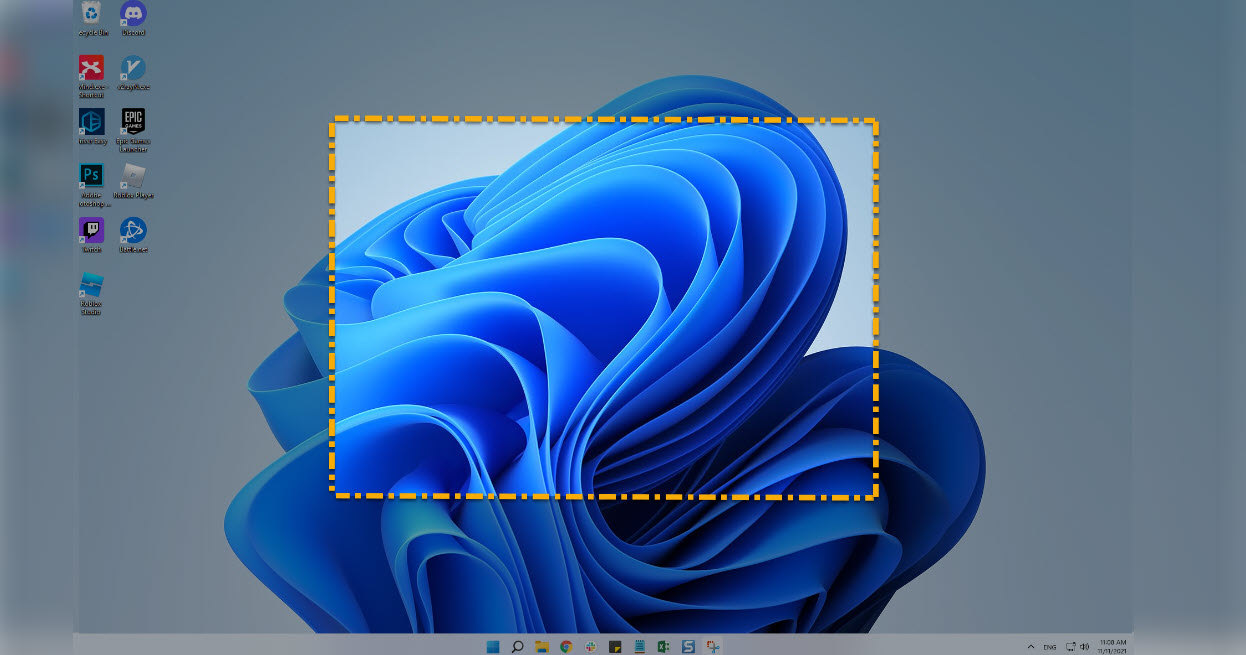
www.vrogue.co
How To Take A Screenshot On Windows 11 Best Guide | Yehi Web
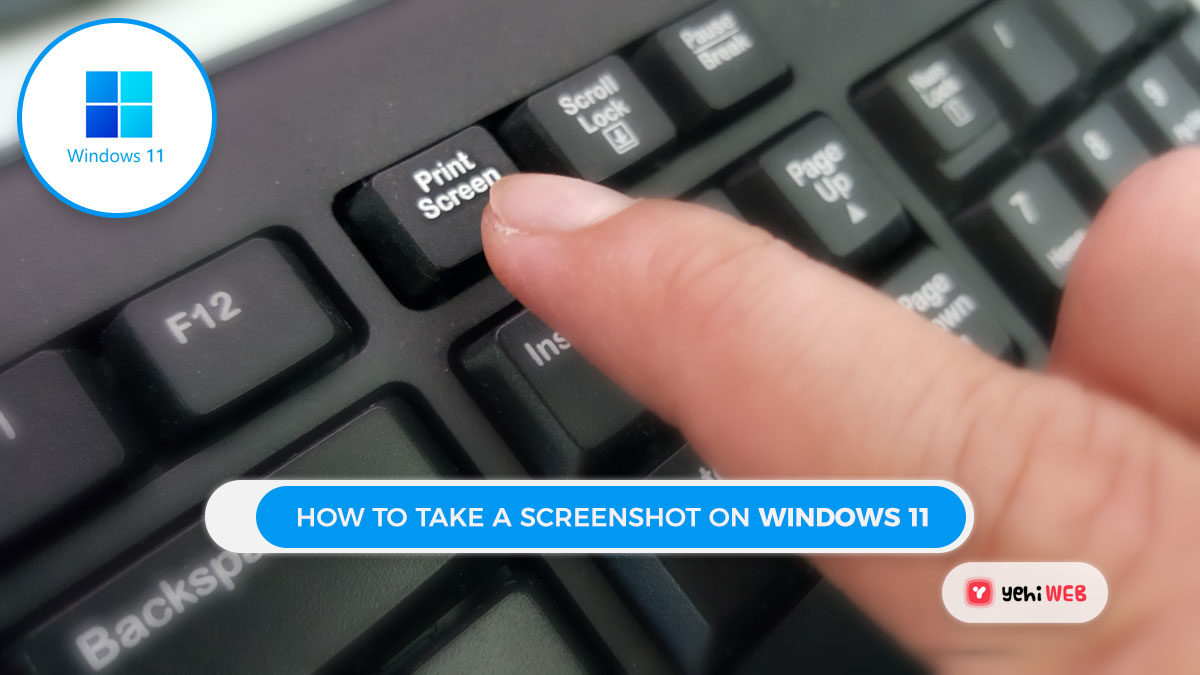
yehiweb.com
How To Take A Screenshot On Windows 11

www.groovypost.com
How To Easily Take Screenshot In Windows 11 | IThinkDifferent
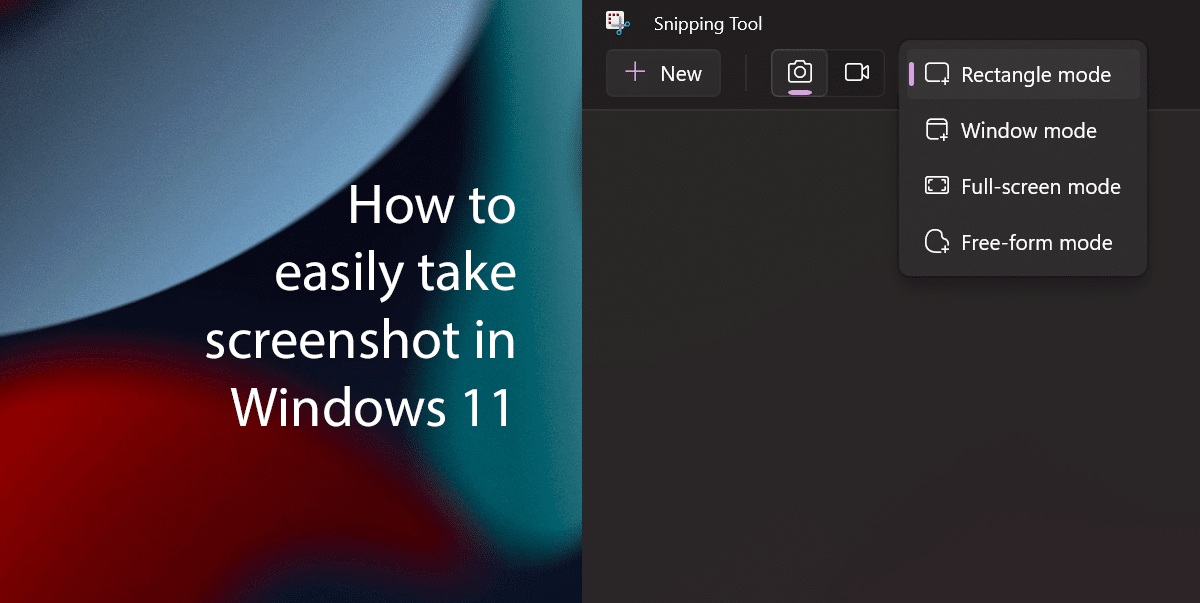
www.ithinkdiff.com
How To Take A Screenshot On Windows 11 – Amar IT Tech
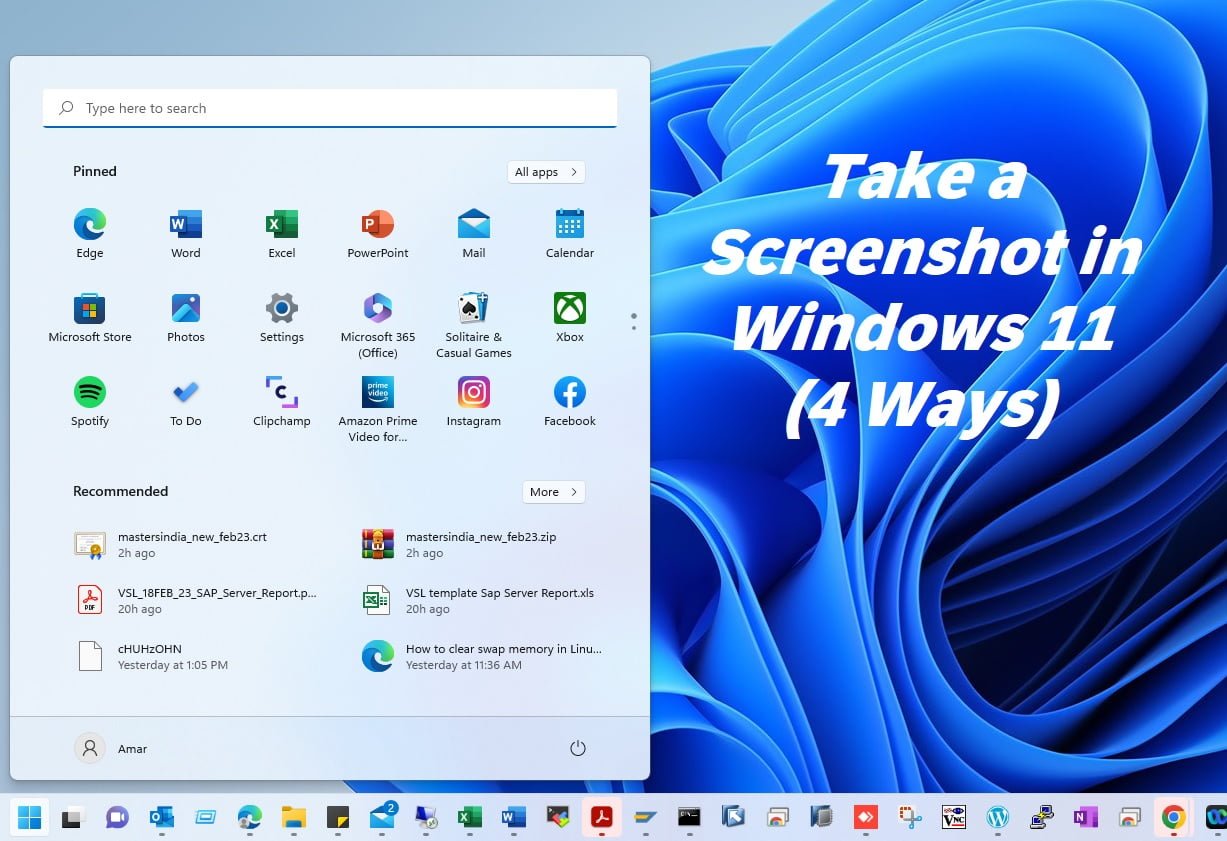
amarittech.com
How To Take ScreenShot Windows 11

mungfali.com
Top 5 Ways To Take Screenshots On Windows 11 [Guide]

itechhacks.com
windows prtsc fare pressing copiare itechhacks combinazione
How to take screenshot on windows 11 kulturaupice. Top 5 ways to take screenshots on windows 11 [guide]. How to take a screenshot on windows 11






:max_bytes(150000):strip_icc()/008_how-to-factory-reset-a-lenovo-laptop-5115817-a67348722ce94f9783881ea29e596310.jpg)