
Alright, so I’ve been wrestling with screenshots on my Dell laptop lately, and I thought I’d share what I’ve learned. It seems like such a simple thing, but sometimes the obvious escapes us! I’ve found a couple of methods that work well, and I’m hoping they’ll help you too if you’re ever scratching your head trying to capture something on your screen.
Taking a Screenshot: Method 1

The first method is pretty straightforward, and it’s probably the most common way to take a screenshot on any Windows machine. You’re likely familiar with it, but for the sake of being thorough, let’s run through it. The key is the “Print Screen” button. On a Dell laptop, it’s often labeled “PrtScn” or something similar, and it might be combined with another function, requiring you to press the “Fn” key as well.
Once you’ve located the button, simply press it (or “Fn + PrtScn” if needed). This copies an image of your entire screen to the clipboard. Now, here’s the catch: it doesn’t automatically save it as a file. You need to paste it into an image editor like Paint, Photoshop, or even Word. Open your editor of choice, paste the image (usually Ctrl+V), and then save it as a JPEG, PNG, or whatever format you prefer. This gives you the full-screen capture, so you can crop or edit as needed.
A variation of this involves pressing “Alt + PrtScn” (or “Alt + Fn + PrtScn”). This will capture only the active window, instead of the entire screen. It’s incredibly useful if you only want to grab a specific application or dialog box, without capturing your taskbar and desktop icons.
Taking a Screenshot: Method 2
The second method is a bit more modern and streamlined. Press the “Windows key + Shift + S” combination. This activates the “Snip & Sketch” tool (formerly known as the Snipping Tool). Your screen will dim slightly, and a small toolbar will appear at the top of the screen. You’ll see a few options here:
Rectangle Mode: This lets you drag a rectangle around the area you want to capture.
Freeform Mode: This allows you to draw a freehand shape around the area you want to capture.
Window Mode: This automatically captures the active window, similar to “Alt + PrtScn”.
Full-screen Mode: This captures the entire screen, similar to “PrtScn”.
Choose the mode that suits your needs, and then select the area you want to capture. Once you release the mouse button, the screenshot will be copied to your clipboard, and a notification will appear in the bottom-right corner of your screen. Click the notification to open the Snip & Sketch tool, where you can annotate, crop, and save the image.
This method is great because it provides more control and direct access to editing tools. You don’t have to open a separate image editor to crop or add annotations. It’s a real time-saver!
So, there you have it! Two relatively easy ways to take screenshots on your Dell laptop. I hope this helps clear things up and makes your screenshotting adventures a little less frustrating. Happy capturing!
If you are looking for How To Screenshot On Dell Laptop | NetBookNews you’ve visit to the right web. We have 10 Pictures about How To Screenshot On Dell Laptop | NetBookNews like How Do You Take A Screenshot On Your Dell Laptop – My Bios, How Do You Take A Screenshot On Your Dell Laptop – Bios Pics and also How To Take A Screenshot On A Dell Laptop You – Bios Pics. Here you go:
How To Screenshot On Dell Laptop | NetBookNews

www.netbooknews.com
dell laptop screenshot take quickly ways 2020 trinh kenny updated october
How Do You Take A Screenshot On Your Dell Laptop – My Bios

mybios.me
How To Take A Screenshot On A Dell Laptop You – Bios Pics

mybios.me
How To Screenshot On Dell Laptop | NetBookNews
www.netbooknews.com
dell screenshot laptop take quickly ways tweak credit library
How To Take A Screenshot On Dell Laptop You – My Bios

mybios.me
screenshot bios
How Do You Take A Screenshot On Your Dell Laptop – Bios Pics
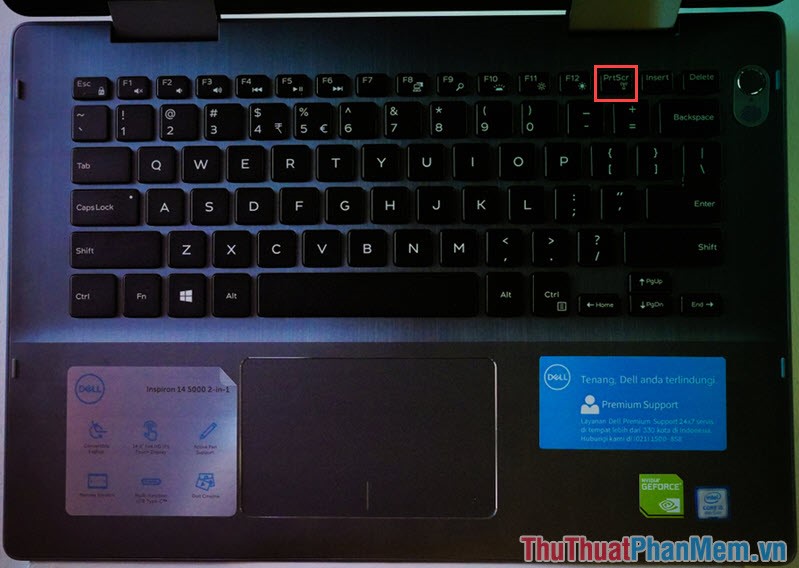
mybios.me
How To Screenshot On Dell Laptop | NetBookNews
www.netbooknews.com
screenshot dell laptop screen take keyboard print taking key using has no do
How To Take A Screenshot On Dell Laptop You – My Bios
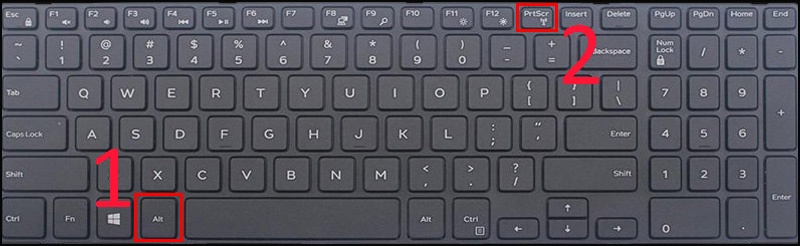
mybios.me
How To Take A Screenshot On Dell Laptop You – Bios Pics
:max_bytes(150000):strip_icc()/A2-TakeaScreenshotonaDellLaptop-annotated-ec47a86d15a142dc8eb5a740ef6d3284.jpg)
mybios.me
keyboard logitech pressing keyboards lifewire
How To Screenshot On Dell Laptop | NetBookNews
www.netbooknews.com
dell laptop screenshot take quickly ways snip
Screenshot dell laptop screen take keyboard print taking key using has no do. How do you take a screenshot on your dell laptop. How do you take a screenshot on your dell laptop







:max_bytes(150000):strip_icc()/008_how-to-factory-reset-a-lenovo-laptop-5115817-a67348722ce94f9783881ea29e596310.jpg)