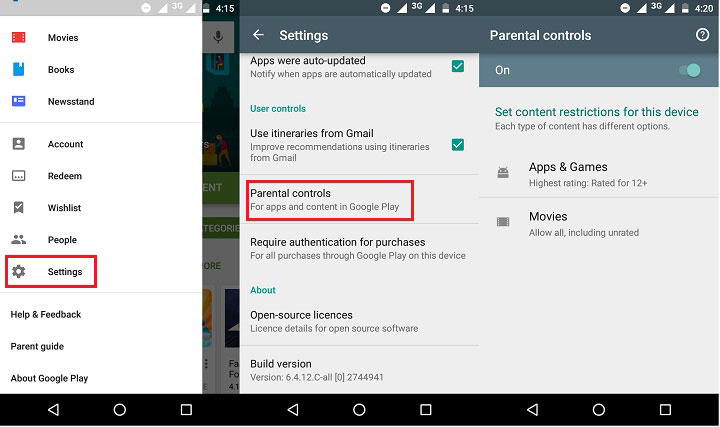
Navigating the digital world with kids can feel like a high-wire act, can’t it? You want them to explore, learn, and have fun, but you also want to shield them from content that’s not quite right for their age. Thankfully, the Google Play Store offers some pretty robust parental controls to help you strike that balance. It’s not about being a helicopter parent, it’s about creating a safe and age-appropriate environment for them to learn and grow.
Setting the Stage: The Google Play Store Parental Controls
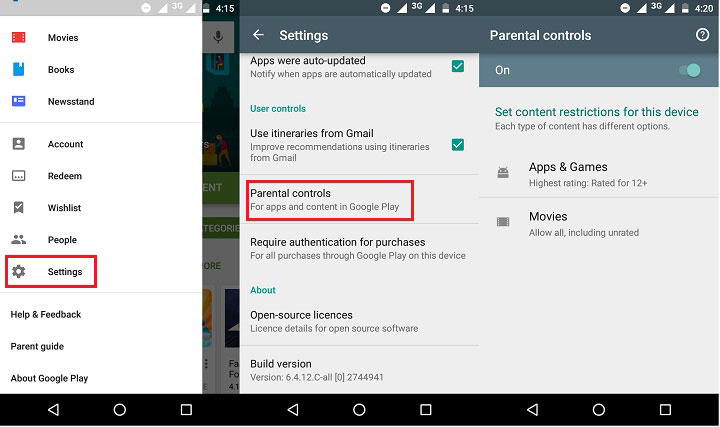
Think of these controls as a customized filter for their digital experience. You can set restrictions based on maturity levels for apps, games, movies, and even music. This means no more accidental downloads of apps filled with content that’s way beyond their understanding. It’s like having a digital chaperone ensuring their browsing stays within the lines.
First things first, you’ll want to head over to the Google Play Store app. Tap on the menu (usually three horizontal lines in the upper left corner) and scroll down to find “Settings.” From there, look for “Parental Controls.” You’ll be prompted to create a PIN, which is crucial. This PIN will prevent your kids from bypassing the restrictions you’ve set, so make sure it’s something memorable for you but difficult for them to guess! Think about something with numbers and letters, maybe related to your favorite coffee shop.
Once you’ve got your PIN set, you can start customizing the controls for different types of content. For apps and games, you can choose a maturity level that corresponds to your child’s age. The options typically range from “Everyone” to “Mature 17+”. Choose carefully, considering both the age rating and your own understanding of your child’s maturity level. Sometimes, ratings don’t quite capture the whole picture.
You can also set restrictions on movies and TV shows, ensuring they’re not stumbling upon anything too graphic or thematically inappropriate. Music can also be filtered to prevent exposure to explicit lyrics or themes. The controls even extend to Google Play Books, allowing you to block content based on maturity levels there too.
Preventing Accidental Purchases: A Financial Safety Net
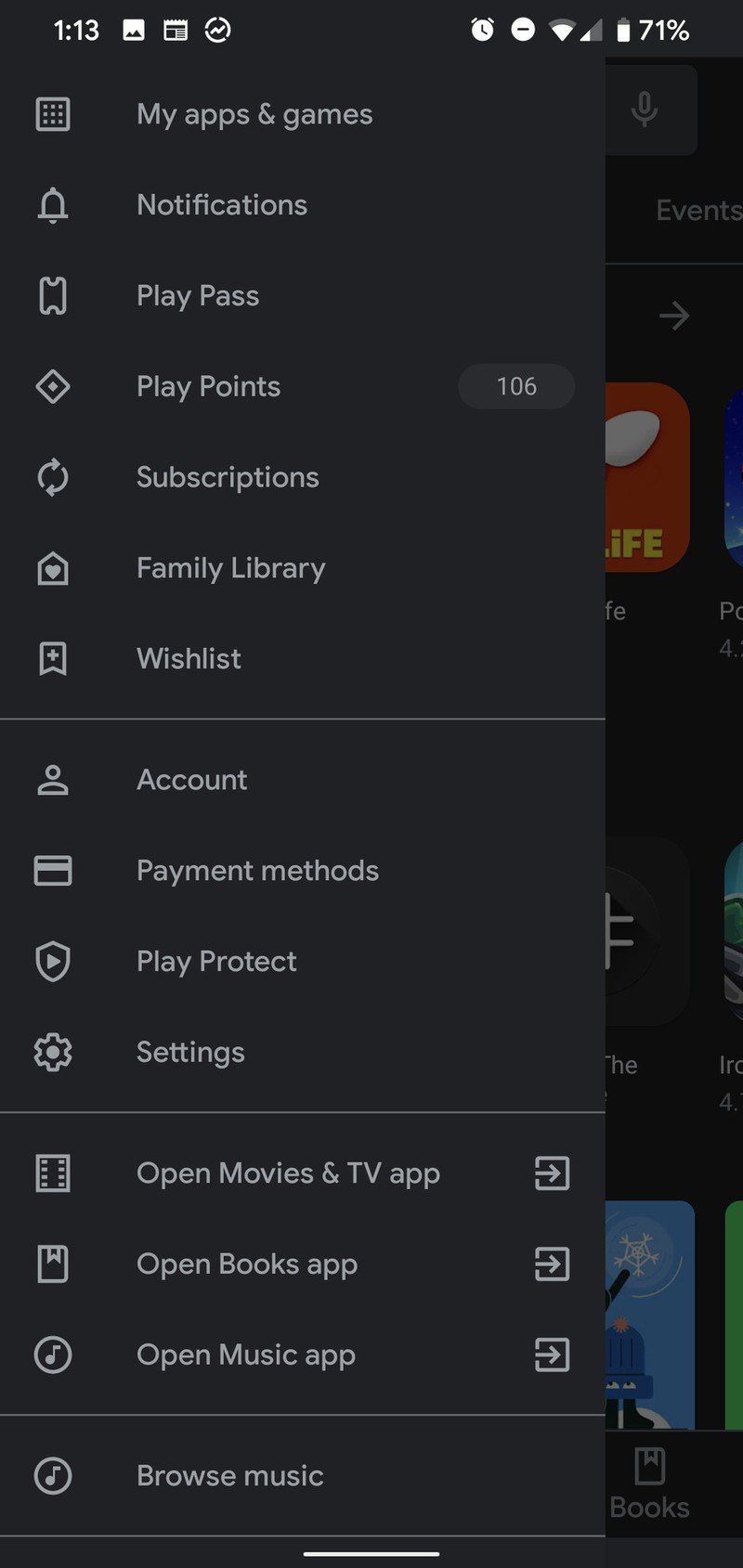
Another key aspect of parental controls is preventing unauthorized purchases. We’ve all heard the horror stories of kids racking up hundreds of dollars on in-app purchases! Thankfully, Google Play Store lets you require authentication for every purchase. This means your PIN is required before anything can be bought, downloaded, or installed.
To enable this feature, go back to the “Settings” menu in the Google Play Store and look for “Authentication.” Choose the option that requires authentication for all purchases made through Google Play. This adds an extra layer of security, ensuring you’re always in the loop when money is being spent.
You can even set up family payment methods, which allow you to monitor and approve purchases before they’re completed. This is especially useful for older kids who might have a legitimate need to buy apps or in-app content. It’s all about finding the right balance between giving them freedom and maintaining control.
Parental controls aren’t a set-it-and-forget-it kind of thing. It’s a good idea to review them periodically, especially as your children grow and their needs change. The digital landscape is constantly evolving, and what was appropriate a year ago might not be appropriate today. Staying informed and proactive is the best way to ensure their online safety and well-being. Now go forth and conquer that digital world with confidence!
If you are looking for How to set parental controls on Google Play Store: Prevent purchases you’ve came to the right page. We have 10 Images about How to set parental controls on Google Play Store: Prevent purchases like Learn to Setup Parental Controls in Google Play Store • Android Flagship, Quick Guide To Setup Parental Controls On Google Play Store and also How to set parental controls on Google Play Store: Prevent purchases. Here it is:
How To Set Parental Controls On Google Play Store: Prevent Purchases
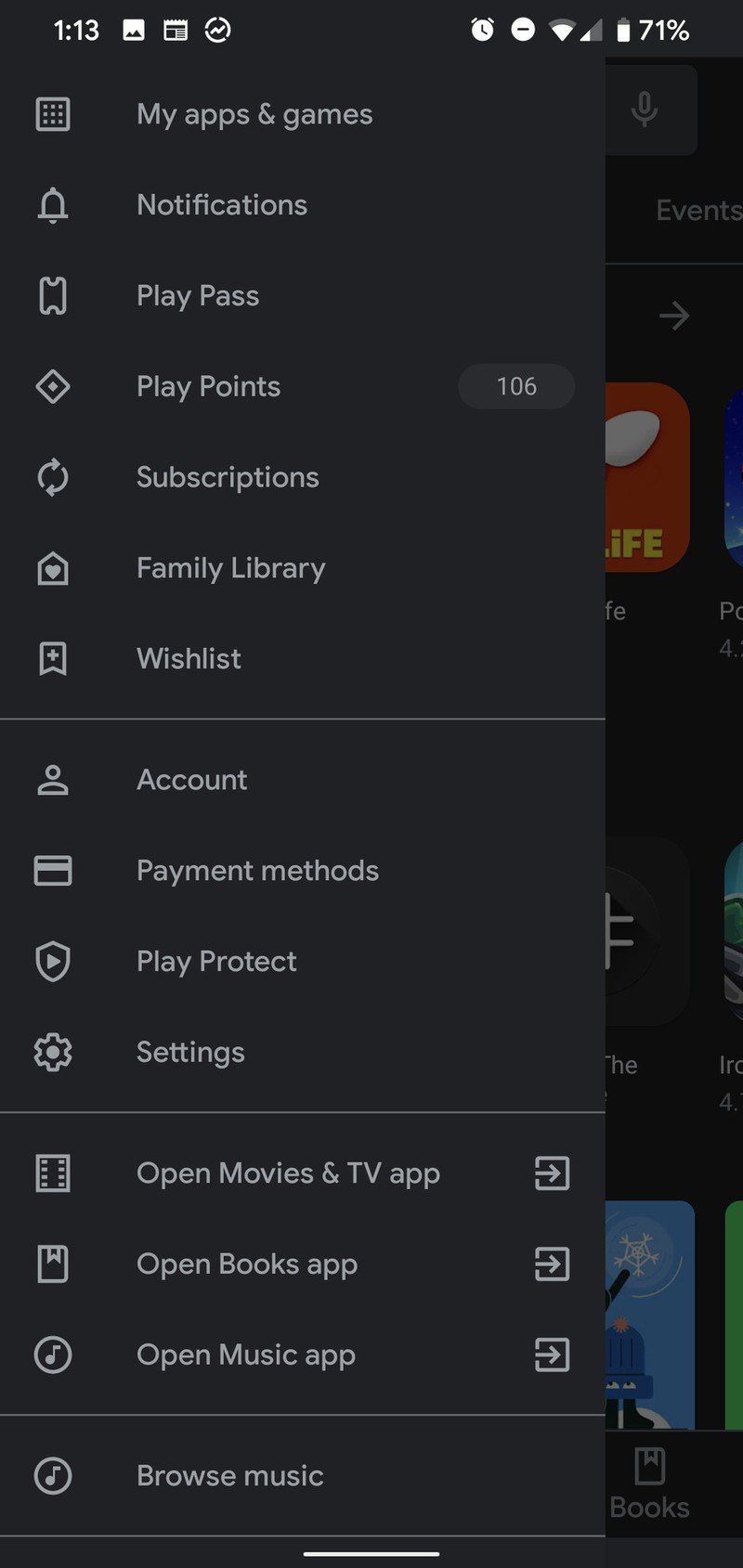
www.androidcentral.com
How To Set Parental Controls On Google Play Store In 2025

www.safetydetectives.com
How To Set Parental Controls On Google Play Store: Prevent Purchases
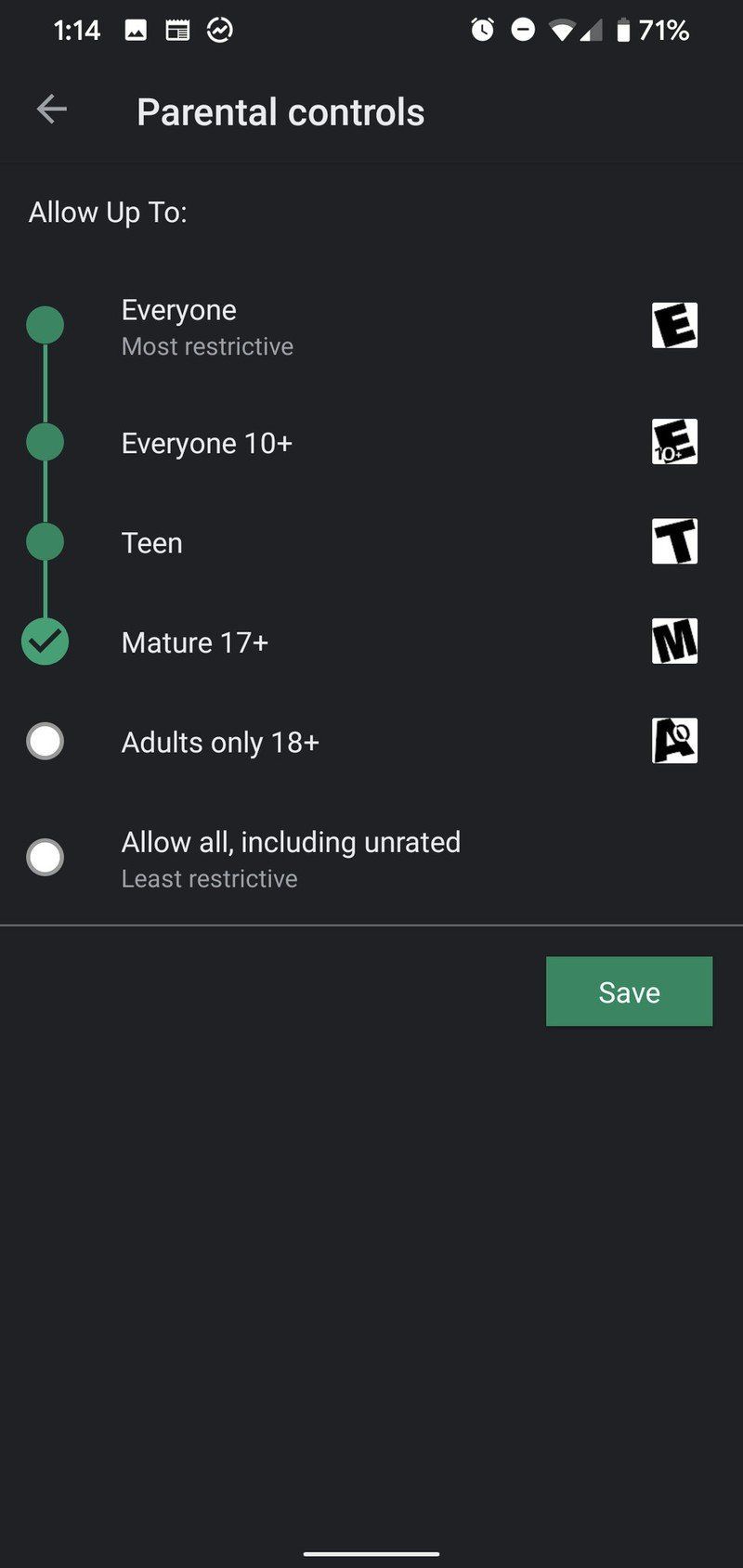
www.androidcentral.com
How To Adjust Parental Controls On Google Play Store – HardReset.info

www.hardreset.info
How To Activate Parental Controls On The Google Play Store
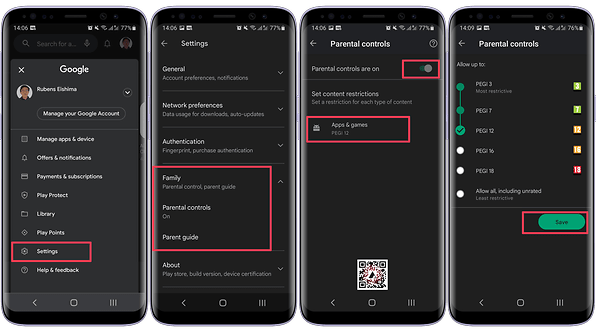
www.nextpit.com
Learn To Setup Parental Controls In Google Play Store • Android Flagship
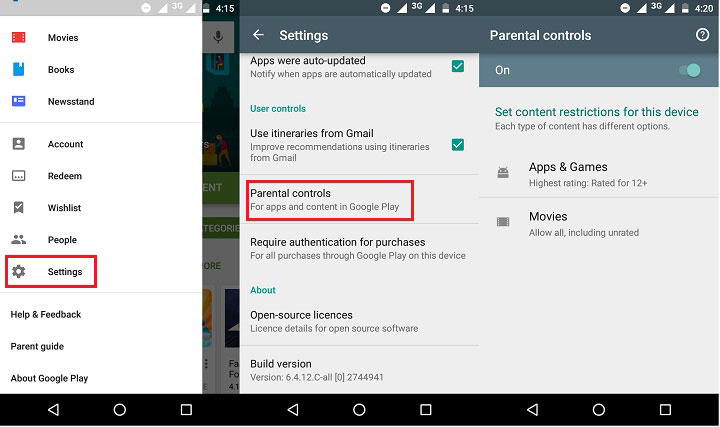
androidflagship.com
A Complete Guide To Android Parental Controls In Play Store

famisafe.wondershare.com
How To Set Parental Controls On Google Play Store In 2025

www.safetydetectives.com
Quick Guide To Setup Parental Controls On Google Play Store
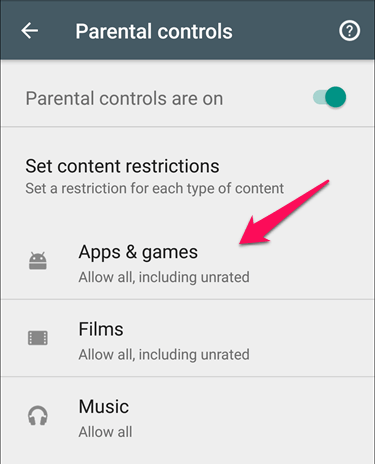
www.getdroidtips.com
parental
How To Set Parental Controls In Google Playstore – Rediff.com Get Ahead
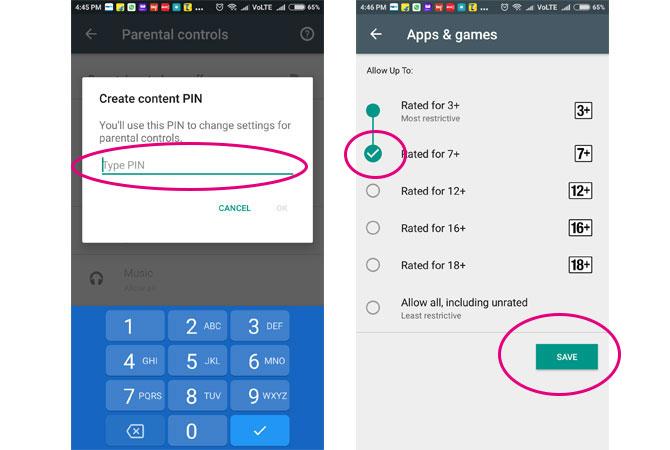
www.rediff.com
parental playstore rediff
Parental playstore rediff. How to set parental controls on google play store: prevent purchases. How to adjust parental controls on google play store







:max_bytes(150000):strip_icc()/008_how-to-factory-reset-a-lenovo-laptop-5115817-a67348722ce94f9783881ea29e596310.jpg)