![apple iphone parental controls How to set parental controls on iphone? [visual guide] apple iphone parental controls How to set parental controls on iphone? [visual guide]](https://hsnetmedia.biz.id/wp-content/uploads/2025/05/parental-controls-on-iphone-1024x614-1.jpg)
In today’s digital age, managing your child’s iPhone usage is crucial. Parents need to be aware of the potential risks and implement effective strategies to ensure a safe and balanced online experience for their kids. Fortunately, iOS offers robust parental control features designed to help you navigate this challenge. This guide provides a visual overview of how to configure these settings to best protect your children.
Parental Controls on iPhone: A Visual Guide

Apple’s built-in parental controls, often referred to as “Screen Time,” offer a comprehensive suite of tools to limit app usage, restrict access to specific websites, and manage content consumption. To access these features, navigate to the Settings app on your child’s iPhone and tap on “Screen Time.” If it’s the first time using Screen Time, you’ll be guided through a setup process. During this setup, choose “This is My Child’s iPhone” to activate parental controls.
Once Screen Time is enabled, you can set a passcode to prevent your child from altering the settings. This passcode is different from the iPhone’s unlock passcode and should be kept confidential. With the passcode in place, you can start customizing the restrictions. Key areas to consider include:
- Downtime: Schedule periods during the day, such as bedtime, when the iPhone’s functionality is limited to only allowed apps and phone calls. This helps establish healthy sleep habits and reduces screen time before bed.
- App Limits: Set daily time limits for specific app categories, such as social media, games, or entertainment. When the limit is reached, the app icon will be greyed out, and your child will need to request more time (which you can approve or deny).
- Content & Privacy Restrictions: This section allows you to filter age-appropriate content in the App Store, iTunes Store, and web browsing. You can also restrict access to specific websites, prevent explicit language in Siri, and block in-app purchases.
- Communication Limits: Control who your child can communicate with during specific times, allowing calls and messages only to approved contacts during bedtime or school hours.
Managing Screen Time for a Safer iPhone Experience

Beyond the fundamental settings, consider these best practices for effectively using iPhone parental controls. Regularly review your child’s Screen Time activity report. This report provides insights into which apps are being used, the amount of time spent on each, and the websites visited. This information allows you to make informed decisions about adjusting the controls as needed. Talk to your child about their online activities and the importance of responsible digital behavior. Open communication can foster trust and encourage them to come to you with any concerns or questions they may have. Adjust the settings as your child grows and matures. As they become more responsible and demonstrate a better understanding of online safety, you can gradually loosen the restrictions.
Parental controls are not a replacement for active parenting. Regularly engage with your child about their online experiences, teach them about internet safety, and encourage healthy digital habits. By using these tools in conjunction with open communication and ongoing guidance, you can help your child navigate the digital world safely and responsibly. Remember that the ultimate goal is to empower your child to make smart choices online and to create a balanced relationship with technology.
If you are searching about How to set parental controls on iPhone or iPad | AppleInsider you’ve visit to the right web. We have 10 Pics about How to set parental controls on iPhone or iPad | AppleInsider like iPhone Parental Control, How to Set Parental Controls on Your iPhone and also Parental Controls On iPhone: How To Restrict Apps & Prevent Purchases. Read more:
How To Set Parental Controls On IPhone Or IPad | AppleInsider

appleinsider.com
parental controls iphone or ipad how screen set appleinsider can time
Bark Guide To Parental Controls On Your Kid's IPhone Or IOS Device – Bark
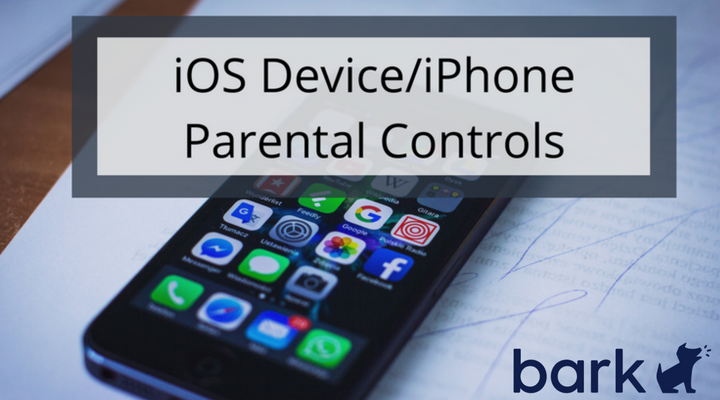
www.bark.us
parental controls iphone bark device ios kid guide blog or
Setting IPhone Parental Controls – Easy As 1,2,3
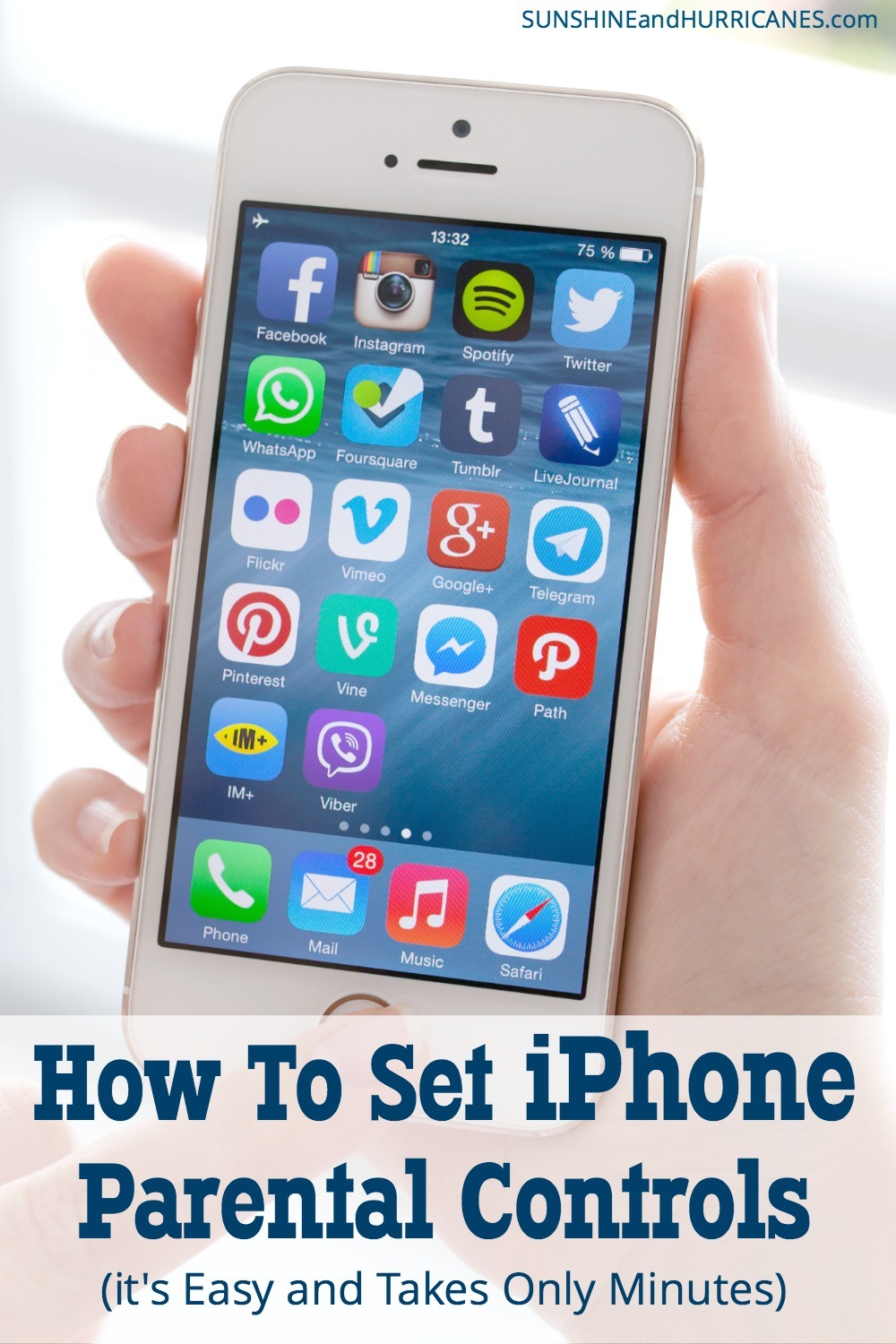
www.sunshineandhurricanes.com
parental iphone controls kids phone control how apps easy set sunshineandhurricanes can setting do want choose board as
IPhone Parental Controls Manage Your Kid's Screentime

www.rumblerum.com
screen time iphone apple parental controls screentime usage view how or settings ipad graphs support set top manage kid ios
Parental Controls On IPhone: How To Restrict Apps & Prevent Purchases
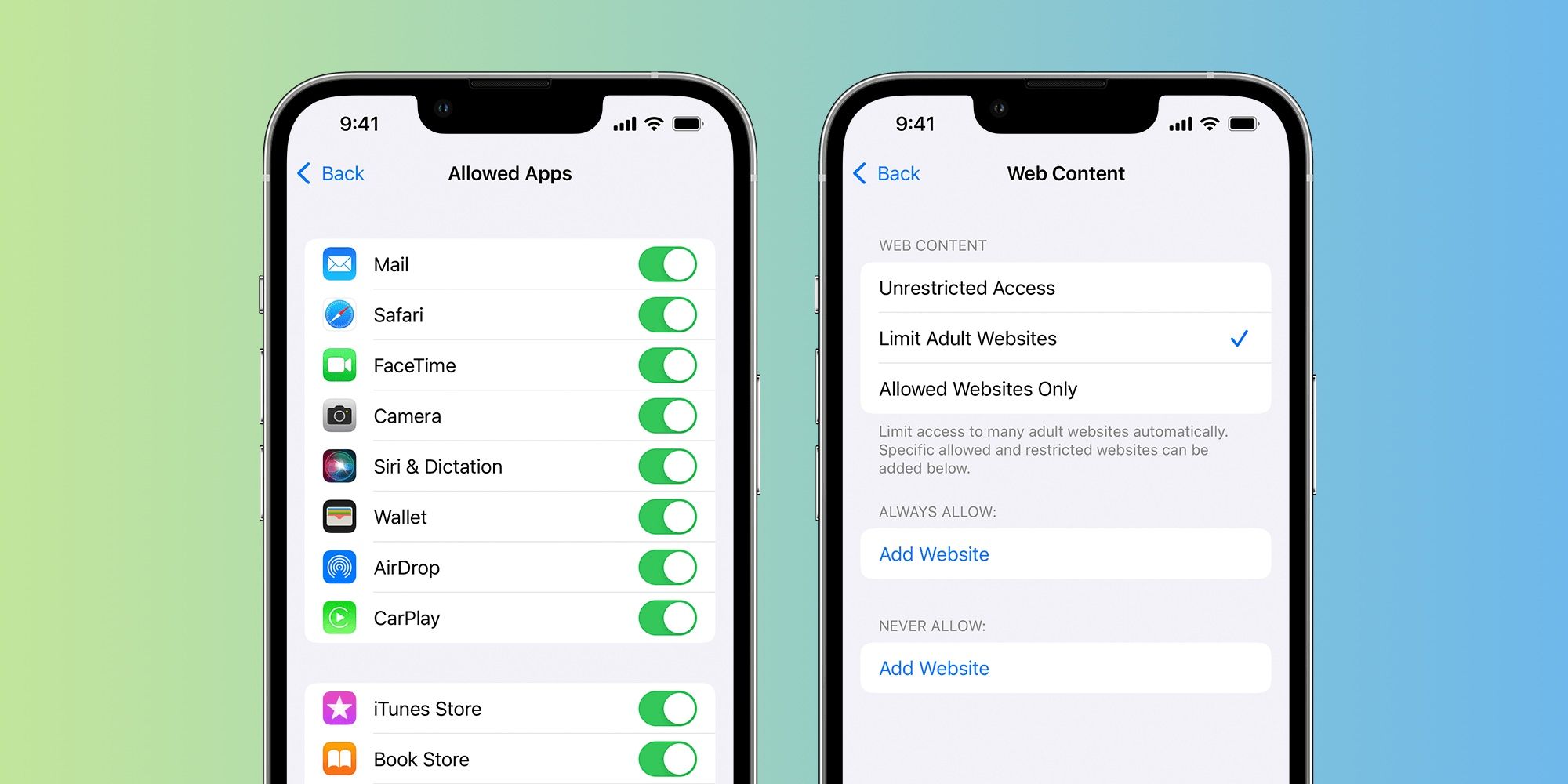
screenrant.com
How To Set Parental Controls On Your IPhone

onlinesense.org
iphone parental controls set how
IPhone Parental Control
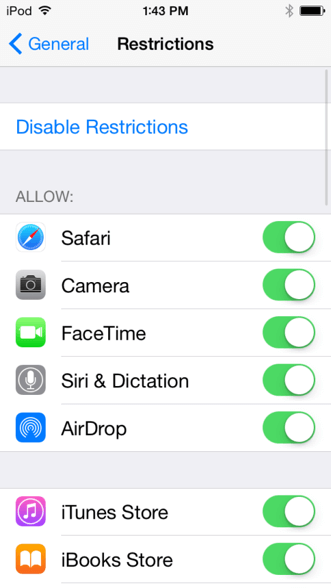
famisafe.wondershare.com
iphone parental controls control
How To Set Up Safari Parental Controls On IPhone, IPad & Mac | Kidslox

kidslox.com
Parental Controls On IPhone: They Exist And They Work!

www.payetteforward.com
parental controls iphone settings exist payetteforward lynch
How To Set Parental Controls On IPhone? [Visual Guide] – Family Orbit Blog
![How to Set Parental Controls on iPhone? [Visual Guide] - Family Orbit Blog](https://hsnetmedia.biz.id/wp-content/uploads/2025/05/parental-controls-on-iphone-1024x614-1.jpg)
www.familyorbit.com
Parental iphone controls kids phone control how apps easy set sunshineandhurricanes can setting do want choose board as. Setting iphone parental controls. Parental controls on iphone: how to restrict apps & prevent purchases







:max_bytes(150000):strip_icc()/008_how-to-factory-reset-a-lenovo-laptop-5115817-a67348722ce94f9783881ea29e596310.jpg)