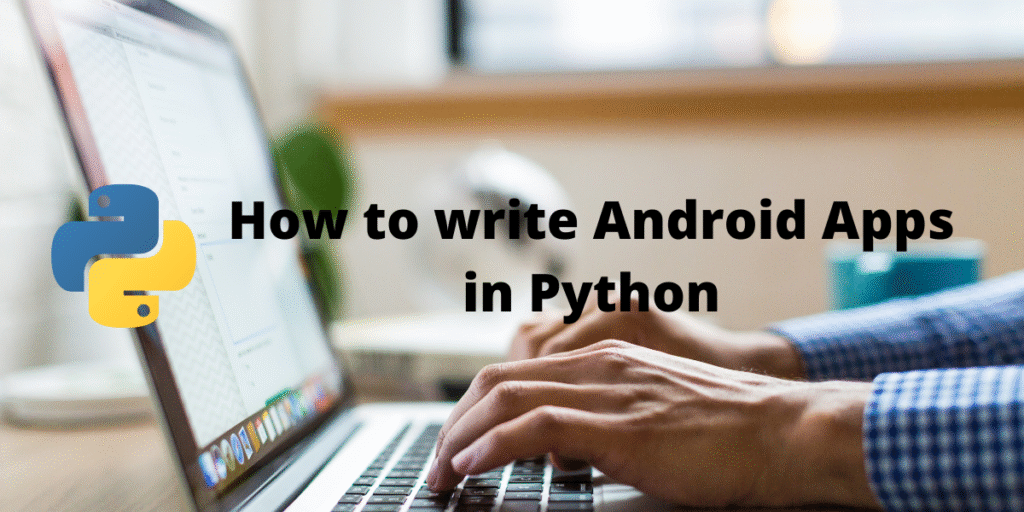
Ah, so you want to create a mobile app using the Python, yes? Very good idea! Python, it’s like the Swiss Army knife of programming, so versatile. Many people think Android development means only Java or Kotlin, but Python, it can also play a part. Let’s explore how we can use Python to build for Android.
An Introduction to Python for Android Development
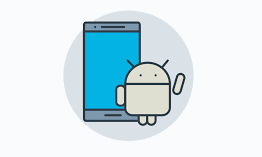
First things first, building a full-fledged native Android app *directly* with pure Python is, let’s say, a little indirect. You can’t just write Python code and expect it to run natively on an Android device without some clever translation. That’s where projects like Kivy and BeeWare come into the picture. They provide frameworks to write Python code that can be packaged and deployed as an Android application.
Kivy, for example, is very popular. It is an open-source Python framework for developing mobile apps and other multi-touch applications. It focuses on allowing the same code to be run on multiple platforms. It comes with its own GUI elements and a system for defining layouts. Think of it as building blocks and blueprints for your app. You still write the logic in Python, but Kivy handles the translation into the Android world. It uses OpenGL ES 2 for rendering, which means you get good performance even for graphical applications. It’s like using a secret sauce that makes your Python app work on Android.
BeeWare, on the other hand, takes a slightly different approach. It allows you to write Python code that is then translated into native Android code. This offers the potential for better performance and tighter integration with the Android operating system. BeeWare is a collection of tools and libraries that allow you to write cross-platform Python applications. The goal is to allow developers to “write once, deploy everywhere”. Instead of using a GUI layer, BeeWare tries to generate native controls to give a look and feel that is correct for the target platform.
Python Android App Tutorial
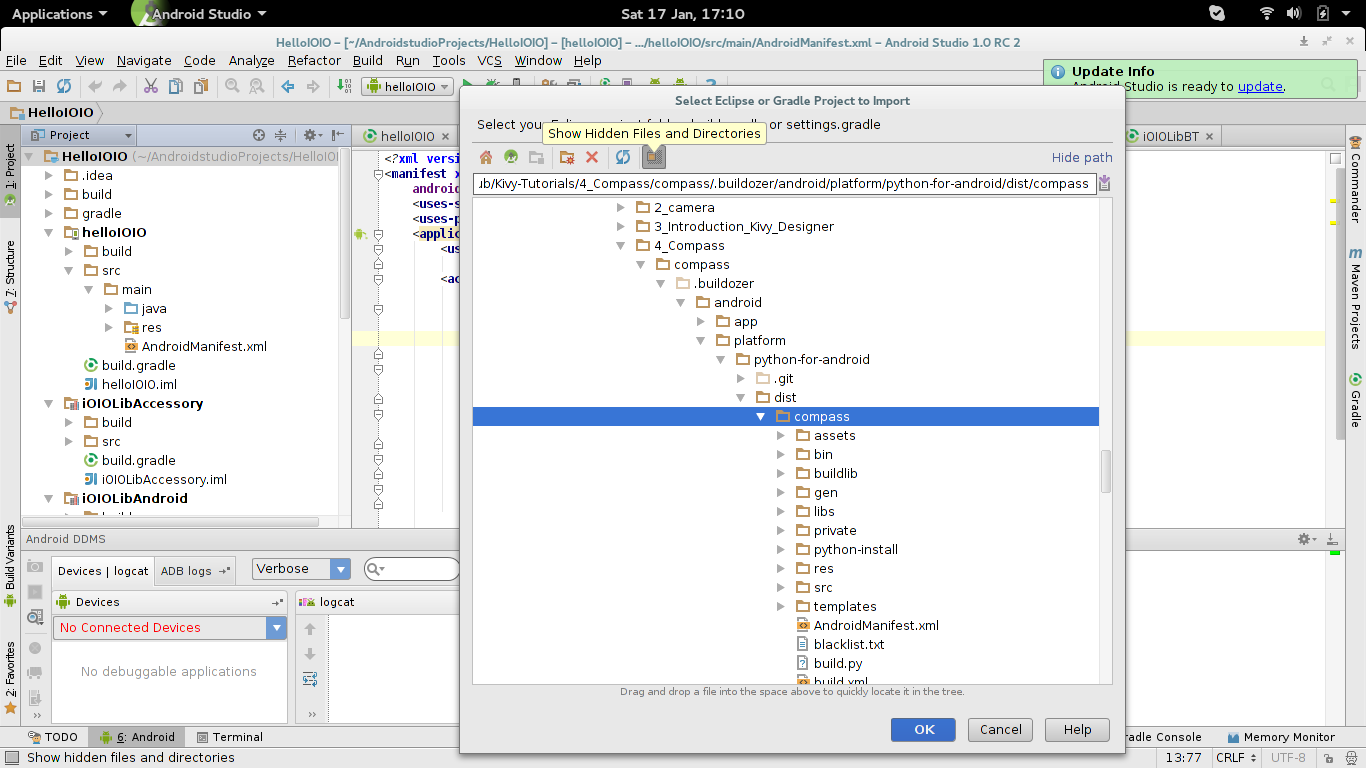
Now, let’s talk about what goes into creating an actual Android app. Regardless of whether you choose Kivy or BeeWare, the basic steps are generally the same. First, you need to install the necessary development tools. This typically involves installing the Python SDK, Kivy or BeeWare, and the Android SDK. The Android SDK allows you to build, test, and debug your app on an emulator or a real device. Setting up the development environment can be a bit tricky, so be sure to follow the instructions carefully.
Next, you’ll need to design the user interface (UI) of your app. This involves creating the layouts, buttons, text fields, and other elements that users will interact with. Kivy provides a declarative language called Kivy Language (KV Lang) for defining UIs, while BeeWare encourages the use of native platform tools. Think about how the user will navigate the app, what information they’ll see, and how they’ll interact with it. User experience is key, yes?
After designing the UI, you’ll need to write the Python code that implements the app’s logic. This might involve handling user input, performing calculations, accessing data, and updating the UI. Python is great for this because it is easy to read and write. You can use Python libraries to perform complex tasks without writing a lot of code. This is like finding a shortcut to get your work done faster.
Finally, you’ll need to package and deploy your app to the Google Play Store. This involves creating an APK (Android Package Kit) file, which contains all the code, assets, and resources needed to run your app. You’ll also need to sign your app with a digital certificate to prove that it’s authentic. Getting your app onto the Play Store involves some work, but it’s worth it to share your creation with the world!
So, while you might not be writing pure Java or Kotlin, you can still leverage Python to create Android apps. Just remember to pick the right tools, take it step-by-step, and enjoy the journey! It’s all about learning and adapting, just like learning a new language! Good luck!
If you are searching about An Introduction to Python for Android Development – Python Pool you’ve came to the right page. We have 10 Images about An Introduction to Python for Android Development – Python Pool like Building Android Apps With Python – Part – 1 | PDF | Android (Operating, An Introduction to Python for Android Development – Python Pool and also Python for Android App Development: A Comprehensive Guide. Here it is:
An Introduction To Python For Android Development – Python Pool
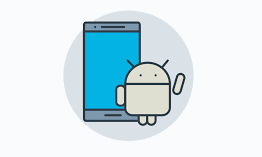
www.pythonpool.com
Python For Android App Development: A Comprehensive Guide

foreignerds.com
Android App Development With Python_ 5 Advantages.pptx | Free Download
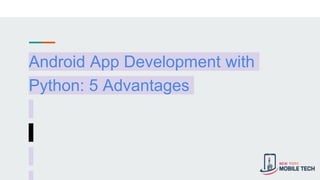
www.slideshare.net
Android App Development With Python – Top Tools And IDEs | Gadget Rumours

www.gadget-rumours.com
How To Write Android Apps In Python? – AskPython
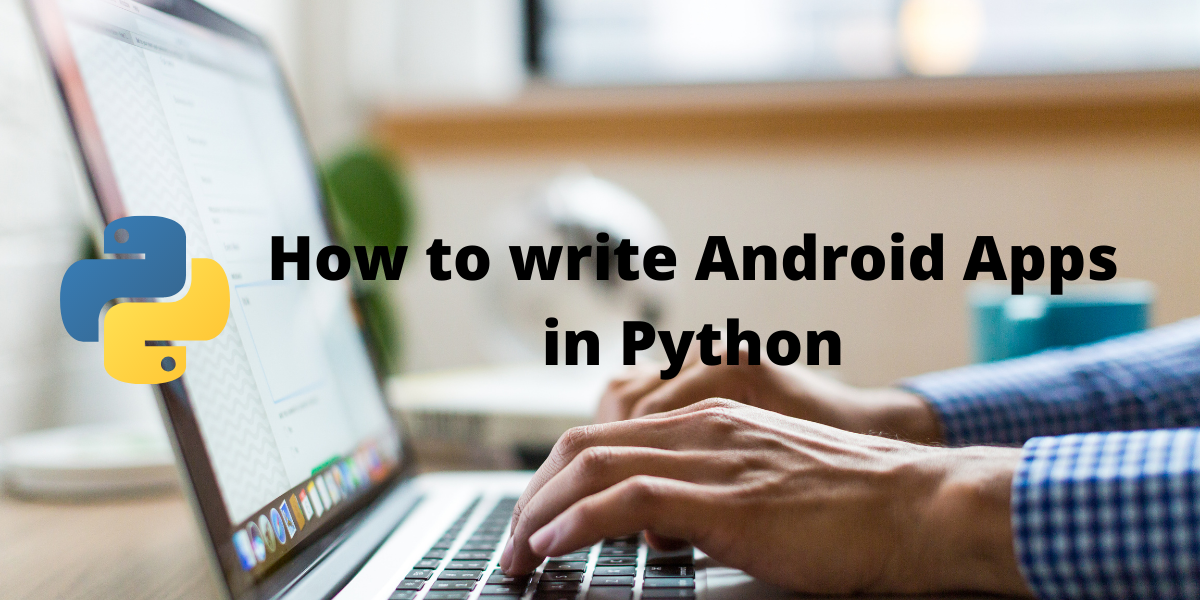
www.askpython.com
Python For Android App Development: The Basic Guide For Android

python.plainenglish.io
Building Android Apps With Python – Part – 1 | PDF | Android (Operating
www.scribd.com
Android Studio Python – Gikda

gikda.weebly.com
Python Android App Tutorial | Excellent APPS
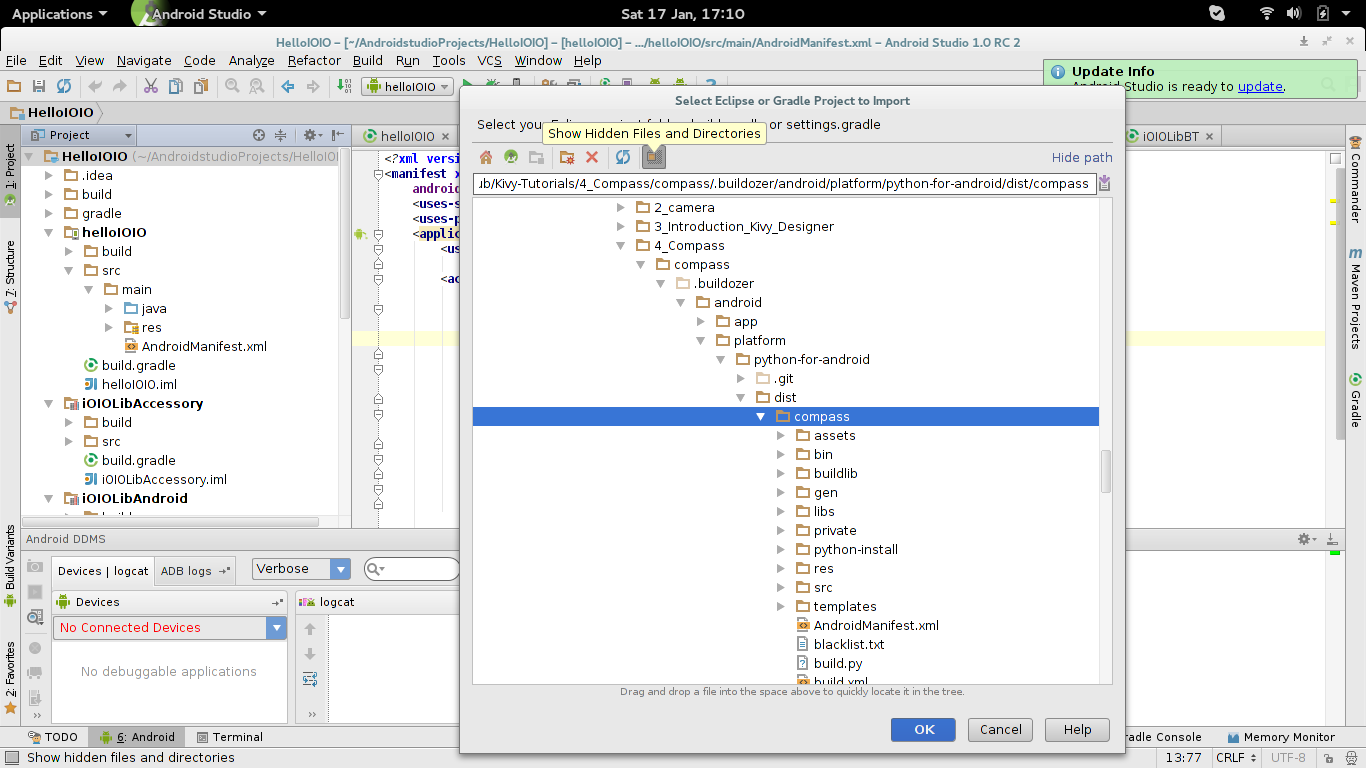
hdwallpaperpedia.blogspot.com
Android Studio Python – Gikda

gikda.weebly.com
An introduction to python for android development. Python for android app development: a comprehensive guide. Android app development with python_ 5 advantages.pptx







:max_bytes(150000):strip_icc()/008_how-to-factory-reset-a-lenovo-laptop-5115817-a67348722ce94f9783881ea29e596310.jpg)