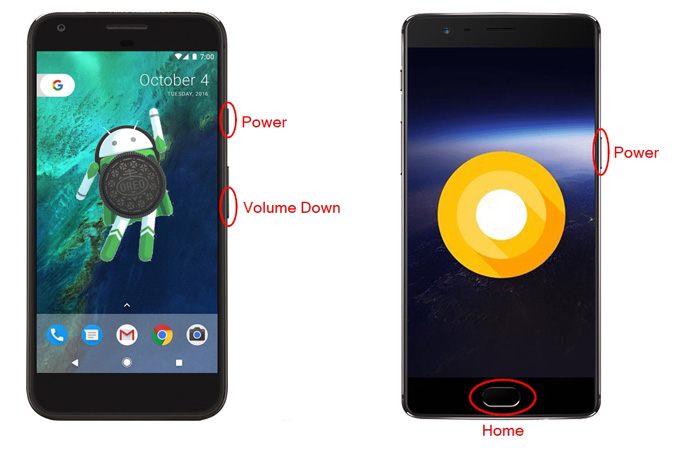
Ah, you want to capture the precious moments on your Android device, yes? Taking screenshot is like snapping a quick photo, but of your screen! Very useful for sharing funny meme with friend, or showing Grandma how to use the new app. Don’t worry, is very easy, I show you how!
Taking Screenshot Like a Pro!
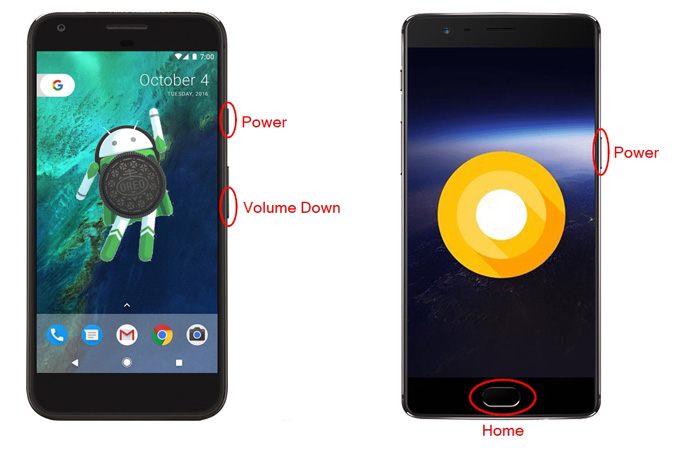
Okay, first way, very common, is the button press! You find the Volume Down button and the Power button on your phone. Press them *together*, hold for one second. You hear little ‘click’ sound, or see flash on screen, that mean you take screenshot! Easy peasy, lemon squeezy! But sometimes, this way no work. Why? Maybe you no press at same time! Practice make perfect, ah?
Some phone, especially the Android Oreo, have special gesture. Maybe you swipe screen with three fingers? Or tap the screen two times? You check your phone setting to see if got this gesture. Go to setting, then find “Gesture”, or “Motion”, then look for screenshot option. Turn it on, then you can use fancy gesture to take screenshot! Much easier than button press, I think!
But wait, there is more! Some phone have smart assistant. You can say, “Okay Google, take screenshot!” or “Hey Bixby, take screenshot!”. Then the assistant will do the work for you! Very convenient when you have hands full, like when holding bowl of delicious ramen! You just need to make sure assistant is set up correctly, and listening to you. Very important!
Another Way? More Screenshot Secrets!

Okay, so first method no work for you? Do not fret! Maybe your phone is different. Some older phone no have the fancy gesture or assistant. Then you need to use the trusty button press method, but maybe slightly different. Try pressing and holding the Power button alone. Sometimes, a menu appear, and you see option for “Screenshot” or “Capture Screen”. This also work, just need to find it!
Another trick is use notification shade. You swipe down from top of screen. You see all the notification, right? But sometimes, there is also shortcut for “Screenshot”. You tap that, and boom! Screenshot taken! This is especially useful when you are already looking at notification anyway. Kill two birds with one stone, ah?
And finally, if all else fail, there are many app in Play Store for taking screenshot. Search for “Screenshot App” and you find many options. Some are free, some are not. Choose one that look good, read the review first. Make sure is safe and reliable. Then, you can use the app to take screenshot, even if your phone no have built-in function! Problem solved!
So there you have it! Many way to take screenshot on your Android phone! Now you can capture all the funny cat picture, the high score in your game, and the useful information you need to share with friend! Practice each method, find the one that work best for you. Then you will be screenshot master in no time! Enjoy!
If you are looking for Android Screenshot: How to Screenshot on Android you’ve came to the right place. We have 10 Pics about Android Screenshot: How to Screenshot on Android like How to take a screenshot on your Android phone or tablet, How to Take a Screenshot on Android (Guide) | Beebom and also How to screenshot on an Android phone from computer. Here you go:
Android Screenshot: How To Screenshot On Android

www.aiseesoft.com
screenshot android capture aiseesoft
How To Take A Screenshot On Android Phone Or Tablet – Awesome

www.awesomescreenshot.com
How To Take A Screenshot On Your Android Phone And Tablet

www.arkthinker.com
How To Screenshot On An Android Phone From Computer

www.apowersoft.com
How To Capture An Android Screenshot

www.pockettactics.com
How To Take A Screenshot On Your Android Phone Or Tablet
![]()
www.androidpolice.com
How To Take A Screenshot On Android (Guide) | Beebom
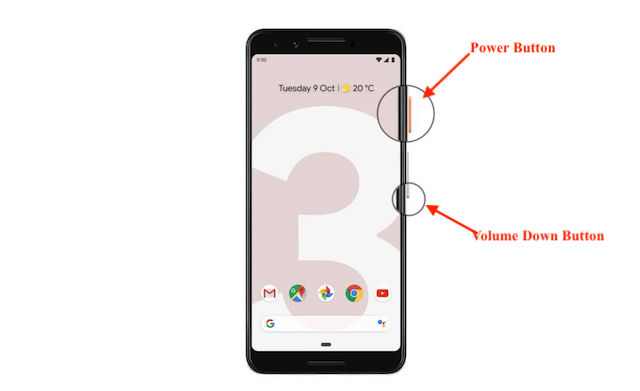
beebom.com
screenshot android take how taking beebom assistant google
How To Take A Screenshot On Your Android Phone Or Tablet

www.wondershare.com
screenshot android take tablet phone or how wait seconds approximately step some
Top 3 Ways To Take Screenshot On Android 8.0 Oreo
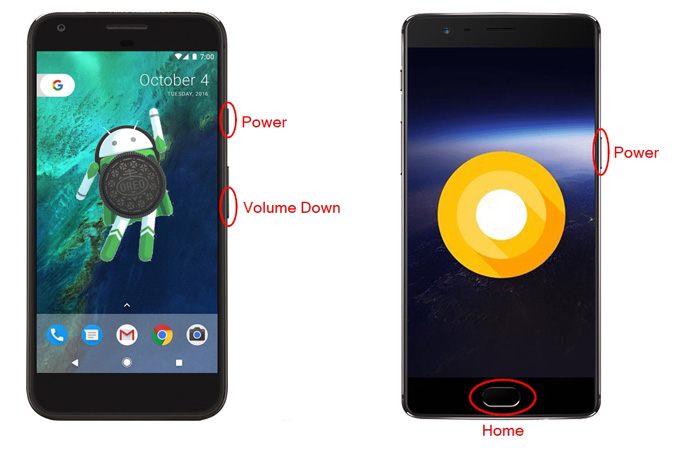
airmore.com
How To Take A Screenshot On Android Phone And Tablet
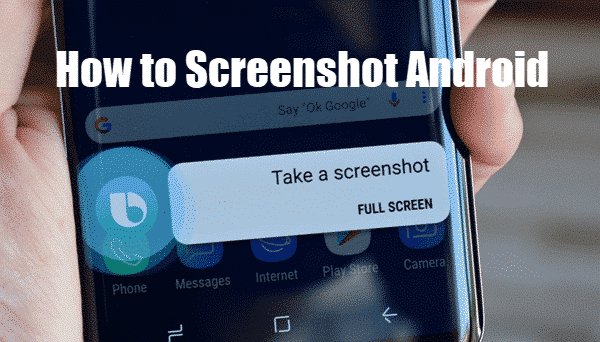
www.jihosoft.com
android screenshot take phone
Android screenshot: how to screenshot on android. How to take a screenshot on your android phone or tablet. Android screenshot take phone







:max_bytes(150000):strip_icc()/008_how-to-factory-reset-a-lenovo-laptop-5115817-a67348722ce94f9783881ea29e596310.jpg)