
Embracing a vertical dual monitor setup can significantly enhance your productivity and workflow. The vertical orientation offers a unique advantage when working with documents, code, or lengthy web pages, allowing you to view more content without excessive scrolling. This guide provides practical insights on how to implement and optimize this configuration for a more efficient and comfortable workspace.
Your Guide to Vertical Dual Monitor Setup at Home

The initial step involves ensuring your monitors are capable of being rotated. Most modern monitors offer VESA mount compatibility, which allows them to be easily attached to monitor arms or stands that support rotation. Before proceeding, verify that your monitors possess this capability to avoid potential damage or incompatibility. Next, you’ll need suitable monitor arms or stands. These come in various configurations, including desk-mounted, wall-mounted, and freestanding options. Desk-mounted arms are generally the most versatile, offering adjustable height, tilt, and rotation. When selecting monitor arms, consider the weight and size of your monitors to ensure they are adequately supported. Opt for arms with cable management features to maintain a clean and organized workspace.
Once you have the necessary hardware, the physical setup begins. Start by attaching the monitors to the arms or stands, ensuring they are securely fastened. Pay close attention to the alignment of the monitors to create a seamless vertical stack. Proper alignment minimizes eye strain and enhances the aesthetic appeal of your setup. With the monitors attached, carefully manage the cables. Use cable ties or sleeves to bundle the power and display cables, preventing them from becoming tangled or obstructing your workspace. Route the cables along the monitor arms and down the back of the desk to keep them out of sight. A well-organized cable management system contributes to a professional and clutter-free environment.
Your Guide to Vertical Dual Monitor Setup at Home

After the physical setup, it’s time to configure the software settings. In your operating system’s display settings, identify the connected monitors and arrange them in a vertical configuration. Ensure the top monitor is positioned above the bottom monitor and that the resolution is set appropriately for each screen. Adjust the scaling settings to ensure text and icons are legible on both monitors. Consider using display management software to create custom profiles for different tasks. This software allows you to quickly switch between monitor configurations, such as extending the display across both screens or using each monitor independently. Experiment with different configurations to find what works best for your specific workflow.
Finally, take the time to optimize your workspace ergonomics. Position the monitors at a comfortable viewing distance and height to minimize neck and eye strain. The top edge of the top monitor should be slightly below eye level when seated. Use a monitor arm to fine-tune the position of each monitor, ensuring they are angled appropriately for optimal viewing. Consider using a comfortable chair with adjustable height and lumbar support to maintain proper posture while working. Regular breaks are essential to prevent fatigue and discomfort. Take short breaks every hour to stretch and move around. By prioritizing ergonomics, you can create a more comfortable and productive workspace.
If you are searching about Your Guide to Vertical Dual Monitor Setup at Home you’ve visit to the right place. We have 10 Pictures about Your Guide to Vertical Dual Monitor Setup at Home like Dual Monitor Setup Vertical Horizontal Stores Online | www.pinnaxis.com, Your Guide to Vertical Dual Monitor Setup at Home and also The Ultimate Guide to a Perfect Vertical Dual Monitor Setup – Arzopa. Here it is:
Your Guide To Vertical Dual Monitor Setup At Home

www.autonomous.ai
The Ultimate Guide To A Perfect Vertical Dual Monitor Setup – Arzopa

www.arzopa.com
Dual Monitor Setup Vertical Horizontal Stores Online | Www.pinnaxis.com

www.pinnaxis.com
Ultimate Dual Monitor Setup: LG Ergo Dual, 46% OFF

micoope.com.gt
The Ultimate Guide To A Perfect Vertical Dual Monitor Setup – Arzopa

www.arzopa.com
Your Guide To Vertical Dual Monitor Setup At Home

www.autonomous.ai
Your Guide To Vertical Dual Monitor Setup At Home
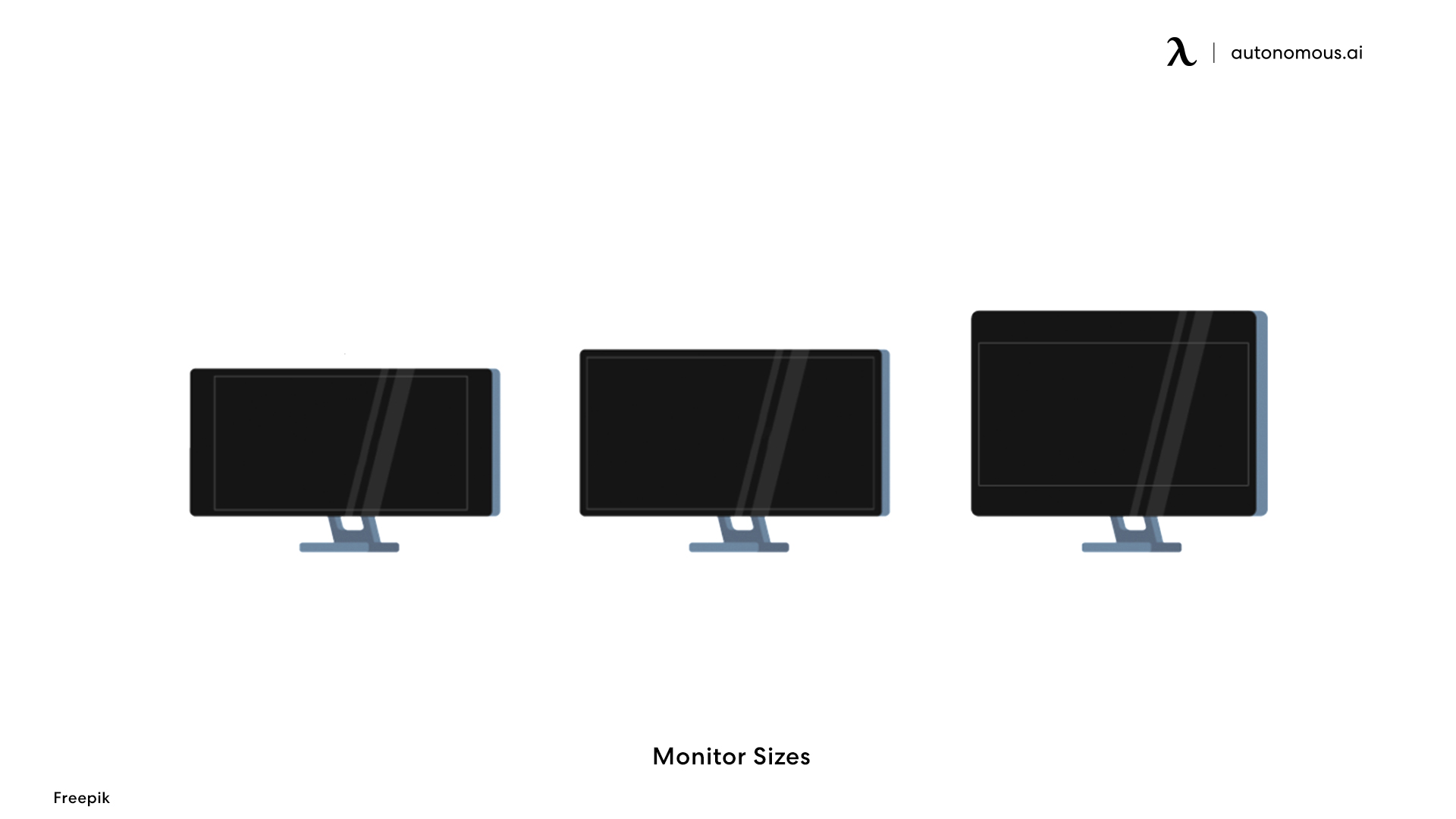
www.autonomous.ai
Your Guide To Vertical Dual Monitor Setup At Home

www.autonomous.ai
Your Guide To Vertical Dual Monitor Setup At Home

www.autonomous.ai
Your Guide To Vertical Dual Monitor Setup At Home

www.autonomous.ai
Your guide to vertical dual monitor setup at home. Your guide to vertical dual monitor setup at home. Your guide to vertical dual monitor setup at home







:max_bytes(150000):strip_icc()/008_how-to-factory-reset-a-lenovo-laptop-5115817-a67348722ce94f9783881ea29e596310.jpg)