
So, you’re looking to up your monitor game, huh? Whether you’re a seasoned gamer or just diving into the world of high refresh rates and low latency, setting up a gaming monitor can seem like a daunting task. But fear not! This guide will break down the essentials, making sure you get the most out of your visual experience. And even if you’re rocking a single screen, you can still achieve a setup that’s both functional and aesthetically pleasing.
Level Up Your Setup: Gaming Monitor Basics

First things first, let’s talk connections. You’ll typically be dealing with HDMI or DisplayPort. DisplayPort is generally preferred for higher refresh rates and resolutions, especially if you’re aiming for that buttery-smooth 144Hz+ experience. Make sure your graphics card and monitor both support the version of DisplayPort you’re using to unlock the full potential. HDMI is a solid alternative, though bandwidth limitations can sometimes be a factor at the highest resolutions and refresh rates.
Beyond connections, consider ergonomics. A proper monitor arm or stand can make a world of difference. Raising your monitor to eye level prevents neck strain and promotes better posture during those long gaming sessions or workdays. Tilt, swivel, and rotate adjustments allow you to fine-tune the monitor’s position for optimal viewing comfort. Think of it as investing in your long-term health and comfort.
Don’t underestimate the power of cable management! A clean desk is a happy desk (and a happy gamer). Use cable ties, sleeves, or a dedicated cable management tray to keep those cords under control. It not only looks better but also makes troubleshooting and maintenance much easier. Trust me, future you will thank you.
Single Screen Supreme: Making the Most of One Monitor

Who says you need multiple monitors to create a powerful and engaging setup? A single monitor can be just as effective, especially if you prioritize desk space or prefer a streamlined aesthetic. The key is to maximize its potential.
Embrace the power of software. Utilize window snapping features in your operating system to efficiently manage multiple applications. Programs like FancyZones (available in Microsoft PowerToys) allow you to create custom window layouts, snapping windows into specific areas of your screen with ease. This is a game-changer for productivity and multitasking.
Consider investing in a larger monitor. A 32-inch or even a 34-inch ultrawide monitor can provide ample screen real estate for running multiple applications side-by-side. The added immersion of an ultrawide display is also fantastic for gaming and content consumption.
Lighting is crucial. A good desk lamp can reduce eye strain, especially during long nights. Consider a monitor light bar that clips onto the top of your screen, providing even and glare-free illumination. Ambient lighting behind the monitor can also create a more immersive and visually appealing atmosphere.
Ultimately, setting up your monitor, whether single or multiple, is a personal journey. Experiment with different configurations, software tools, and accessories to find what works best for you. The goal is to create a space that is both functional and enjoyable, allowing you to fully immerse yourself in your gaming, work, or creative pursuits. So, go ahead, tweak those settings, manage those cables, and create the monitor setup of your dreams!
If you are searching about Setup Wars Episode 33 – Single Monitor Edition you’ve visit to the right page. We have 10 Pics about Setup Wars Episode 33 – Single Monitor Edition like Cool Computer Setups and Gaming Setups, How To Setup a Gaming Monitor [Beginners Guide] – Monitors Hype and also How To Setup a Gaming Monitor [Beginners Guide] – Monitors Hype. Here you go:
Setup Wars Episode 33 – Single Monitor Edition

www.techandgeek.com
setup monitor single wars episode edition share
How To Setup Gaming Monitor | Setting Your Gaming Monitor Up
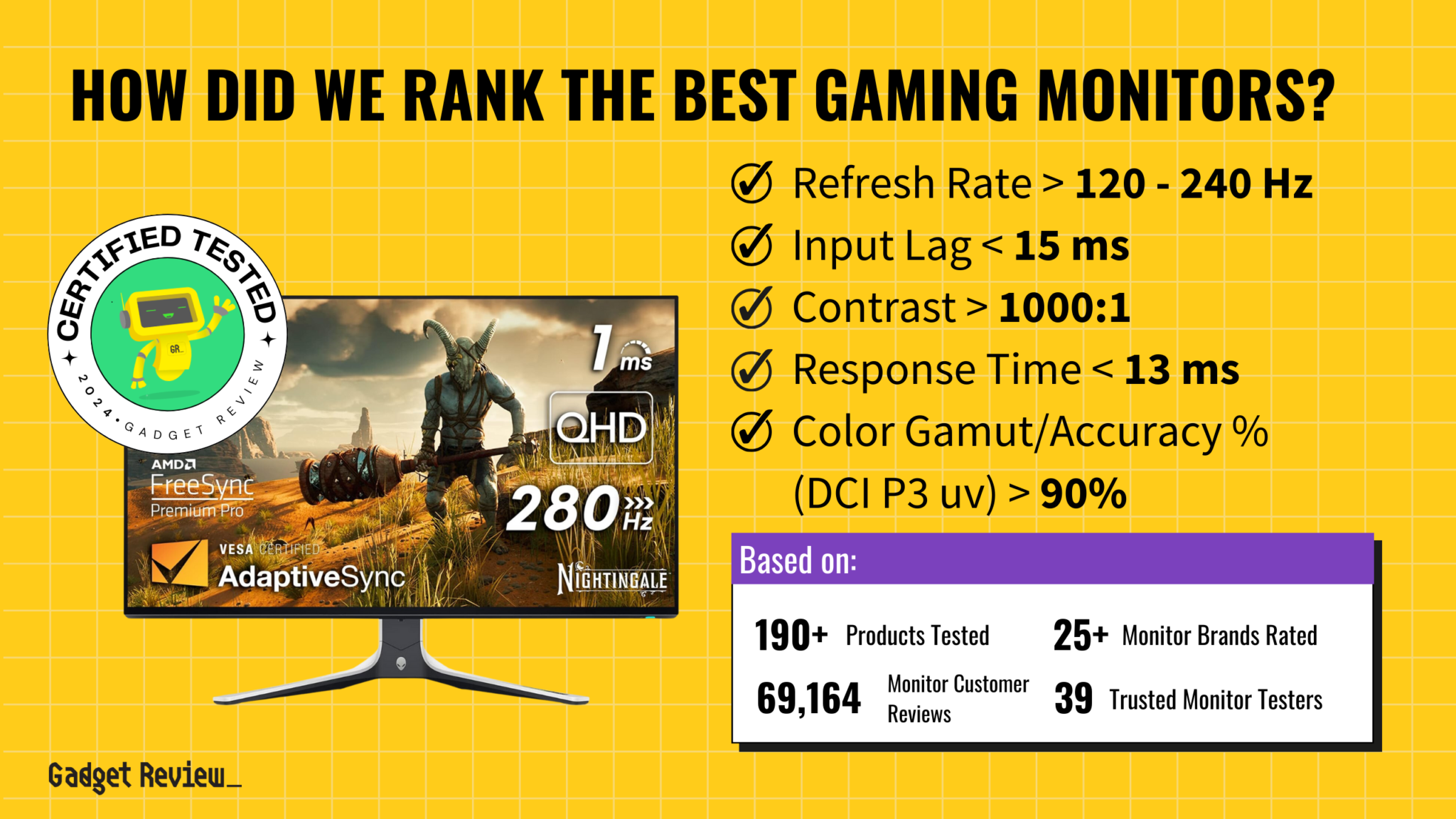
www.gadgetreview.com
Single Monitor Setup | Computer Setup, Gaming Room Setup

www.pinterest.com
Mashable Picks: Upgrade Your Gaming Setup With These Top Gaming Monitor

in.mashable.com
Single Monitor Setup | Gaming Room Setup, Home Studio Setup, Desktop Setup

www.pinterest.com
How To Setup A Gaming Monitor [Beginners Guide] – Monitors Hype

monitorshype.com
Gaming Setup Complete With Monitor Keyboard Mice And Peripherals

www.carousell.sg
Cool Computer Setups And Gaming Setups

coolcomputersetups.com
gaming setup monitor computer setups cool
Premium Photo | Controllers Monitors Gaming Setup

www.freepik.com
Clean Single Monitor Setup | Living Room Gaming Setup, Room Setup, Game

www.pinterest.ca
Mashable picks: upgrade your gaming setup with these top gaming monitor. Gaming setup monitor computer setups cool. Premium photo







:max_bytes(150000):strip_icc()/008_how-to-factory-reset-a-lenovo-laptop-5115817-a67348722ce94f9783881ea29e596310.jpg)