
Okay, check this out, fam. You know how sometimes your Windows 11 machine just starts acting all kinds of crazy? Slow as molasses, apps crashing left and right, just generally being a whole mess? Well, before you go chucking it out the window (and trust me, I *know* the urge), there’s a thing you can try that’s like hitting the reset button on your life… or at least, on your computer’s life. It’s called a factory reset, and it can bring your PC back to the way it was when you first pulled it outta the box.
Now, I know what you’re thinking: “Sounds complicated! I ain’t no tech wizard!” But trust me, it’s easier than trying to parallel park on a Friday night. We gonna break it down, step by step, so even if you still struggling with setting up the wifi router, you can do this! Get ready to breathe some new life into your old machine. It might just save you from having to drop some serious cash on a brand new one. Let’s get to it.
Factory Reset: First Option

Alright, so first things first. Let’s talk about going to the settings of windows, going down to system and then recovery. The recovery menu is a game changer because it gives you the option to wipe your computer completely to make sure it is back to factory settings. Its is essential to make sure that the factory settings are what you want before you reset your computer. Take a breath, backup any important photos or important information before doing so. It is essential to make sure that you are ready for the change, it can be stressful if you aren’t prepared. This option will take you back to when you first started the computer for the first time. Make sure to prepare for that, because its essentially a new computer again. Get your Microsoft password and usernames ready again.
Alternative Factory Reset
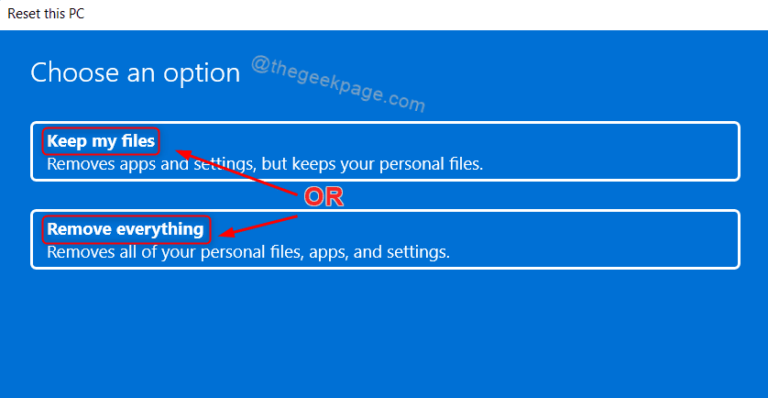
Now, sometimes, Windows is being extra stubborn and won’t even let you get to the regular settings menu. Maybe it’s stuck in a boot loop, or just plain refuses to cooperate. Don’t panic! There’s another way to skin this cat. You see the image about, this allows you to reset if the computer does not start correctly. Its also another option if you don’t see the first option. This option usually comes up when the computer is not starting up correctly or is in a bootloop. The first thing to do is try and keep restarting the computer till you see this screen. Its very important because that will determine the next steps to getting your computer back up and running again. After resetting the computer, you have to be prepared to install any new drivers and apps that are needed for the computer to be running normally. Its also very important to remember your Microsoft password and username so that you are able to login correctly, if not then you’ll be locked out of your computer completely, and you’ll have to find another solution to getting back in your computer.
So there you have it, fam. A factory reset might seem like a big deal, but it can seriously revitalize your Windows 11 machine. It’s like a digital spring cleaning, getting rid of all the junk and clutter that’s been slowing you down. Just remember to back up your stuff, take your time, and don’t be afraid to ask for help if you get stuck. Now go on and give your computer the refresh it deserves!
If you are looking for How to Factory Reset a Windows 11 PC you’ve visit to the right web. We have 10 Pics about How to Factory Reset a Windows 11 PC like Factory Reset Command Prompt Windows 11, Factory Reset Command Prompt Windows 11 and also How to Factory Reset a Windows 11 PC. Here you go:
How To Factory Reset A Windows 11 PC
:max_bytes(150000):strip_icc()/A2-FactoryResetaWindows11PC-annotated-c2c8854961f743b69de8b322235e7572.jpg)
www.lifewire.com
How To Factory Reset A Windows 11 PC
:max_bytes(150000):strip_icc()/A1-FactoryResetaWindows11PC-annotated-04cdd3ad812e47e88538983aaf8e8376.jpg)
www.lifewire.com
Factory Reset Command Prompt Windows 11
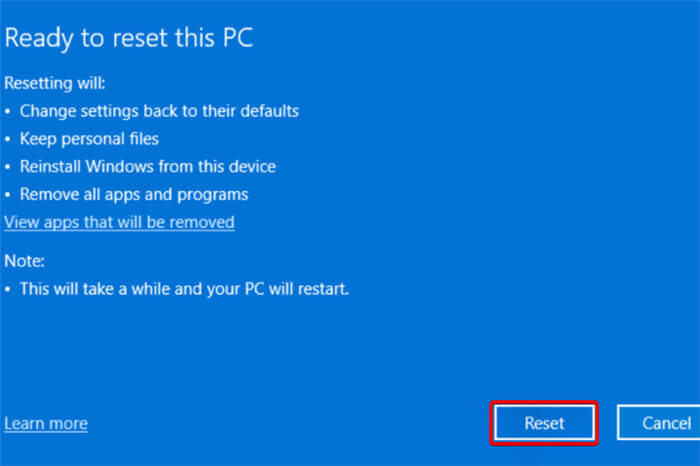
wirelistsyllogism.z19.web.core.windows.net
How To Factory Reset A Windows 11 PC
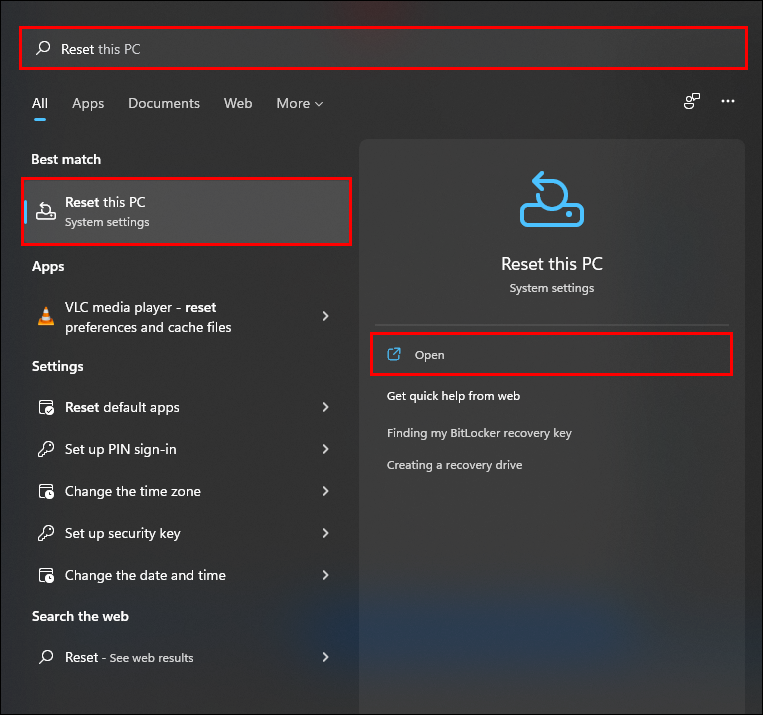
www.alphr.com
How To Factory Reset A Windows 11 Computer

technclub.com
Factory Reset Using Command Prompt Windows 11
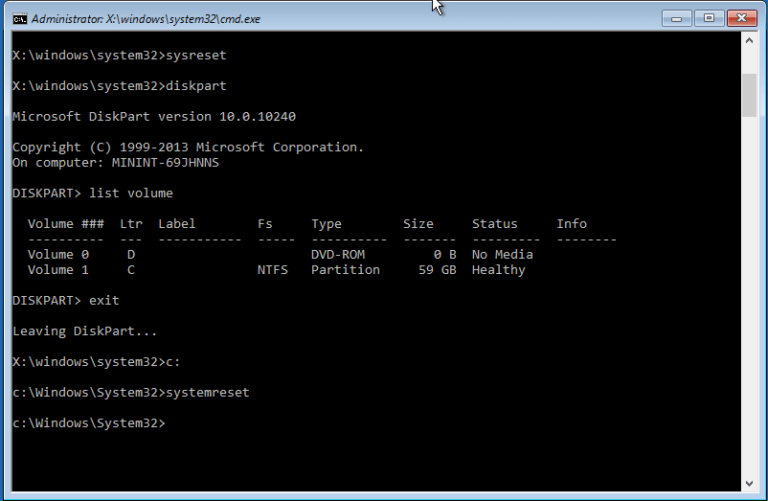
circuitlisthoughed88.z13.web.core.windows.net
How To Factory Reset Windows 11? – Bitwarsoft
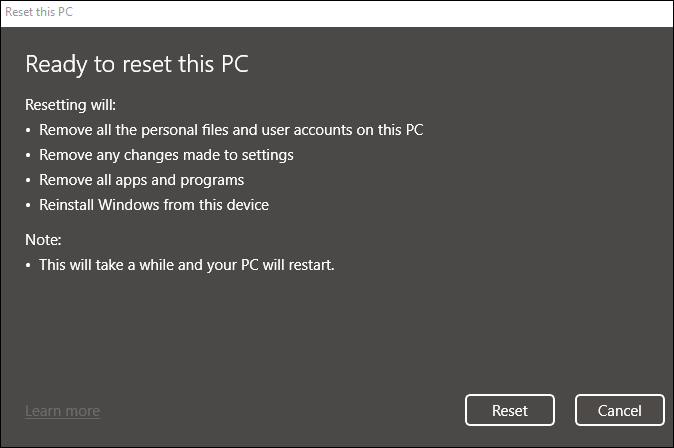
www.bitwarsoft.com
How To Factory Reset Your Windows 11 PC
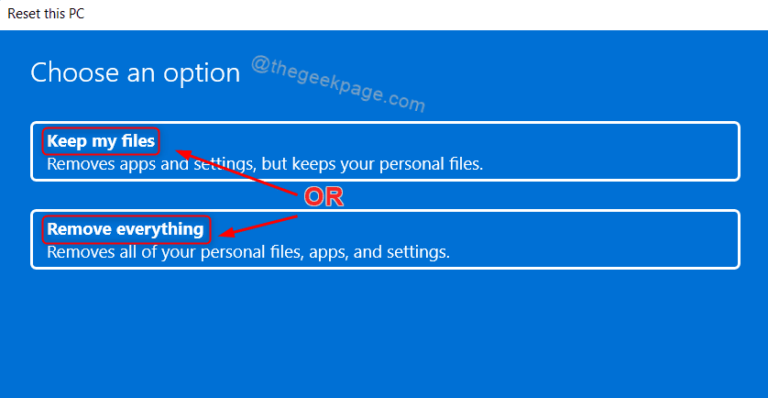
thegeekpage.com
How To Factory Reset A Windows 11 PC
:max_bytes(150000):strip_icc()/Windows11-Settings-Recovery-Options-6ab4a54f00764abbbfe6bb8ec6e570ac.jpg)
www.lifewire.com
Factory Reset Command Prompt Windows 11

schematiclistoiled123.z21.web.core.windows.net
How to factory reset windows 11?. How to factory reset a windows 11 pc. How to factory reset your windows 11 pc







:max_bytes(150000):strip_icc()/008_how-to-factory-reset-a-lenovo-laptop-5115817-a67348722ce94f9783881ea29e596310.jpg)