
Ever stumbled upon the “VPN” setting on your iPhone and wondered what it actually *does*? You’re definitely not alone! That little toggle switch can seem a bit mysterious, but understanding VPNs can unlock a whole new level of security and freedom on your device. Let’s dive in and demystify what a VPN is, why you might want to use one, and how it all works on your iPhone.
Understanding the Basics: What’s a VPN Anyway?

At its core, a VPN (Virtual Private Network) creates a secure, encrypted connection between your iPhone and a remote server managed by a VPN provider. Think of it like a private tunnel for your internet traffic. Instead of your data traveling directly from your iPhone to the websites and services you’re using, it first goes through this secure tunnel. This has several important benefits:
- Privacy: Your internet service provider (ISP) can usually see what websites you visit. With a VPN, your ISP only sees that you’re connected to the VPN server, not the specific websites you’re browsing. This helps keep your browsing activity private.
- Security: When you connect to a public Wi-Fi network (like at a coffee shop or airport), your data is more vulnerable to interception. A VPN encrypts your data, making it much harder for hackers to snoop on your online activity, protecting sensitive information like passwords and financial details.
- Bypass Geo-Restrictions: Some websites and services are only available in certain countries. A VPN allows you to connect to a server in another country, effectively changing your apparent location and allowing you to access content that might otherwise be blocked.
Why You Might Want a VPN on Your iPhone
Now that you understand the basics, let’s consider some common scenarios where using a VPN on your iPhone can be incredibly beneficial:
- Public Wi-Fi: As mentioned earlier, public Wi-Fi networks are notorious for being insecure. A VPN adds a crucial layer of protection, especially when you’re accessing sensitive information like banking apps or email.
- Traveling: When traveling abroad, you might encounter restrictions on certain websites or services. A VPN can help you bypass these restrictions and access your favorite content.
- Protecting Your Privacy: Even at home, a VPN can help protect your privacy by preventing your ISP from tracking your browsing activity.
- Secure Torrenting (Use with Caution!): Some people use VPNs for secure torrenting, but it’s important to be aware of the legal implications of downloading copyrighted material.
Setting Up and Using a VPN on Your iPhone

Setting up a VPN on your iPhone is generally quite straightforward. The easiest way is to use a VPN app from a reputable provider. Here’s a general outline of the process:
- Choose a VPN Provider: There are many VPN providers to choose from, so do your research and select one that meets your needs in terms of price, speed, security, and server locations.
- Download the VPN App: Once you’ve chosen a provider, download their app from the App Store.
- Create an Account: You’ll need to create an account with the VPN provider. Many providers offer free trials or money-back guarantees.
- Connect to a Server: Open the VPN app and select a server location. You can usually choose a server based on factors like speed or location.
- Verify the Connection: Once connected, you can verify that the VPN is working by checking your IP address. There are websites that will show you your current IP address. If the IP address matches the VPN server’s location, your connection is secure.
Keep in mind that using a VPN might slightly slow down your internet speed due to the encryption process. However, with a good VPN provider, the impact on speed should be minimal. Explore the world of VPNs and see how they can enhance your online experience on your iPhone! Remember to choose a reputable provider and understand the terms of service before using their service.
If you are looking for How To Use VPN On iPhone – Complete Guide | HowToWiki you’ve visit to the right page. We have 10 Pics about How To Use VPN On iPhone – Complete Guide | HowToWiki like What Is "VPN" on the iPhone? Find Out What That Button Is For – PrivacyEnd, What is VPN on iPhone? | TechRadar and also What is VPN on iPhone and Why you Need it. Here it is:
How To Use VPN On IPhone – Complete Guide | HowToWiki
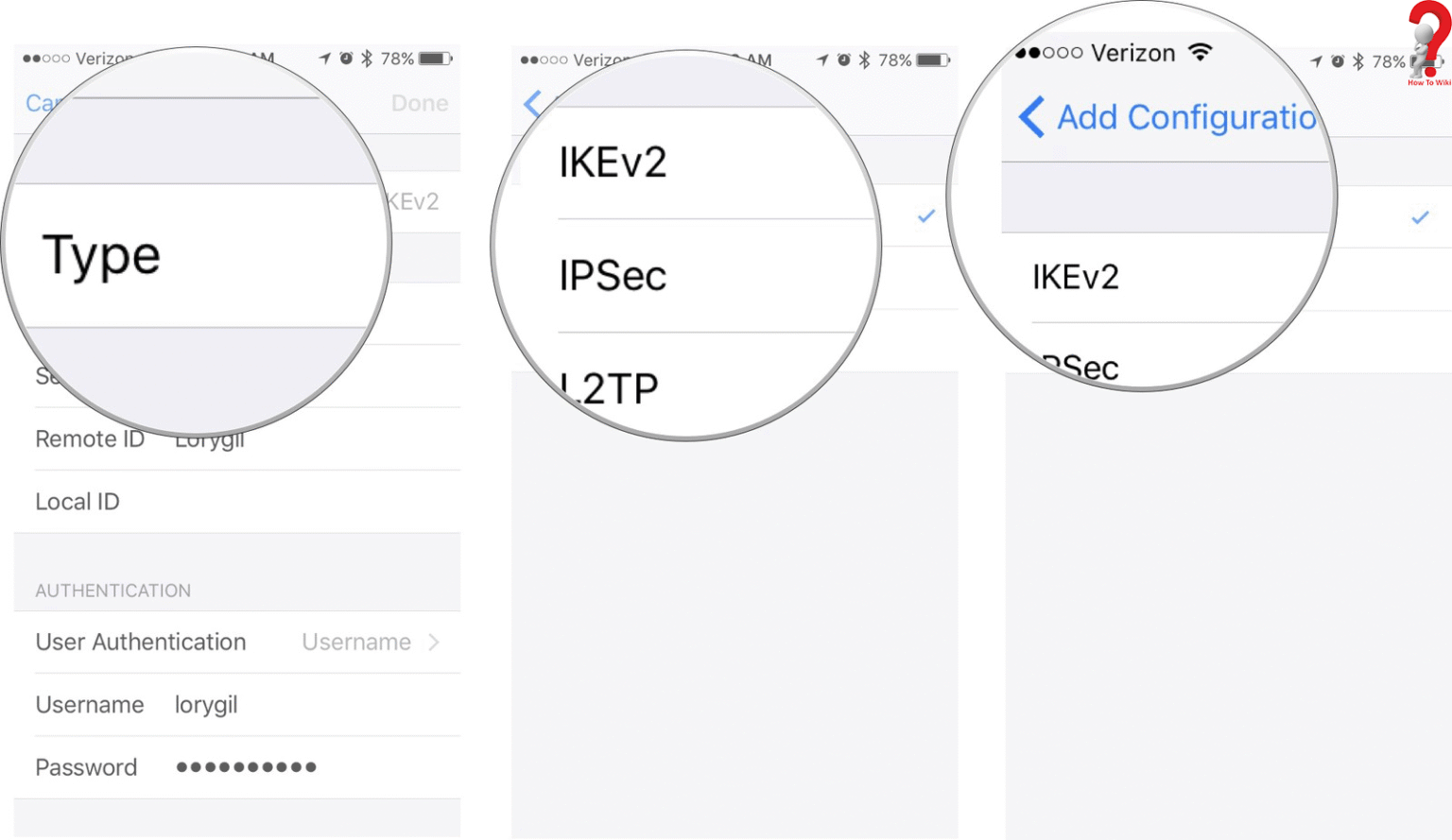
howtowiki.net
vpn
How To Use VPN On IPhone – Complete Guide | HowToWiki
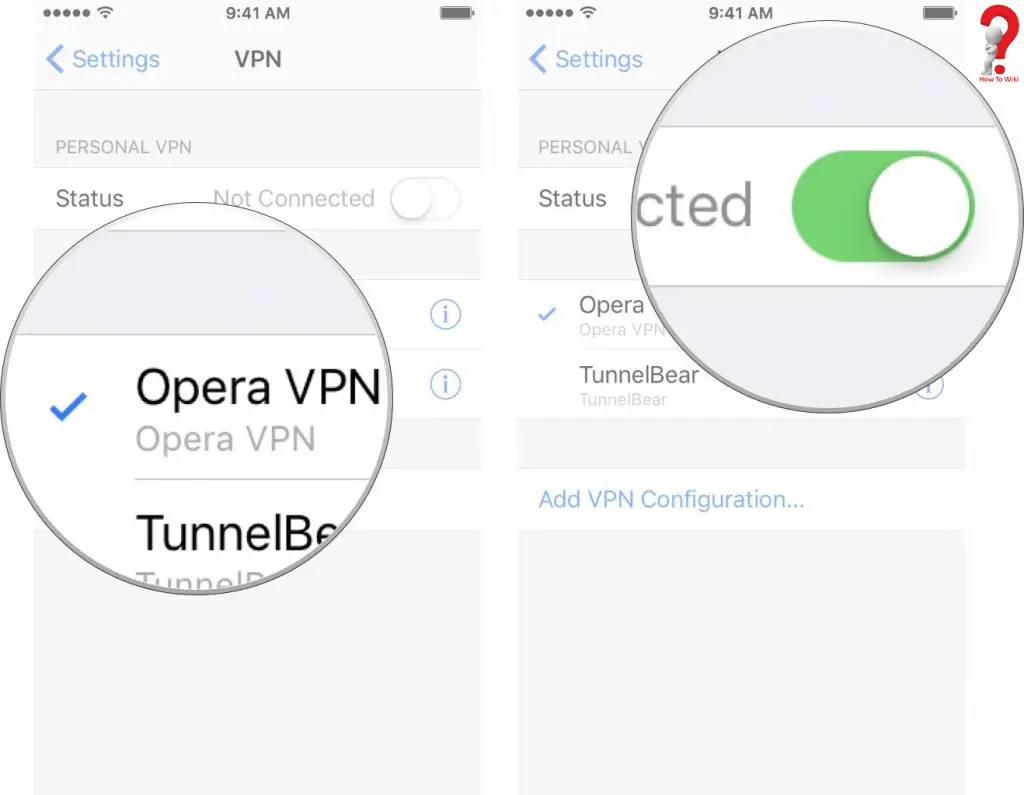
howtowiki.net
vpn configure access
8 Reasons Why You Should Consider A VPN For Your IPhone | TechRadar
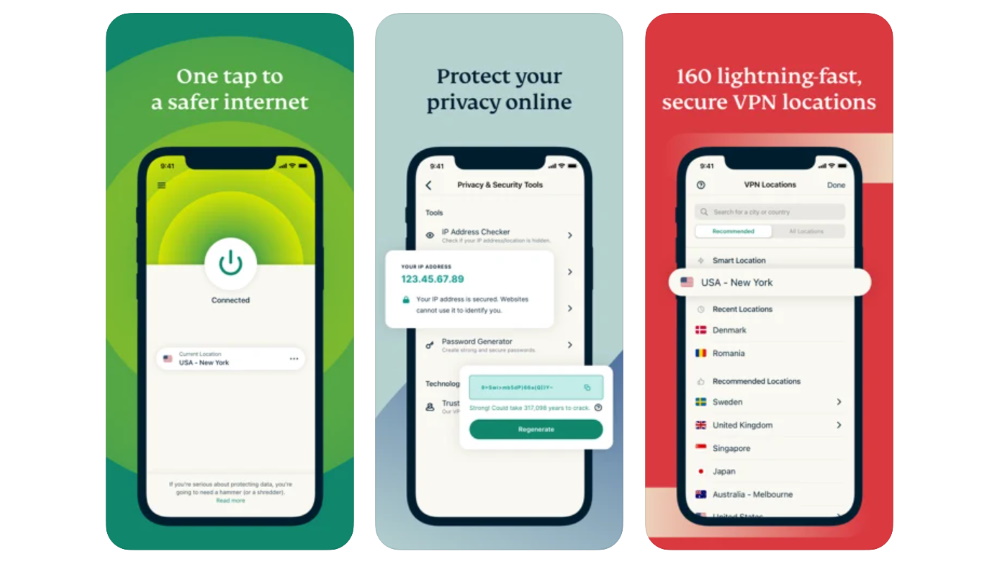
www.techradar.com
What Is VPN On IPhone And Why You Need It

bulkyvpn.com
What Is VPN On IPhone? | TechRadar

www.techradar.com
What Is "VPN" On The IPhone? Find Out What That Button Is For – PrivacyEnd

www.privacyend.com
vpn button
What Is VPN On IPhone? | TechRadar

www.techradar.com
What Is VPN On IPhone? | TechRadar

www.techradar.com
8 Reasons Why You Should Consider A VPN For Your IPhone | TechRadar

www.techradar.com
vpn consider ganttproject should techradar
What Is VPN On IPhone And Why You Need It

bulkyvpn.com
What is vpn on iphone?. Vpn configure access. What is "vpn" on the iphone? find out what that button is for







:max_bytes(150000):strip_icc()/008_how-to-factory-reset-a-lenovo-laptop-5115817-a67348722ce94f9783881ea29e596310.jpg)