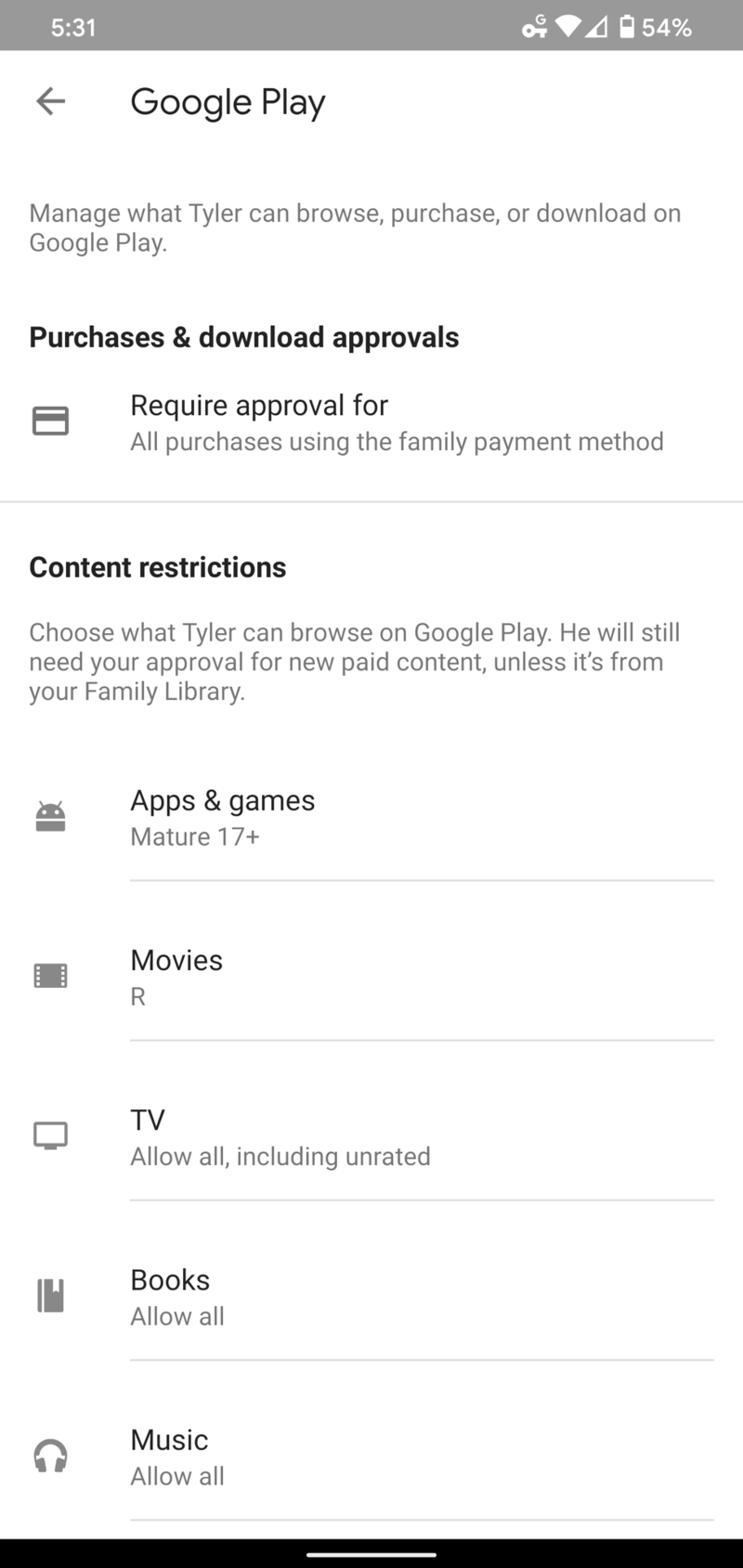
Alright folks, let’s talk about something near and dear to many of us: keeping our little ones safe in the digital world. We hand them these amazing devices packed with games, educational apps, and ways to connect with friends and family, but it’s important to remember the potential pitfalls. Setting up parental controls can feel a bit daunting, but trust me, it’s worth the effort for the peace of mind it provides. Let’s break down a simple, yet effective method using the Google Play Store.
Protecting Your Kids on the Play Store

The Google Play Store offers built-in parental controls that allow you to restrict what your children can download and purchase. This is a fantastic starting point for managing their digital experience. The first thing you’ll want to do is open the Google Play Store app on your child’s device (or the device they primarily use). Tap the menu icon (usually three horizontal lines) in the top left corner, and navigate to “Settings.” Scroll down until you find “Parental controls” and tap on it. You’ll be prompted to create a PIN – make sure this is something only you know! This PIN is crucial because it will be required to bypass the restrictions you set.
Once your PIN is set, you can start tailoring the restrictions. You can filter apps and games based on age rating, preventing your child from accessing content that’s inappropriate for their age group. You can also set purchase authentication, meaning that a PIN is required for every purchase made through the Play Store. This can help prevent accidental or unauthorized spending. Don’t forget to regularly review these settings, especially as your child gets older and their needs change. It’s also a great opportunity to have open conversations with your kids about online safety and responsible app usage.
Preventing Unintended Purchases

Beyond age restrictions, let’s dive deeper into preventing those dreaded accidental purchases. We’ve all heard the stories – kids racking up hundreds of dollars on in-app purchases without realizing it! Thankfully, the Google Play Store has features to help prevent this. The key is purchase authentication. As mentioned before, this requires a PIN for every purchase, but you can customize it even further.
Go back to the “Parental controls” section in the Play Store settings. You’ll find an option called “Purchase authentication.” Here, you can choose to require authentication for all purchases, or only for purchases made within apps. For younger children, requiring authentication for *all* purchases is usually the safest bet. For older kids, you might consider allowing them to make in-app purchases (with your permission, of course!), while still requiring authentication for regular app downloads. Remember, communication is key! Explain to your child why these controls are in place and encourage them to talk to you before making any purchases.
Finally, remember that parental controls are just one piece of the puzzle. Open communication and education about online safety are just as important, if not more so. Talk to your children about the potential dangers of the internet, teach them how to recognize scams and phishing attempts, and encourage them to come to you if they ever feel uncomfortable or unsure about something online. By combining parental controls with open and honest conversations, you can help your children navigate the digital world safely and responsibly.
If you are searching about How to Set Parental Controls on Google Play Store in 2025 you’ve visit to the right place. We have 10 Images about How to Set Parental Controls on Google Play Store in 2025 like First Phone: Google Play Parental Controls – Our Safety Centre, How to set parental controls on Google Play Store: Prevent purchases and also How to set parental controls on Google Play Store: Prevent purchases. Here it is:
How To Set Parental Controls On Google Play Store In 2025

www.safetydetectives.com
How To Set Parental Controls On Google Play Store In 2025

www.safetydetectives.com
Setting Up Google Play Store Parental Controls For Kids | Twigby

www.twigby.com
parental controls
How To Set Parental Controls On Google Play Store: Prevent Purchases
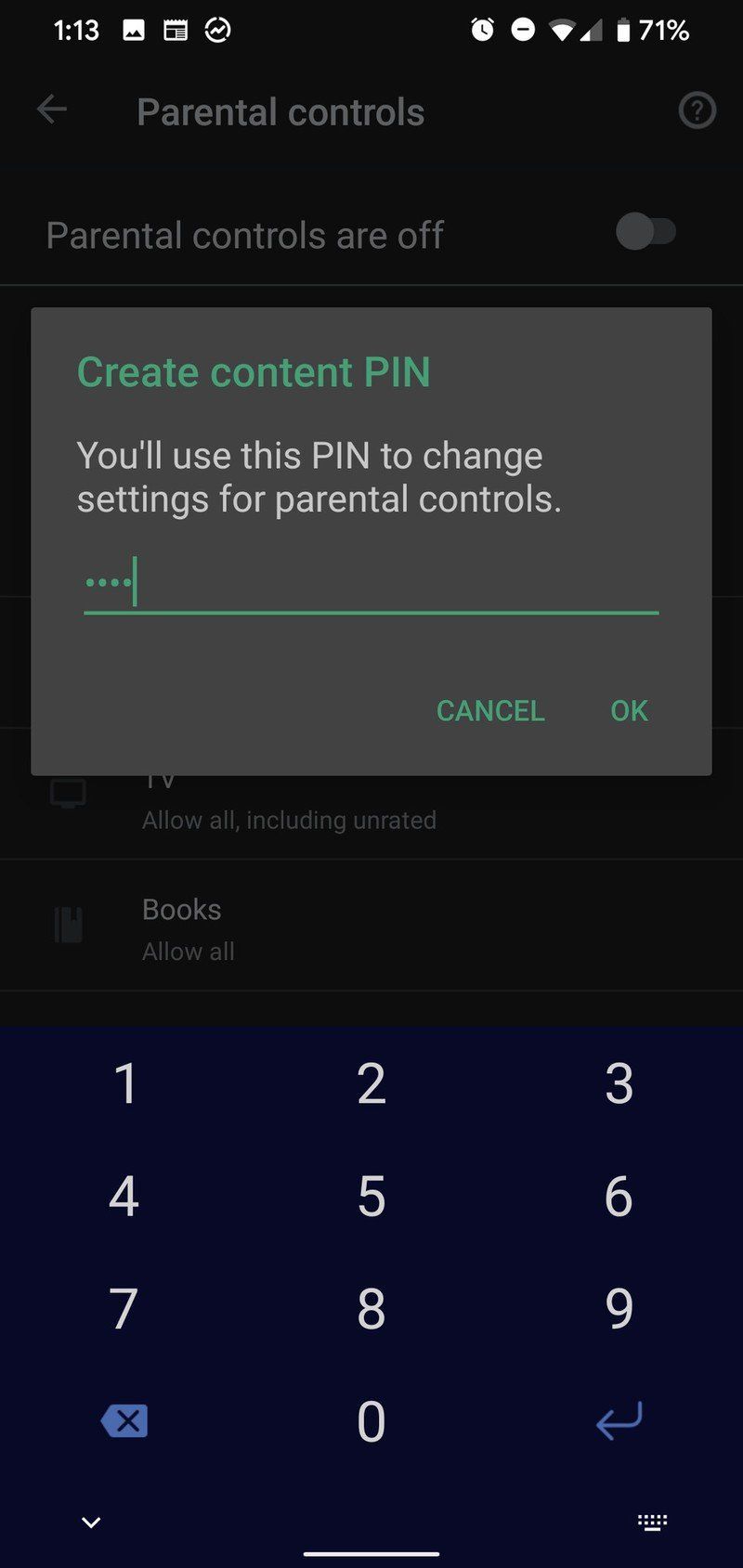
www.androidcentral.com
How To Set Parental Controls On Google Play Store: Prevent Purchases
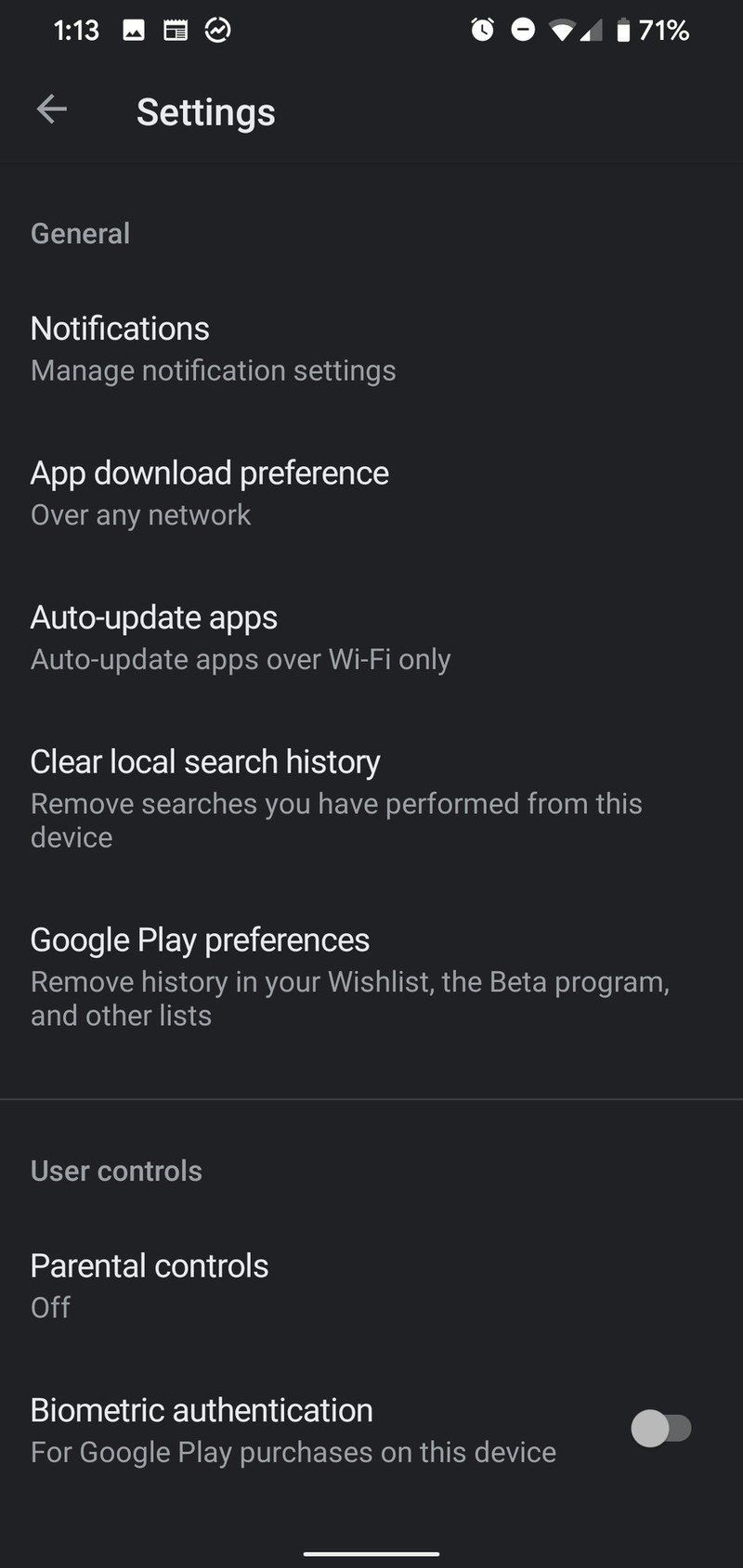
www.androidcentral.com
How To Set Parental Controls On Google Play Store: Prevent Purchases
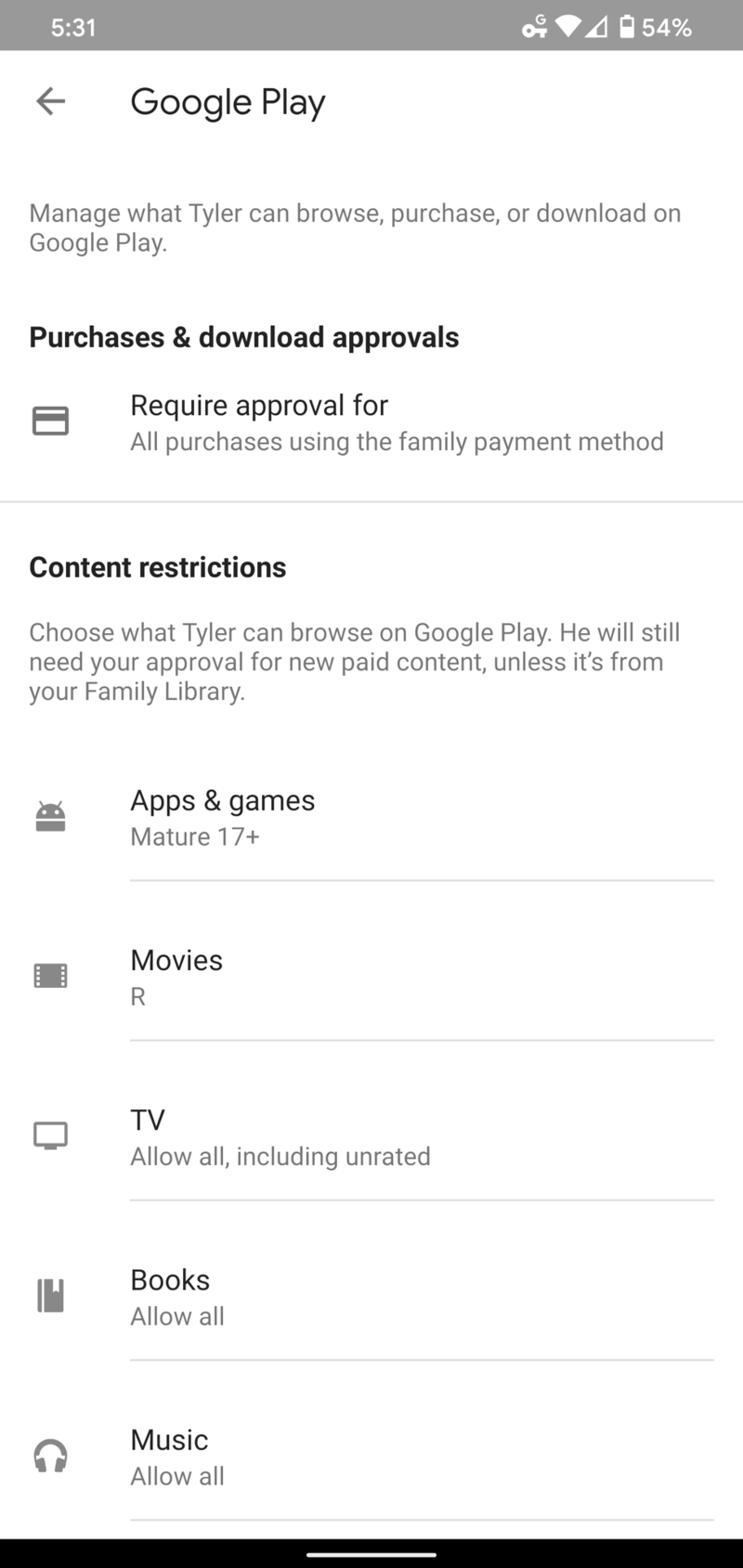
www.androidcentral.com
How To Activate Parental Controls In Google Play Store – TechDotMatrix

www.techdotmatrix.com
How To Activate Parental Controls On The Google Play Store
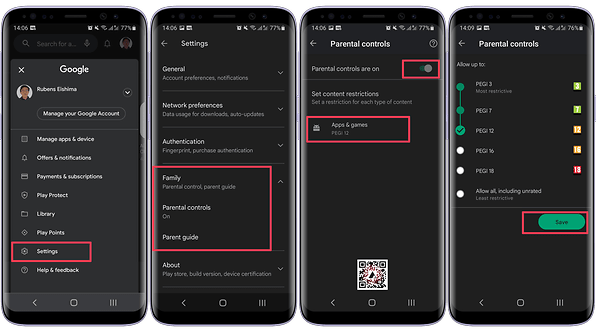
www.nextpit.com
Google Play Parental Controls – How To Set And Change Them
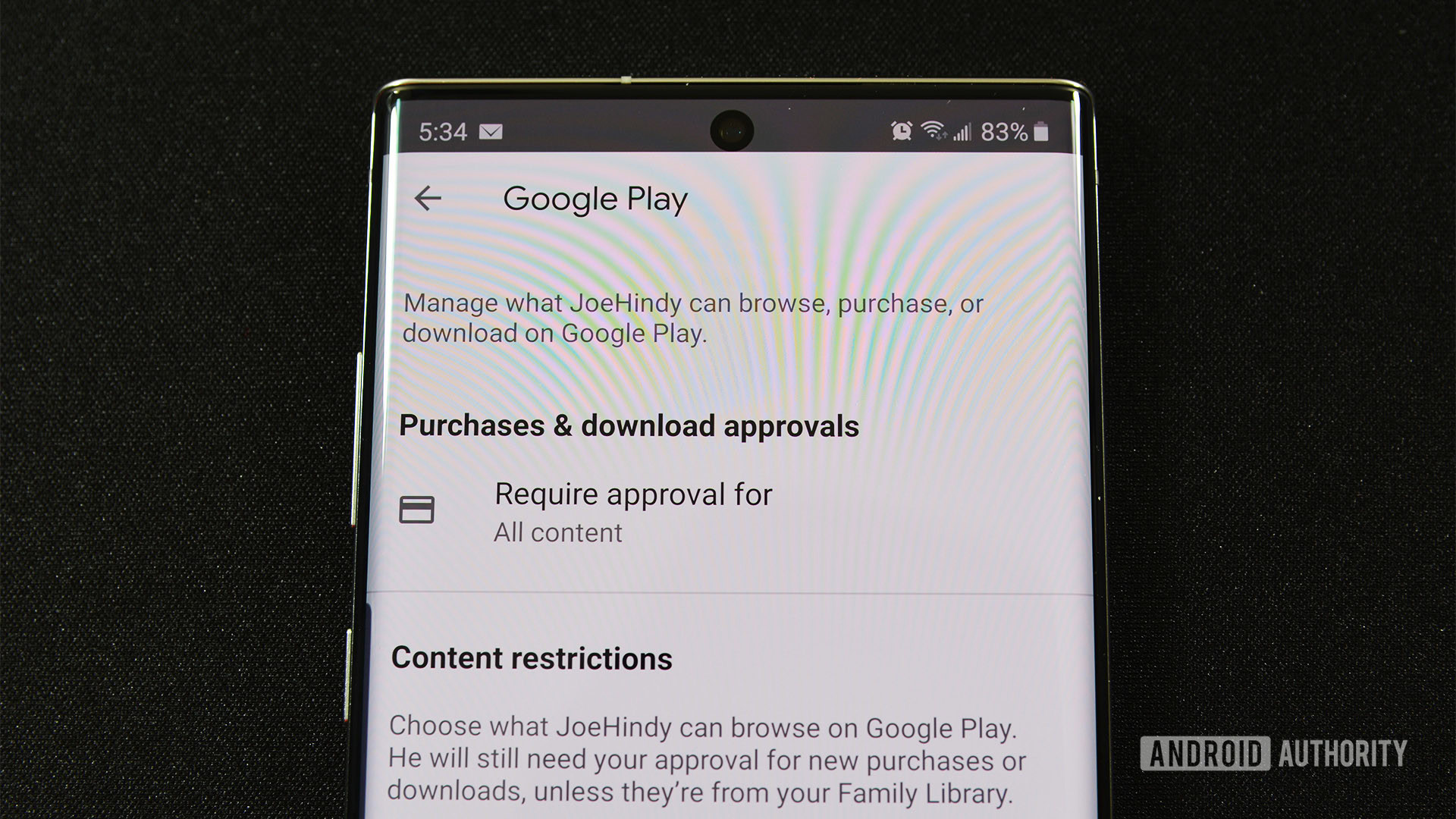
www.androidauthority.com
First Phone: Google Play Parental Controls – Our Safety Centre

www.oursafetycentre.co.uk
First phone: google play parental controls – our safety centre. How to set parental controls on google play store: prevent purchases. How to activate parental controls in google play store







:max_bytes(150000):strip_icc()/008_how-to-factory-reset-a-lenovo-laptop-5115817-a67348722ce94f9783881ea29e596310.jpg)