
Ah, coding on the iPad. Such a convenient and compact way to bring your coding skills on the go, yes? No more lugging around heavy laptops! Just slip your iPad into your bag and *poof*, you’re ready to code from anywhere. But, of course, the right tools are important. You need the *best* code editors to truly unleash the power of your iPad coding journey. So, let’s take a peek at some contenders, shall we?
Code Editors for iPad: Textastic vs. Koder
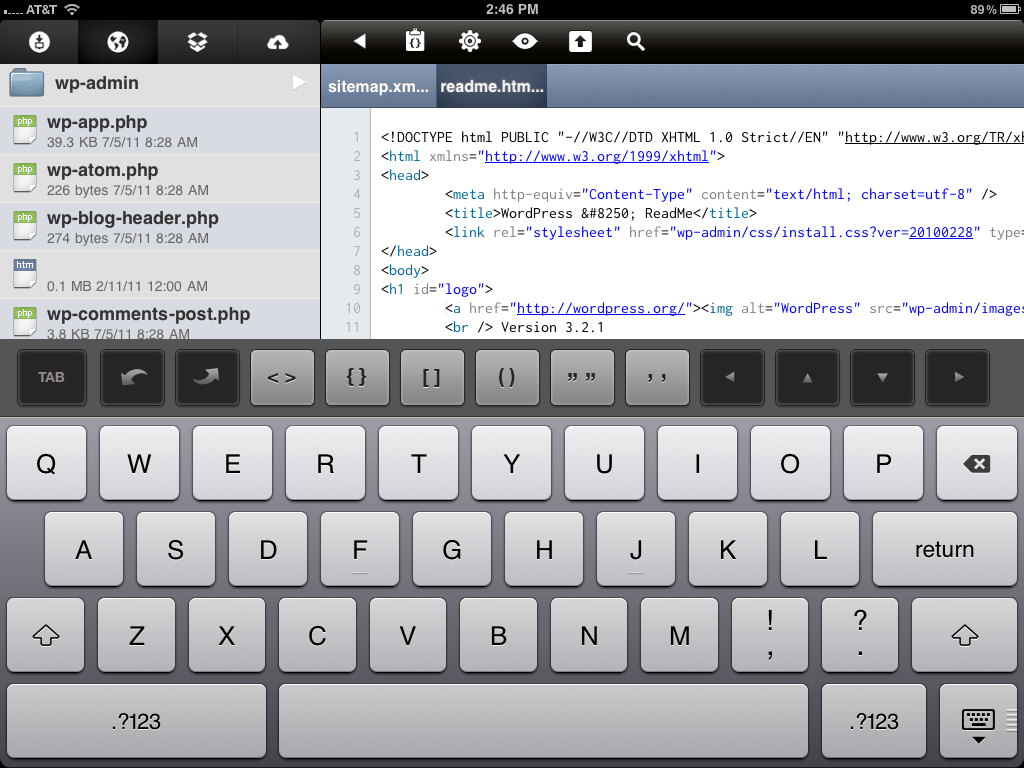
First, we have the showdown! Textastic versus Koder! These two names often pop up when people talk about iPad code editors. Textastic, a robust editor known for its speed and versatility, has been a favorite among iOS developers for a long time. It supports a wide variety of languages and offers features like syntax highlighting, code completion, and remote file access. Very powerful, like a little ninja, yes?
Now, let’s talk about Koder. Koder is another option, and it offers a similar set of features, with an emphasis on a streamlined and user-friendly interface. It’s designed to be intuitive, so even if you’re new to coding on the iPad, you can pick it up quickly. It’s more like a friendly panda, inviting you in with its simplicity, no?
The debate between Textastic and Koder often comes down to personal preference. Some developers prefer Textastic’s more extensive features and customization options, while others appreciate Koder’s clean and intuitive design. It’s like choosing between different flavors of delicious ramen – both will fill you up, but one might just tickle your taste buds a little bit more!
The Best Code Editors for iPad
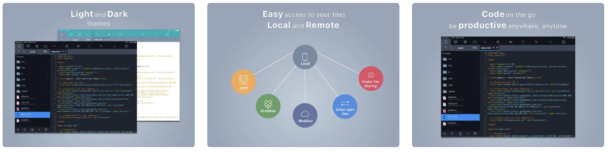
Beyond Textastic and Koder, there are other excellent choices out there. Blink Shell is a popular choice for those who need a full-fledged terminal experience on their iPad. It’s a powerful tool for developers who work with command-line interfaces and need to run commands directly on their iPad. Think of it as having a miniature server room right at your fingertips!
Then there’s Working Copy, a Git client for iOS that allows you to manage your Git repositories directly on your iPad. It integrates seamlessly with other code editors, making it easy to collaborate on projects and track changes. It’s like having a diligent librarian, keeping all your code neatly organized and versioned!
Choosing the best code editor for your iPad depends entirely on your specific needs and coding style. Do you need a robust editor with extensive features? Textastic might be your best bet. Do you prefer a simpler, more intuitive interface? Koder could be a great choice. Are you a command-line ninja? Then Blink Shell is your weapon of choice. And for Git enthusiasts, Working Copy is an indispensable tool. Don’t be afraid to try out a few different options to see which one feels the most comfortable and productive for you. Coding on the iPad can be a truly enjoyable and efficient experience with the right tools, so take your time and find the editor that best suits your coding journey. Good luck, and happy coding!
If you are searching about Codify For iPad: A Beautiful Touch-Based Code Editor you’ve came to the right place. We have 10 Pictures about Codify For iPad: A Beautiful Touch-Based Code Editor like ipad – Codesandbox, Code Editors for iPad: Textastic vs. Koder – The Brooks Review and also Codea, The Smart iPad Code Editor, Gets Its Biggest Update Yet. Read more:
Codify For IPad: A Beautiful Touch-Based Code Editor

appadvice.com
codify ipad editor touch based code beautiful
Top 3 Code Editors For The IPad

readwrite.com
Codea, The Smart IPad Code Editor, Gets Its Biggest Update Yet

appadvice.com
codea
StudIO: The First Hackable Code Editor For IPad : R/ipad

www.reddit.com
Codea, The Smart IPad Code Editor, Gets Its Biggest Update Yet

appadvice.com
codea editor code adds revamped bit support ipad smart update biggest yet gets its
App Review: Textastic Code Editor For IPad – BrettTerpstra.com
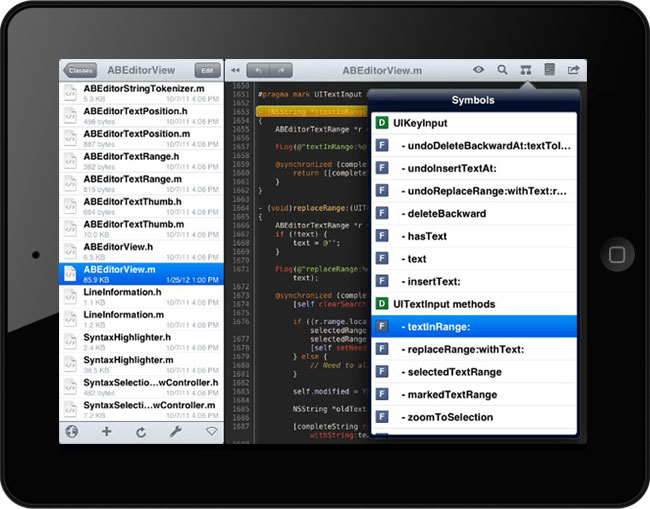
brettterpstra.com
ipad editor app code review brettterpstra coding
Ipad – Codesandbox
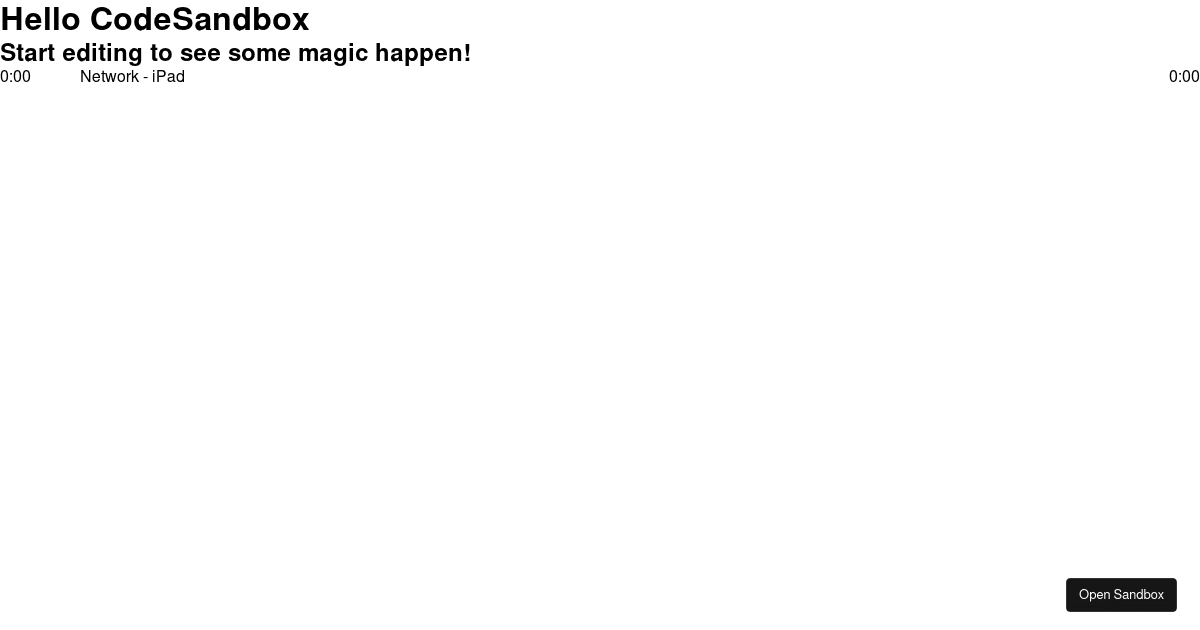
codesandbox.io
Code Editors For IPad: Textastic Vs. Koder – The Brooks Review
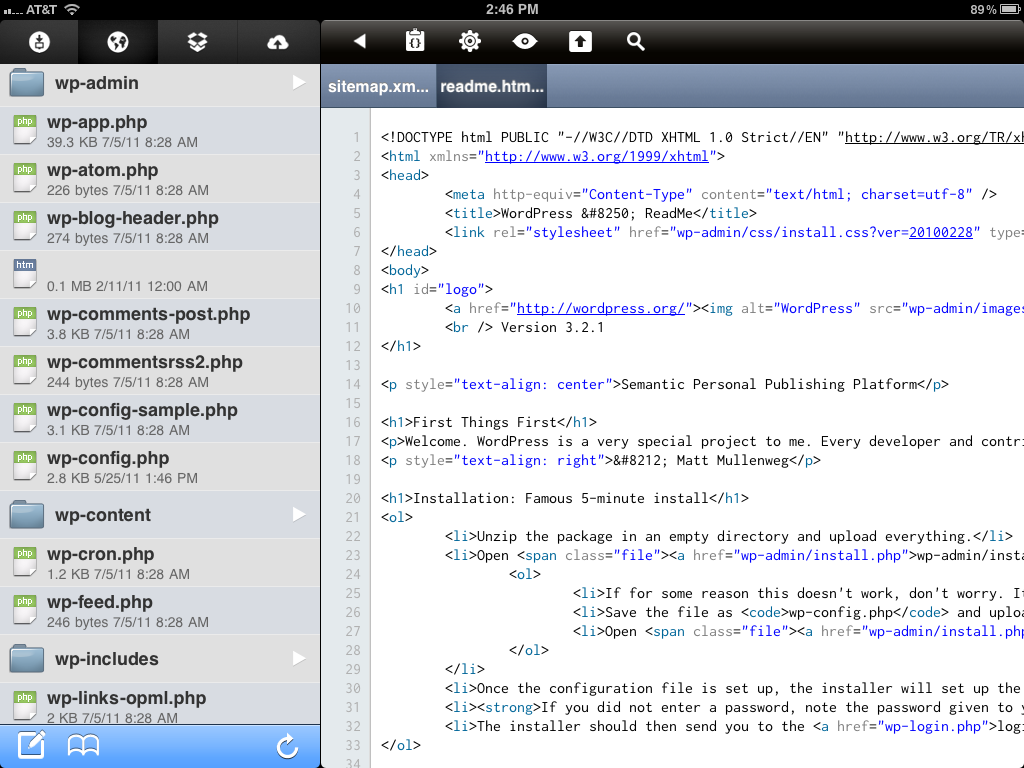
brooksreview.net
ipad code koder side editors vs wraps lack soft line also which there editor
Code Editors For IPad: Textastic Vs. Koder – The Brooks Review
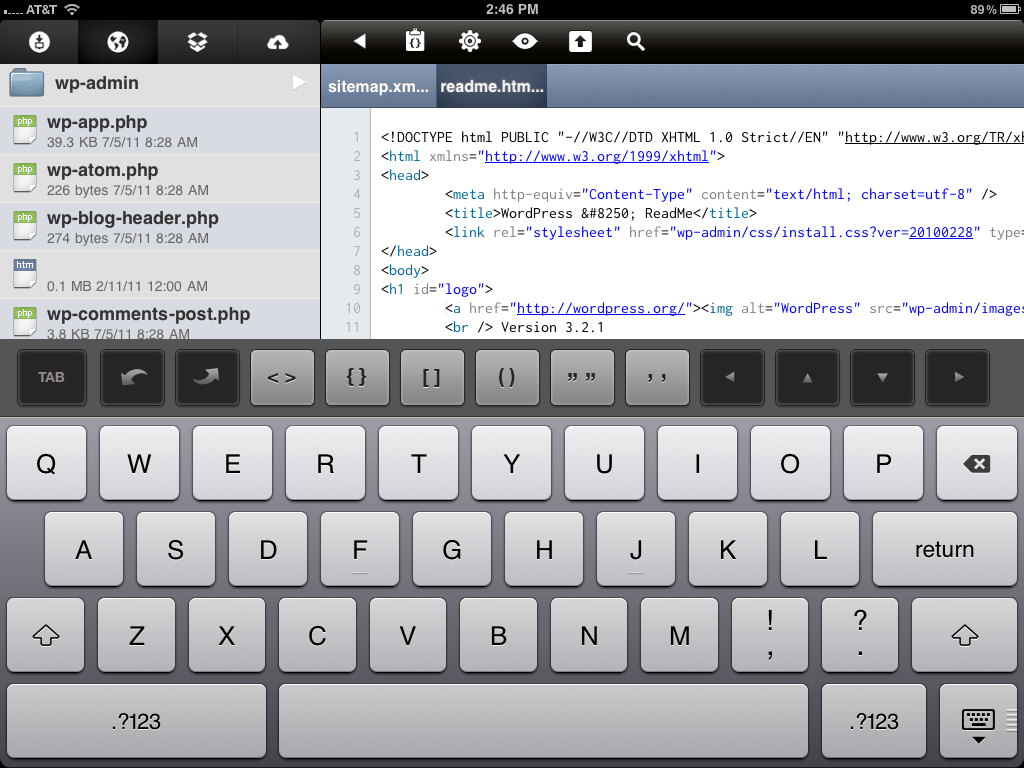
brooksreview.net
koder ipad code editors vs
The Best Code Editors For IPad | Mobile Marketing Reads
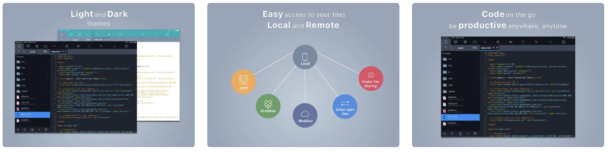
mobilemarketingreads.com
Ipad code koder side editors vs wraps lack soft line also which there editor. Studio: the first hackable code editor for ipad : r/ipad. Codify ipad editor touch based code beautiful







:max_bytes(150000):strip_icc()/008_how-to-factory-reset-a-lenovo-laptop-5115817-a67348722ce94f9783881ea29e596310.jpg)