
So, you’re thinking about diving into the world of gaming monitors, or maybe just curious about optimizing your current setup? It’s a journey, and there’s a lot to learn, but trust me, it’s worth it. A good monitor can truly transform your gaming experience.
Setting Up Your Gaming Monitor: A Beginner’s Guide

First things first: Let’s talk about the basics. Getting your monitor physically set up is surprisingly important. Don’t just plop it on your desk and call it a day! Consider the height. Ideally, the top of the monitor should be roughly at or slightly below your eye level. This helps prevent neck strain during those long gaming sessions. A good monitor stand can make a world of difference here, offering adjustability that your monitor’s included stand might lack.
Next, think about the distance. You don’t want to be too close to the screen, straining your eyes. A general rule of thumb is to sit an arm’s length away. This might need adjusting depending on the size of your monitor, of course. You’ll want to find a sweet spot where you can see the entire screen comfortably without having to move your head too much.
Now, let’s get into the nitty-gritty of connecting your monitor to your computer. Most modern gaming monitors use either HDMI or DisplayPort. DisplayPort is generally preferred for higher refresh rates and resolutions, but HDMI is perfectly adequate for most setups. Make sure your graphics card and monitor both support the connection you choose. Once connected, you’ll need to dive into your operating system’s display settings to configure the resolution, refresh rate, and color settings.
Speaking of refresh rates, this is a big one for gaming. A higher refresh rate means a smoother, more responsive gaming experience. Aim for at least 144Hz if you can, though 240Hz or even higher is becoming increasingly common. Make sure your graphics card is powerful enough to push the frame rates needed to take advantage of the high refresh rate, otherwise you won’t see the benefits.
Calibration is key. A monitor straight out of the box might not be showing colors accurately. Use a monitor calibration tool (many are available online or even built into your operating system) to adjust the brightness, contrast, and color balance to your liking. This can make a surprisingly large difference in the overall visual quality.
A Peak at a Dream Gaming Setup

Beyond the functional setup, there’s the aesthetic aspect. I mean, who doesn’t want a visually stunning gaming space? This often involves multiple monitors, strategically placed lighting, and cable management that would make Marie Kondo proud. While a single, well-configured monitor is perfectly fine, there’s something undeniably cool about a multi-monitor setup. It can increase your immersion, improve your productivity, and, let’s be honest, it just looks awesome.
A key to a great multiple monitor setup is consistency. Try to use the same models of monitors so the color accuracy will be much closer from one to the next. This involves carefully positioning the monitors to create a seamless viewing experience. Software like DisplayFusion can help manage windows and customize how your multiple monitors work together.
Cable management is also huge! All those monitors, power cables, and display cables can quickly turn into a tangled mess. Invest in some cable ties, sleeves, and maybe even a dedicated cable management tray to keep things organized. This not only looks better but also makes it easier to troubleshoot any issues that might arise.
Ultimately, setting up your gaming monitor is a personal journey. Experiment with different settings, try out different monitor configurations, and find what works best for you. Don’t be afraid to adjust things as your needs and preferences evolve. And most importantly, have fun with it! Your monitor is your window into the gaming world, so make sure it’s a view you enjoy.
If you are looking for Stacked Monitor Setup for Work and Gaming : gaminpcsetup you’ve came to the right web. We have 10 Pics about Stacked Monitor Setup for Work and Gaming : gaminpcsetup like How To Setup Gaming Monitor, 24inch gaming monitor, Computers & Tech, Parts & Accessories, Monitor and also 24inch gaming monitor, Computers & Tech, Parts & Accessories, Monitor. Here you go:
Stacked Monitor Setup For Work And Gaming : Gaminpcsetup

www.reddit.com
10 Monitor Gaming Setup | My XXX Hot Girl

www.myxxgirl.com
📌Razer Gaming Setup – Samsung 24" Inch Curved Monitor + Portable
sg.carousell.com
razer curved speakers computers
How To Setup A Gaming Monitor | Robots.net

robots.net
Creating The Ultimate Gaming Setup Guide With Must-Have Essentials

ruler.gg
How To Setup Gaming Monitor

behomemate.com
How To Setup Gaming Monitor | Setting Your Gaming Monitor Up
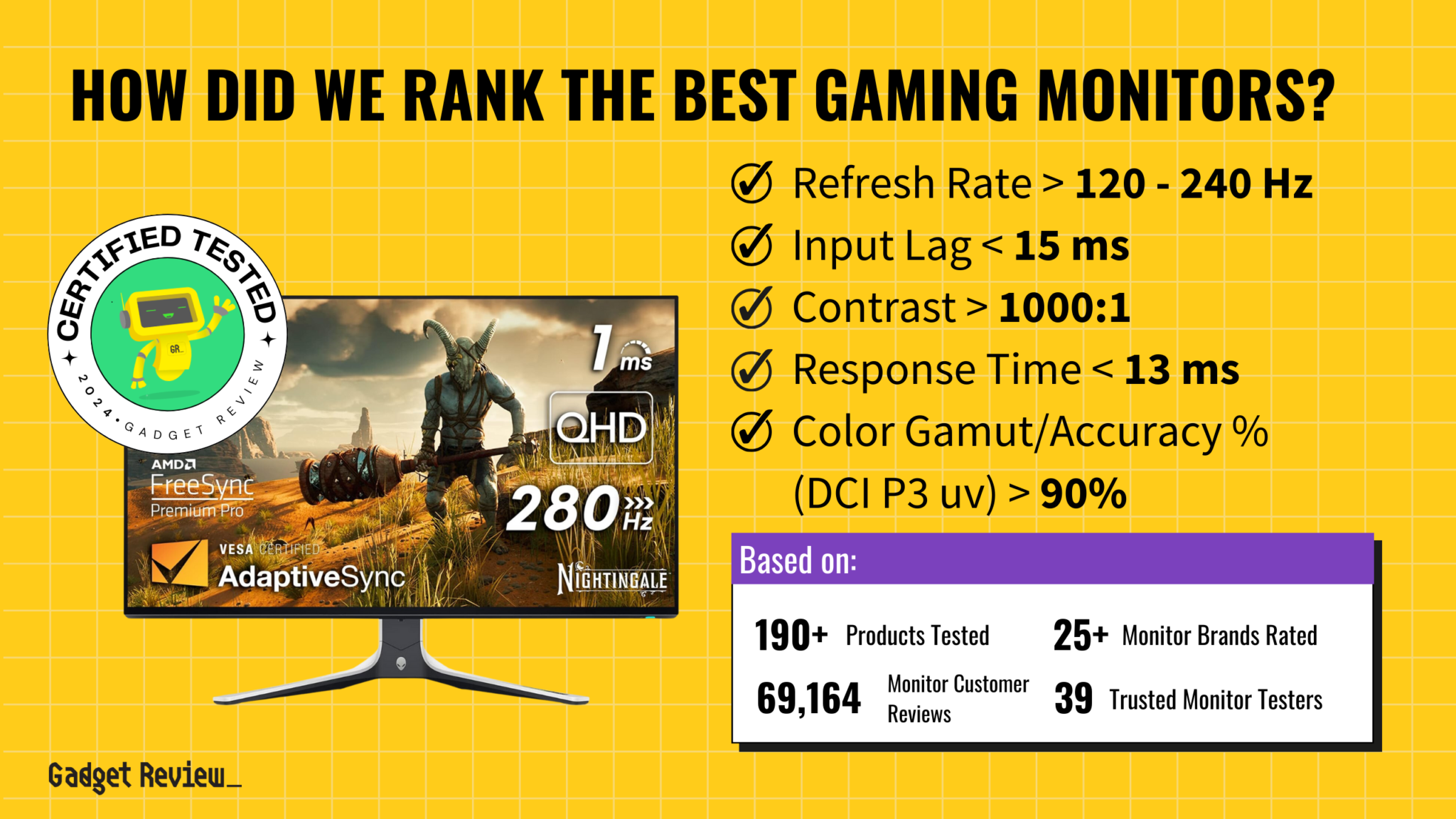
www.gadgetreview.com
Gaming Monitor In A Setup In 2024 | Pc Setup, Setup, Gaming Setup

www.pinterest.co.uk
How To Setup A Gaming Monitor [Beginners Guide] – Monitors Hype

monitorshype.com
24inch Gaming Monitor, Computers & Tech, Parts & Accessories, Monitor

www.carousell.com.my
How to setup gaming monitor. Creating the ultimate gaming setup guide with must-have essentials. How to setup a gaming monitor








:max_bytes(150000):strip_icc()/008_how-to-factory-reset-a-lenovo-laptop-5115817-a67348722ce94f9783881ea29e596310.jpg)